Do you work as an Uber Eats driver and not get any trips for several hours or for a long time?
If you drive for Uber Eats, why might you not be receiving orders?
Waiting for such a long period and not being able to earn anything could be stressful especially in this time of capitalism when you might be having to pay several bills.
Don’t worry! You are not Alone. In this article, we are going to take a look at some research data on why you are not getting any orders on Uber Eats and how to deal with that situation.
Why You Are Having No Order On Uber Eats For Hours?
1. Low Data Connectivity In Your Device
It could also be the case that You have poor internet connectivity in your device due to which you are not getting any orders.
As the application of Uber Eats requires good internet service to make a stable connection of the Uber Eats App with the server, therefore low internet connectivity causes breakage of the Uber Eats App’s connection with the server.
This furthermore leads to a pause in data flow and therefore no order request is made or accepted.
2. Preferences Not Configured Correctly
While opening an account on Uber Eats as a driver you are asked to fill some preferences for what type of trips you are eligible to take orders.
This varies from person to person therefore Uber Eats App is supposed to grant orders to drivers according to their preferences.
Therefore, if you don’t get any orders for hours occasionally then it probably could be the case that you have not filled your preferences correctly.
3. You Are At A Distance From A Place Of Higher Demand
However, the details of how Uber Eats assigns delivery requests to the various drivers is probably a closely held secret,
we can say that Uber Eats includes your distance from the restaurant along with your vehicle in important factors while assigning the delivery.
It doesn’t matter if you are a walker or you ride a scooter it applies in both of the cases.
Therefore, we can guess that it could be because of your far-off distance from the restaurant that you are not able to get orders.

4. You Are Not Delivering At A Time When People Often Have A Meal
You should check your time when you occasionally come online and be available to take orders
Because it could be some time around when people usually don’t have a meal, or we can say people don’t order anything to eat.
This could be a strong reason you are not getting any orders.
You can check it by opening the app there you will have a map of your location, and you can see some yellow or red marks on it around the areas of high demand.
If at your location, you don’t see any such marks on the map then it implies that no orders are being placed in that area.
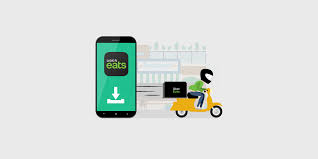
5. You Have Not Updated The Uber Eats App
Just like any other App Uber Eats too have some regular updates for smooth working and timely troubleshooting in case any error is available in the app.
Therefore, you must keep checking the app in case any new update is available.
If you don’t update the Uber Eats app timely it would create hindrances in its friction-free working.
It could be a case that you are not getting any orders because you have not updated the app.
6. Server Of The Uber Eats App Is Down
Due to many reasons like overloading of requests, there could be a case that the server of the Uber Eats App might be down which could lead to not working the app properly and causing you to not get any order for hours.
How To Fix No Order On Uber Eats For Hours?

1. Restart Your Phone.
There could be a case that you are not getting any orders for a long period,
there could be issues regarding poor internet connectivity or anything like your phone getting hung.
These issues could be resolved by restarting your phone.
2. Change Your Location To Any High-Demand Location
There are areas where there is a high demand for online delivery like any restaurant or café that has more demand for online food delivery.
When you open the Uber Eats app then you get a map of your location where you can see some yellow and red marks around some areas.
Those are the areas of high demand for food delivery. Roaming around those areas could be very helpful in getting some orders.
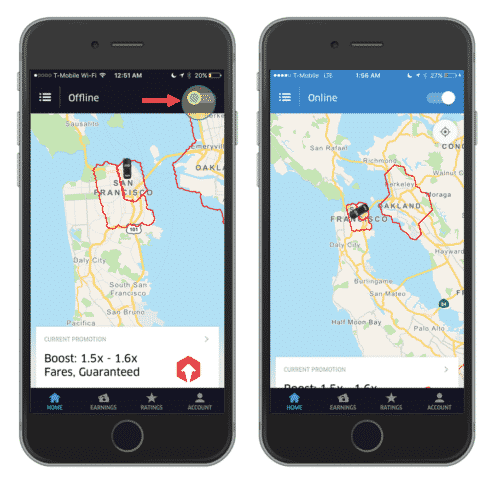
3. Choose Your Time Slot For Busy Hours
There are times when the majority of the people order their food, for example around 12:00 pm-2:00 pm is lunchtime for many people,
therefore at this time majority of people order some meals and therefore a large number of orders are available to pick up.
Being available around such times could be very helpful in having some orders and solving the issue of not having orders for a long time.
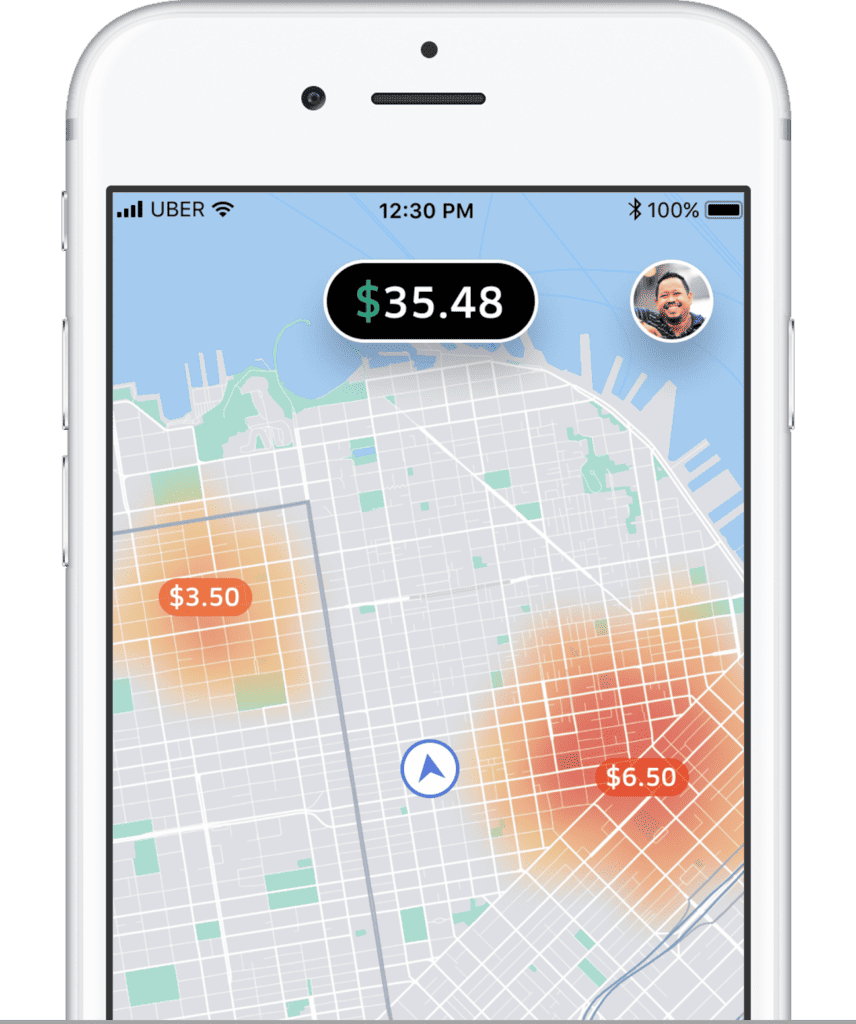

5. Contact Uber Eats Help And Support
If after following all of the above-provided solutions,
If you still are not able to get any orders after waiting for several hours then you should try contacting the Uber Eats help and support team for further help and resolution of the issue.
