Does your Uber Eats driver accept and pick up your order and stop moving suddenly?
Waiting for your food to be delivered for a very long time is indeed a frustrating situation.
Sometimes the waiting period exceeds the expected time of delivery which in turn becomes another fuss in having a calm mind.
you may notice your driver sitting in one spot on the map, seemingly not moving or doing anything. Why is this happening?
However, there are a couple of ways through which we can deal with this situation and solve the issue of this irritating wait.
This Article covers the various reasons behind this issue and the possible measures that you could take in such a situation.

Why Is The Uber Eats Driver Not Moving?
There are many reasons why your Uber Eats Driver is sitting at one spot on the map and not moving at all, making you wait for a long time.
Here are the major reasons for such a situation:
1. Traffic Jam & Roadblock
One of the possible reasons could be that there could be a traffic jam in the way due to which the Driver would not be able to move and deliver your order timely.

2. Vehicle Breakdown
There could be a chance that the vehicle that the Uber Eats driver is using has faced some sudden damage like a punctured tire, etc which could lead to a delay in the delivery.

3. Uber Driver Picked Up More Than One Order
Uber Eats often stack multiple orders to one driver to improve efficiency.
That means your driver may be assigned your order and another order along the way.
Most of the time, when your driver has another Uber Eats order to pick up or deliver, the app won’t show you their exact location.
4. Uber Eats App Connectivity Issue
There might be a case that the map on the Uber Eats App is not updating and showing accurate information. This could be due to any syncing or loading issue.
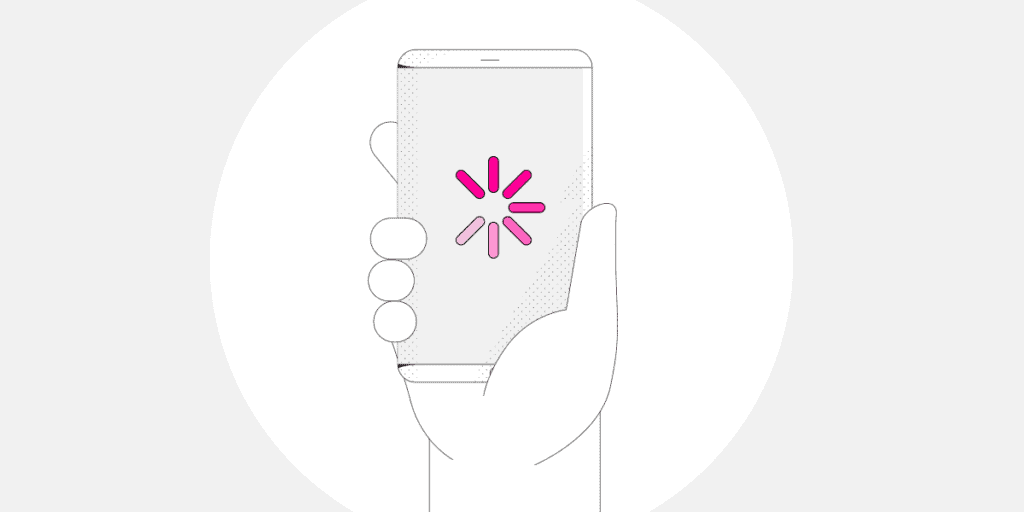
5. Uber Eats Driver Working For Multiple Apps
Multi-apping is the practice of working for multiple delivery apps at the same time.
Therefore this could be the case that the driver could be delivering for another app at the same time which could be causing the delay.
6. May Be Uber Eats Driver Scamming You
Another Possible case but in a rare case is an Uber driver that is trying to scam you.
In some rare cases, there could be an Uber Eats Driver that pretends that they tried to contact you or deliver the meal and just cancel your delivery to have the meal for themselves.
In such a case, you should complain against the driver to the Uber Eats team.
How To Fix Uber Eats Driver Not Moving
It is probably upsetting when the food doesn’t arrive on time and the frustration caused by it is understandable,
but there are some possible measures or solutions that you can opt for while waiting for the order to deliver :
1. Restart Uber Eats App
In case you have some syncing problem, you should restart the app. Restarting could be very helpful in resolving any loading or syncing issues.

1. Verify Your Address In Uber Eats App
You should recheck the address filled in the app by you, whether it is proper or not, or you have filled in some incorrect address by mistake.

3. Call Uber Eats Driver
First and foremost, check and make sure whether the Uber Eats Driver is trying to contact you, if they are then back to them as soon as possible. If not, you can try contacting the driver from the app to ask about the issue they are getting and the amount of extra time that they are going to need to deliver the order.

4. Contact Uber Eats Help And Support
Just go to your order inside the Uber Eats app, and you will find an option to contact the support team for that specific order.
Explain your situation to the support team & they will help you to resolve the issue,
if possible, they will refund you if you haven’t got your order or want to cancel your order.

