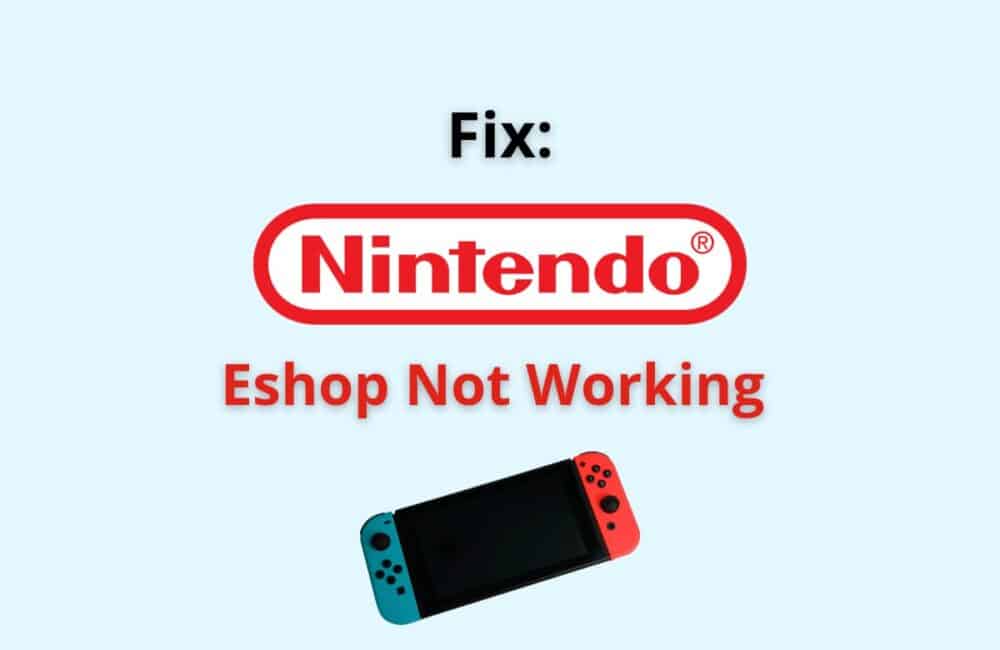Nintendo is a Japanese gaming company with its headquarters in Kyoto, Japan. It is a multinational gaming company that is well-known for developing gaming programs and consoles.
It was founded in 1889 as Nintendo karuta by Fusajiro Yamauchi, who was a craftsman.
Nintendo Eshop came as an initiative taken by the Nintendo group to start the distribution of the Wii u, Nintendo 3Ds, and other Nintendo products.
This is the online platform dedicated to the Nintendo Switch, a video gaming console developed by Nintendo.
Why Nintendo EShop Not Working?
Nintendo eShop not working may be mainly due to your uncleared cache, poor network connection, etc.
Many users have been facing the issue of their Nintendo Eshop not working as they can only see a white screen or an error message “403 forbidden” whenever they try to access the Nintendo Eshop.
Some of the reasons which may contribute to the Eshop not working are:
- Uncleared cache on the Nintendo switch.
- There may be an error within the DNS server.
- Your network connection may not be working properly.
- There may be a bug or error within the Nintendo Eshop.
- You may face this error because of not updating your Nintendo switch to its latest version.
How To Fix Nintendo EShop Not Working?
Fix 1: Clear The Cache
You need to clear the cache on your Nintendo Switch by going to system settings from the home menu and then selecting the system option.
Click on the formatting option and then select reset cache and confirm your action by selecting the user ID for which you want to clear the cache. Your saved Ids, passwords, and other cached data will be cleared by doing this.
Fix 2: Enter The DNS Settings Manually
You can resolve the error by following these steps:
- Go to the settings of your Nintendo Switch.
- Then go to the internet settings.
- Select your network under the registered networks.
- Click on change settings and then go to the DNS settings.
- Select manual and then select Primary DNS.
- Press the B button continuously to clear the existing DNS.
- Then enter 8.8.4.4 as the secondary DNS and click on the Ok button.
Fix 3: Reboot Your Nintendo Switch Console
Press the power button for more than three seconds to turn off the console, and then after a few minutes, press the power button to turn it on and check whether the issue has been resolved.
Fix 4: Turn The Airplane Mode On And Off
You can turn on the airplane mode by selecting the system settings and selecting Airplane mode.
To turn it on, press A, and after a few minutes, press A again to turn it off. This may help you to resolve the issue.
Fix 5: Update Your Nintendo Switch Console
You can check for new updates in the system updates option present in the system settings of your console.
This may help you resolve the issue of the Nintendo Eshop not working.
Fix 6: Check Your Network Connection
Make sure the network you are connected to is working fine, and if it is not working well, then you can try to change your network connection.
Fix 9: Contact The Support Team
If all of these fixes don’t work then you can contact Nintendo support through this link. https://www.nintendo.com/consumer/assets/region_select.jsp?d=networkstatus&f=1
Nintendo EShop Not Working In My Region
Nintendo eShop Not Working In My Region error occurs because of licensing issues, which is why Nintendo Eshop is not working in many countries.
In many countries, Nintendo Eshop does not work, and an error message is displayed stating, “the Nintendo Eshop is not working in your country.”
This leads to the geoblocking of Nintendo in your region. You can fix this issue by changing the region on your Nintendo Switch console or using any free VPN to access the Nintendo Eshop.
Also Read: Dead By Daylight: Cheats & Hacks
Nintendo EShop Error Code 2813
The Nintendo eShop Error Code 2813 means that the Nintendo Eshop is unavailable in your country. It states that the region that is entered in your Nintendo account does not have the availability of Nintendo Eshop.
You can fix this error by changing the country/region in your Nintendo account to a specific country where Nintendo Eshop is available.
Conclusion
Nintendo Switch is a video gaming console that comes with a Nintendo Eshop that focuses on the distribution of Nintendo products.
The non-availability of Nintendo Eshop is due to uncleared cache, updating issue, poor network issue, etc.
You can resolve it by clearing the cache, switching your network connection, rebooting your Nintendo console, etc.
Moreover, Nintendo Eshop is unavailable in many countries due to its licensing issue, which can be fixed by changing the country/region in your Nintendo account or using a free VPN.