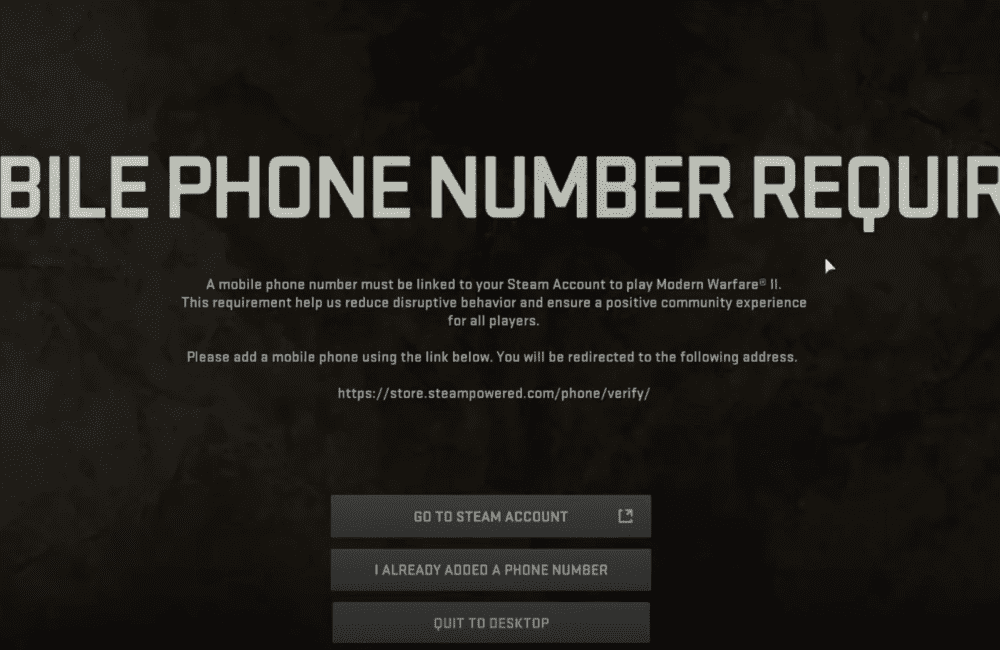Are you getting “Mobile Phone number required” error in Modern Warfare 2.
As an extra layer of protection against cheats for Modern Warfare 2, Infinity Ward wants every player to authenticate their identity by verifying their phone number before they can play.
Some peoples already able to link their mobile numbers and some not.
Some players getting “Mobile Phone number required” error even through they have already linked.
When player open the Modern Warfare 2, you are prompted to a popup screen “Phone number required”.
“A mobile number must be linked to your steam account to play Modern Warfare 2”.
“This requirement helps us to reduce disruptive behaviour and ensure a positive community experience for all players”
“Please add a mobile number link below you will redirected to following address”
If you already linked your phone number but again want to re add then you have wait form sometime because Steam won’t allow you to do so too frequently in a short period of time.
Why Mobile Phone Number Required In Modern Warfare 2?
Phone number is required in Modern Warfare 2 because A person’s ability to establish a certain number of free accounts is restricted, which helps hold users responsible for their activities, prevents toxicity and cheating, and guarantees a pleasant community environment for all players.
If you already linked a phone number and having paid copy of Modern Warfare 2, still getting “Mobile phone number required” error that means you logged in with wrong email address.
So, logout first and then login in correct account.
How To Fix “Mobile Phone Number Required” In Modern Warfare 2?
Fix 1: If You Haven’t Linked Phone Number
If you haven’t linked you phone number with you Steam account or it is your first time then simply tap on “Go To Steam Account“.
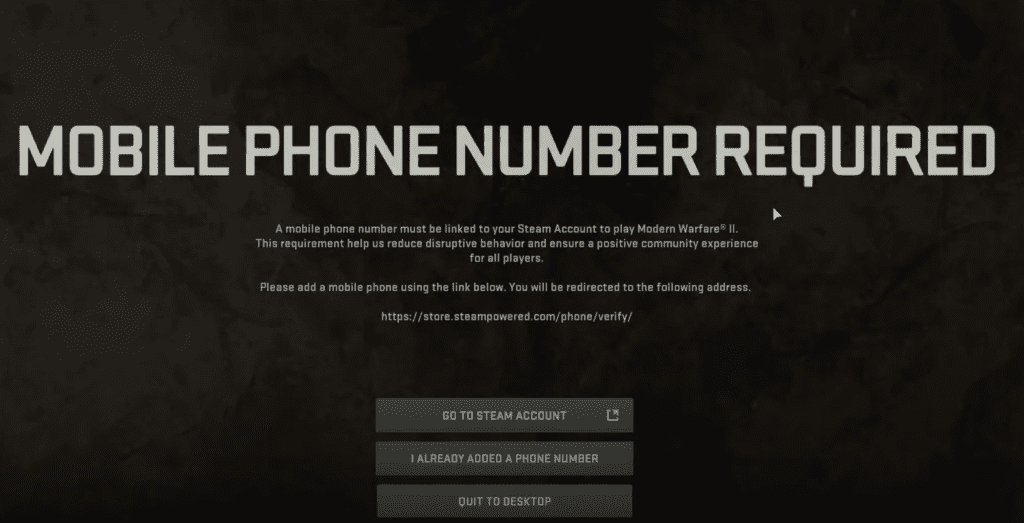
After that enter you phone number and then enter SMS verification code (You will get from Steam via text).
After that close Steam window and Tap on “I already added a phone number” and you will be proceed inside game to play.
Fix 2: If You Already Linked Phone Number
If you already added a phone number in Steam and when then you tap on “Go To Steam Account” will be prompted to enter SMS code directly.
After that you will be enter into Modern Warfare 2 to play.
Fix 3: Re- Add Your Phone Number In Steam
However, despite having you previously verified your number, you could be prompted to do so again when the game is launched again.
But Steam can refuse to allow you verify your number because you’ve already done recently.
In this case, you can try to re-add your phone number.
First remove your phone number from Steam and then add from error popup by clicking on “Go To Steam Account“.
It’s not a proper solution but a workaround.
Step 1: Open the Steam on your device
Step 2: Tap on “Steam” which is located in top left corner
Step 3: Tap on “Settings“
Step 4: Tap on “View Account Details” under “Account” tab
Step 5: Tap on “Manage your phone number” under “Contact Info“
Step 6: Tap on “Remove Number” and follow on-screen instructions
Step 7: Now, Open Modern Warfare 2 and you will be prompted with screen “Mobile number required“. Tap on “Go To Steam Account” and verify mobile number.
Also Read:
Conclusion
A Reddit user wrote, “MWII will require a phone number to be linked to your account, regardless of whether you play on Steam or on Battle.net.”
“If you purchase MWII on Steam, you will not be able to access any CoD Points you own in Battle.net CoD games while playing MWII.”
“Additionally, once you link your Steam account to your existing Activision account, it may take up to 24 hours to receive the preorder benefits if you preorder on Steam.”
“Finally, if you purchase MWII on Steam, you will not be eligible to receive the bonus XP tokens for preordering through an existing game as the current cross progression set of games is not available on Steam.”