Microsoft VBScript is a helpful tool for developers to create various programs.
But, no matter how experienced a developer is, they’ll come across errors while working.
One of these common errors is the puzzling “Microsoft VBScript runtime error 800a000d: Type Mismatch” message.
The full error message reads: “Error: Type mismatch: ‘Cint’ Code:800A000D”
The objective of this article is to demystify the intricacies of the error, shed light on its origins, and explore the reasons.
What Causes Microsoft VBScript Runtime Error 800a000d Type Mismatch Create Object?
When VBScript is unable to properly convert adNumeric values to a valid numeric type, the runtime error ‘800a000d’ with the message ‘Type Mismatch’ occurs.
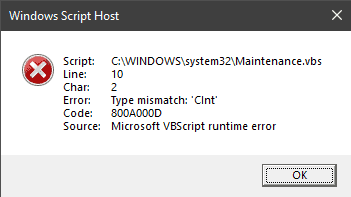
This error usually occurs when doing a numeric comparison or calculation on an adNumeric field type.
How To Fix Microsoft VBScript Runtime Error 800a000d Type Mismatch Create Object?
Before you follow the steps below make sure you have made no spelling mistakes or typos in your Microsoft VBScript as the majority of times the error occurs due to that. If you are sure that there is no error such as any wrong spelling then please follow the steps below.
Step 1: Creating The Oracle Table
Create an Oracle table named “Cust” with columns “CustID” and “Name,” and insert some sample data into it.
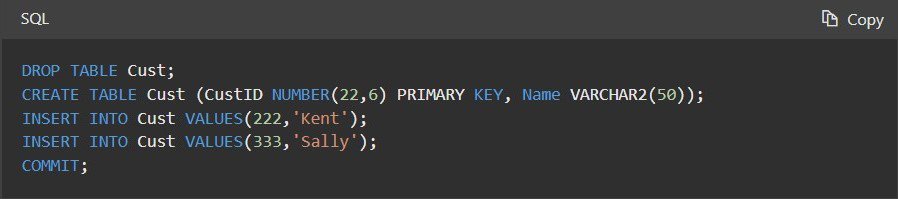
Step 2: Creating The VBScript File
- Open Notepad and create a new text document named “Test.vbs.”
- Enter the provided VBScript code into the file.

- Modify the connection string in the code to match your Oracle server, username, and password.
- Save the file to your desktop as “Test.vbs.”
- Run the script by double-clicking “Test.vbs.”
