Are you getting “mcUICnt.exe
The error message reads “mcUICnt.exe – Entry point not found” followed by “the procedure entry point bcrypthash could not be located in the dynamic link library bcrypt.dll“.
In this guide, I will walk you through the process of fixing the mcUICnt.exe
By following the steps outlined below, you should be able to resolve this issue and ensure the smooth functioning of your computer.
Understanding McUICnt.exe Error The Procedure Entry Point BCryptHash Could Not Be Located
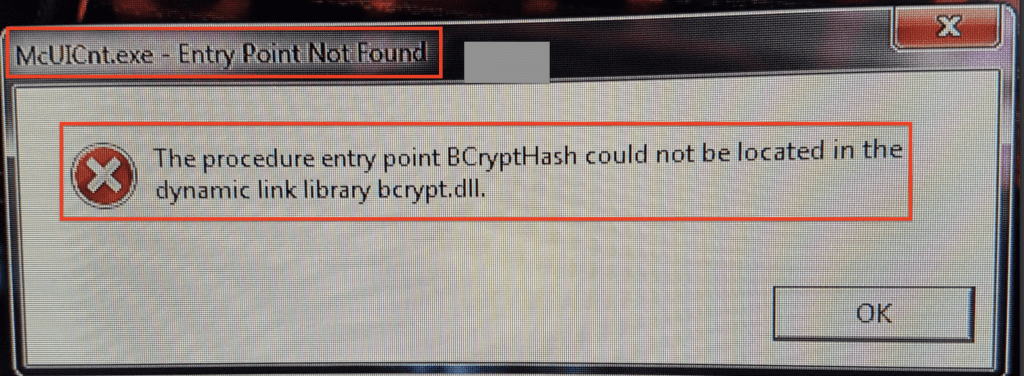
The mcuicnt.exe error The Procedure Entry Point BCryptHash Could Not Be Located can be attributed to various factors, including missing or outdated DLL files, or issues with the McAfee security software installed on your computer.
To address this problem, You will need perform two primary steps: updating Microsoft’s DLL libraries and uninstalling and reinstalling McAfee.
How To Fix McUICnt.exe Error The Procedure Entry Point BCryptHash Could Not Be Located
Step 1: Download And Install Microsoft’s DLL Libraries
First things, you need to download and install two essential components
Visual C++ Redistributable
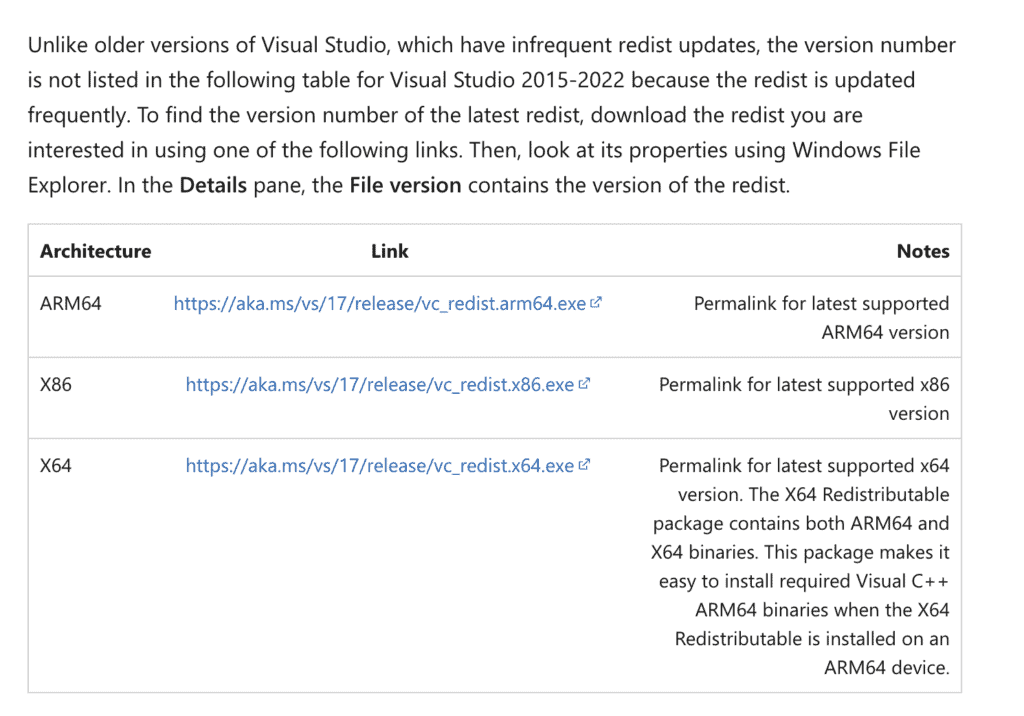
- Download the appropriate version of Visual C++ Redistributable for your computer from the official Microsoft website.
- Run the downloaded installer and click on “Install” or “Repair” to update the Visual C++ libraries on your computer.
DirectX End-User Runtime Web Installer
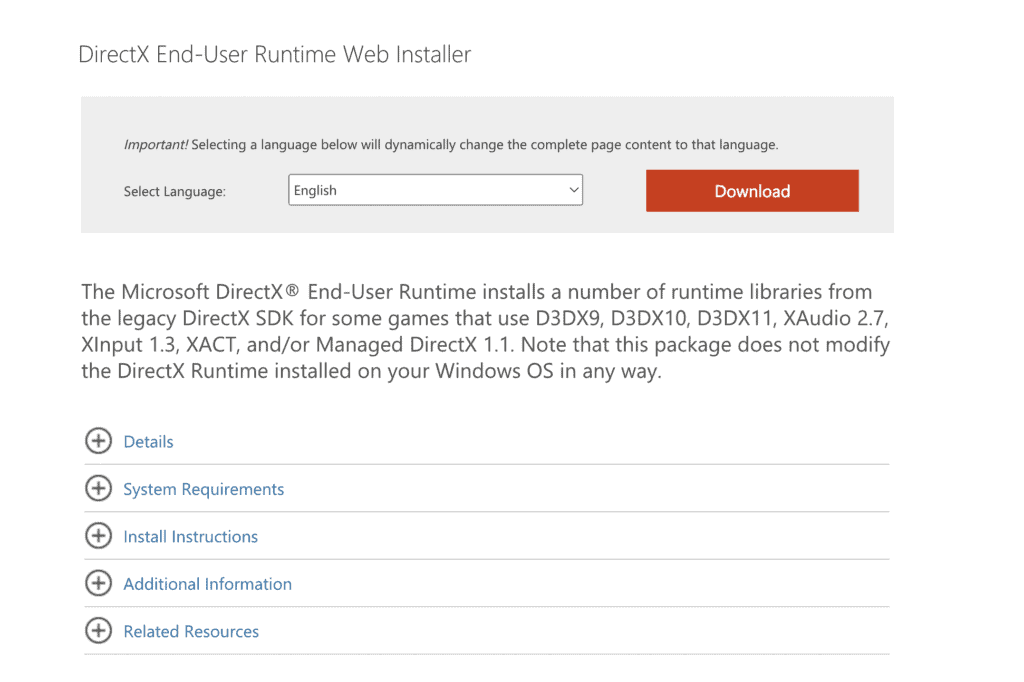
- Download the DirectX End-User Runtime Web Installer from the official Microsoft website.
- Run the downloaded installer, accept the agreement, and follow the on-screen instructions to install DirectX on your computer.
After installing both Visual C++ and DirectX, restart your computer to ensure the changes take effect.
Step 2: Uninstall And Reinstall McAfee
Now, you need to uninstall and reinstall McAfee
McAfee Removal Tool
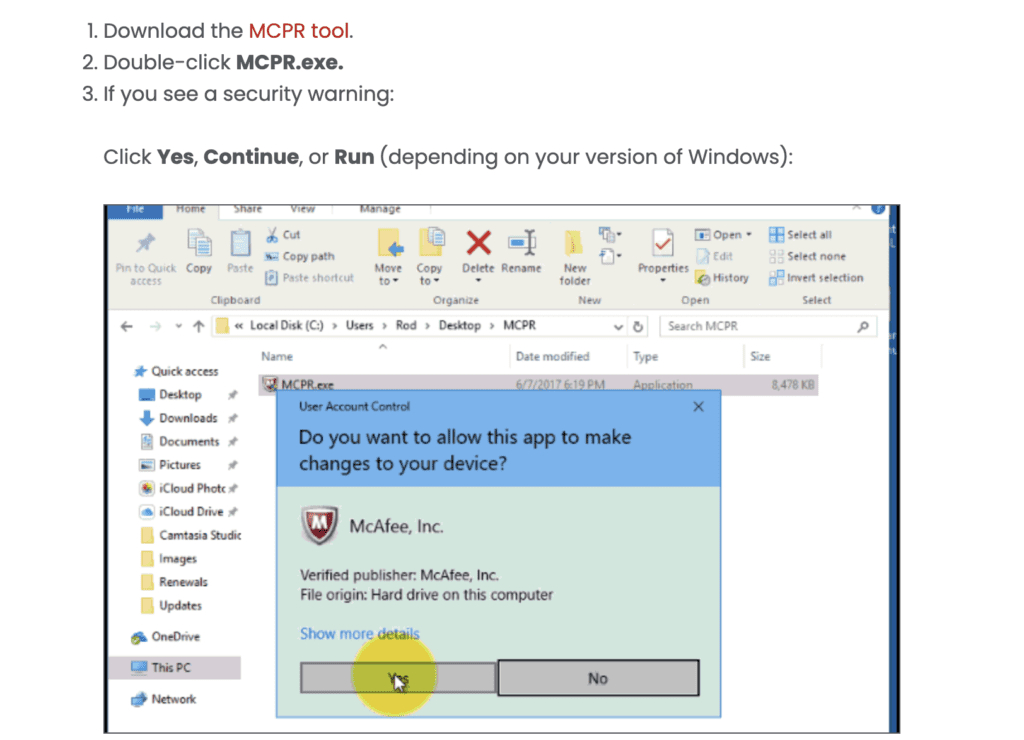
- Download the McAfee Removal Tool from the official McAfee website.
- Run the downloaded removal tool, click on “Next,” agree to the terms, and follow the on-screen instructions to uninstall McAfee from your computer.
Reinstalling McAfee
- Restart your computer after uninstalling McAfee.
- Visit the McAfee website and log in to your account.
- Navigate to the “Downloads & Devices” section and download the latest version of McAfee.
- Run the downloaded installer and follow the on-screen instructions to reinstall McAfee on your computer.
After reinstalling McAfee, check if the The mcUICnt.exe error The Procedure Entry Point BCryptHash Could Not Be Located has been resolved.

