Madden NFL 24 is a popular video game that allows players to simulate American football matches and compete online against other players.
However, some users have reported experiencing connection issues that prevent them from playing the game smoothly.
If you’re one of these players who keeps losing connection to Madden NFL 24, don’t worry, you’re not alone.
In this guide, we’ll show you some effective solutions to fix Madden NFL 24 connection issues and help you get back to playing the game without interruptions.
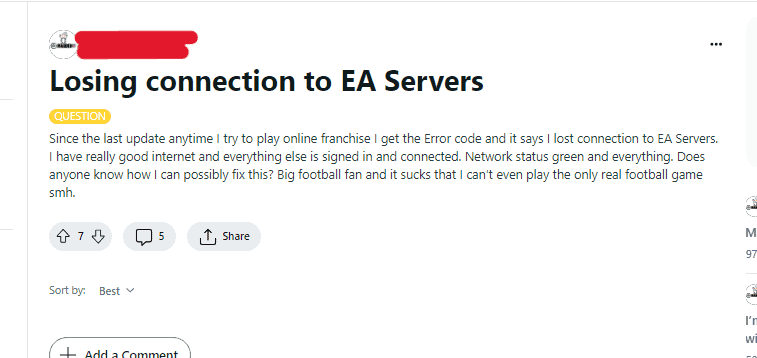
How To Fix Madden NFL 24 Keeps Losing Connection
1. Check Your Internet Connection
The first thing you should do is check your internet connection to make sure it’s stable and fast enough to support online gaming.
You can use a speed test tool to check your internet speed and ping, which is the time it takes for your device to communicate with the game server.
If your internet speed is slow or your ping is high, try resetting your router or modem, or contact your internet service provider for assistance.
- Open a web browser on your device and go to a speed test website, such as speedtest.net or fast.com.
- Click the “Go” or “Start” button to begin the test.
- Wait for the test to complete and check your download and upload speeds, as well as your ping time.
- If your internet speed is slow or your ping is high, try resetting your router or modem by unplugging it for 30 seconds and then plugging it back in. You can also try moving your device closer to the router or using a wired connection instead of Wi-Fi.
2. Disable Firewalls And Antivirus Software
Sometimes, firewalls and antivirus software can block Madden NFL 24 from connecting to the game server, especially if they detect suspicious activity or malware.
- Open your firewall or antivirus software settings on your device.
- Look for the option to disable or turn off the software temporarily.
- Save the changes and try playing Madden NFL 24 again.
- If the connection issue is resolved, add Madden NFL 24 to your firewall or antivirus whitelist to allow it to connect to the internet safely.
3. Clear Your Cache And Cookies
Clearing your browser cache and cookies can help fix connection issues by removing temporary files and data that may be interfering with the game’s communication with the server.
- Open your web browser settings on your device.
- Look for the option to clear browsing data or history.
- Select the option to clear cache and cookies, and choose the time range for which you want to clear the data (e.g. last hour, last day, all time).
- Click the “Clear” or “Delete” button to confirm the action.
- Restart your browser and try playing Madden NFL 24 again.
4. Update Your Game And Device Software
Make sure that you have the latest version of Madden NFL 24 installed on your device, as well as any updates or patches released by the game developer.
Updating your device software, such as your operating system or drivers, can also help fix connection issues by improving compatibility and performance.
- Open the app store or game launcher on your device.
- Look for the option to update Madden NFL 24 to the latest version.
- Follow the prompts to download and install the update.
- Check for any updates or patches for your device software, such as your operating system or drivers, and install them if available.
5. Contact The Game Support Team
If none of the above fixes work, you may need to contact the game support team for further assistance.

