Lyft is an amazing user-friendly and convenient app to get a ride from a friendly driver within minutes. They make commutation to the office easier and help in running errands.
However, some users have reported that they cannot recover their accounts on Lyft. Have you too encountered the error message “Account recovery failed. Please recover your account through the mobile app”?
If you have come across the same error message, this article will help you understand why you may have been unable to recover your account and what you can do about it.
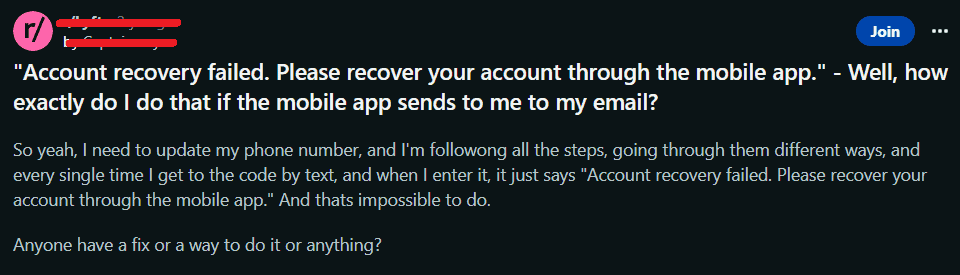
Why Did Your Lyft Account Recovery Fail?
There could be several reasons why your Lyft account recovery process might have failed. Some common reasons include the following:
1. Incorrect Contact Information
If you entered the wrong email address or phone number during the account recovery process, Lyft won’t be able to send you the necessary recovery instructions.
2. Expired Recovery Link
Lyft’s recovery links sent via email or SMS are typically valid for a limited time. If you don’t click the recovery link within the specified time frame, it will expire. You’ll need to request a new one.
3. Internet Connection Issues
A weak or unstable internet connection could interrupt the account recovery process and prevent successful completion.
4. Technical Glitches
Occasionally, technical issues on Lyft’s end, such as server problems, may cause the account recovery process to fail.
How To Fix Lyft Account Recovery Failed?
If you keep getting the error message “Account recovery failed. Please recover your account through the mobile app”, here are some ways to fix the issue:
1. Double Check Your Account Information
Ensure that you are using the correct email address or phone number associated with your Lyft account. Entering the wrong contact information can lead to account recovery failure on the Lyft app.
2. Check Your Internet Connection
Make sure you have a stable internet connection before attempting to recover your Lyft account. A weak or unstable internet connection can interfere with the recovery process.
You could also run a speed test on your device to verify that your internet connection is fast and smooth.
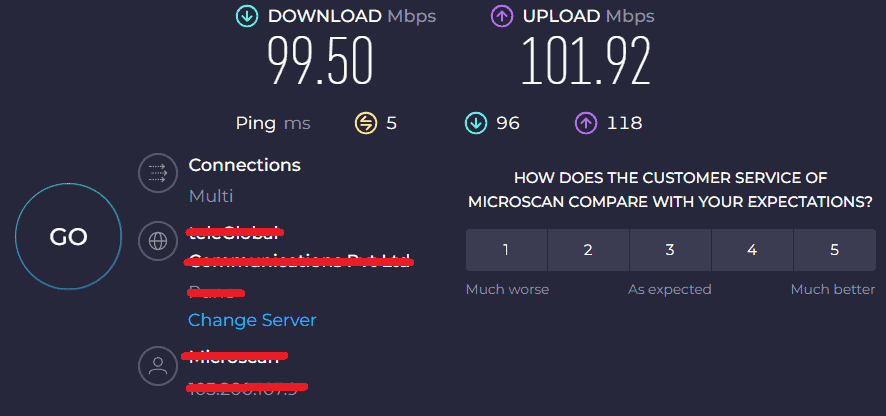
Try restarting your router if you have a weak internet connection. Follow these steps to restart your router or modem:
- Unplug the router and modem. Wait at least 30 seconds. Plug in the modem and switch it on.
- Wait at least 1 minute and then plug in the router. Press the power button to turn it on, if needed.
- Wait at least 2 minutes before testing or using the devices.
3. Toggle On “Open Supported Links”
The issue could be with your phone as well. One must explicitly allow deep links for Lyft to open in the app.
If you keep getting the error message “Account recovery failed. Please recover your account through the mobile app”, you might need to switch on “Open supported links” in your phone settings.
Follow these steps to turn on “Open Supported Links”:
- Open Settings on your phone.
- Click on Apps
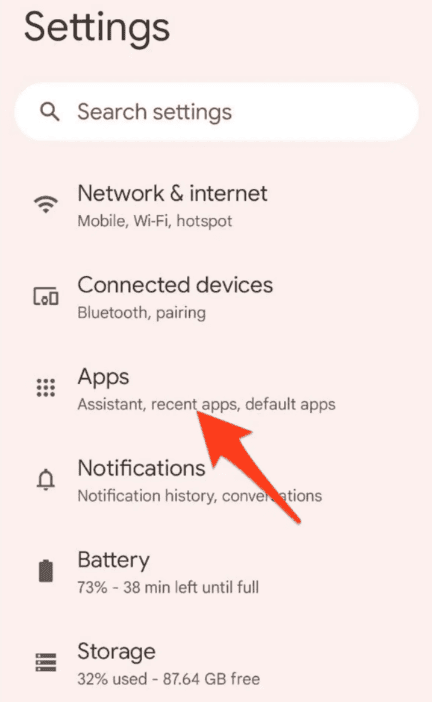
- Search for the Lyft app and tap on it.
- On the App Info page, scroll down and click Open by default.
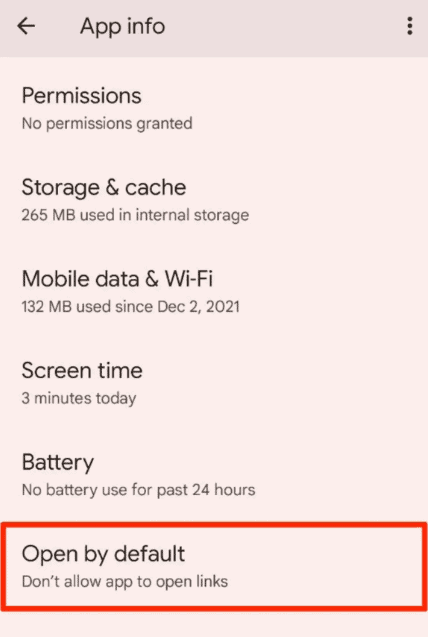
- Enable the toggle for Open supported links. Adding “account.lyft.com” to the list may help
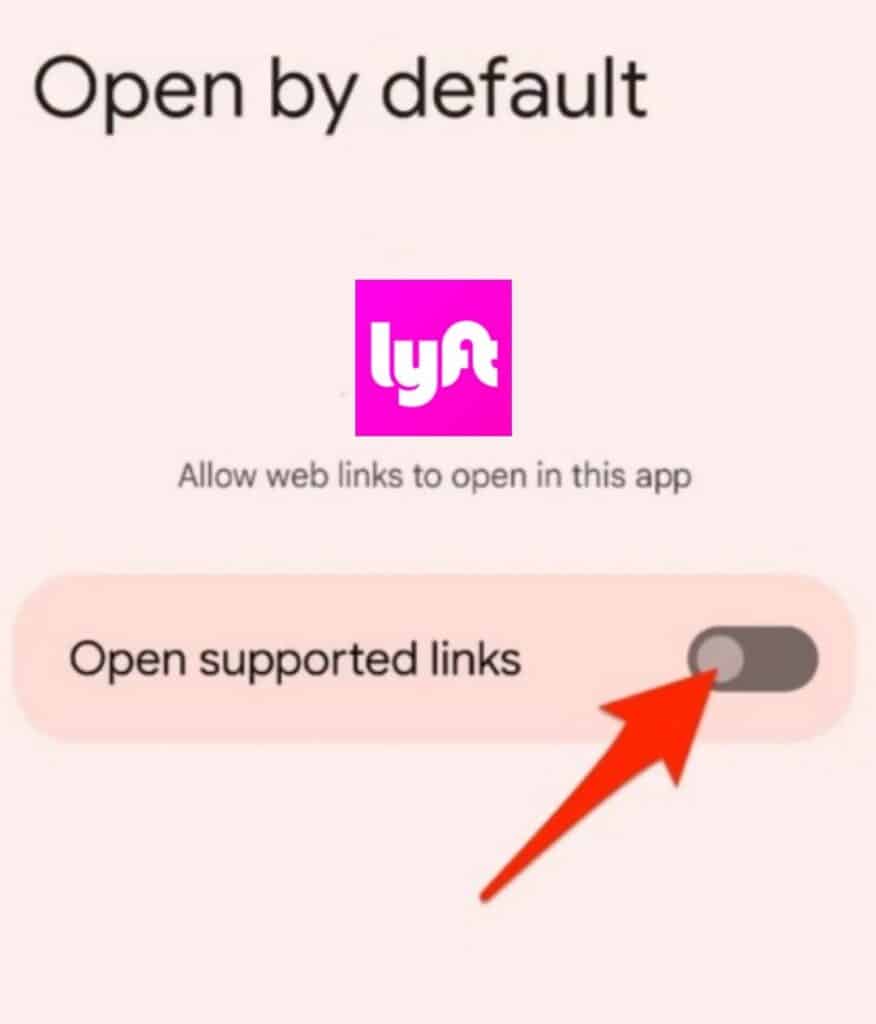
4. Check Lyft App Server Status
There are many instances in which the Lyft app server might be down which causes the account recovery failed error. You can check the server status of the Lyft app on Down Detector.
The down detector gathers information about the app’s status from numerous sources to provide real-time server status updates.
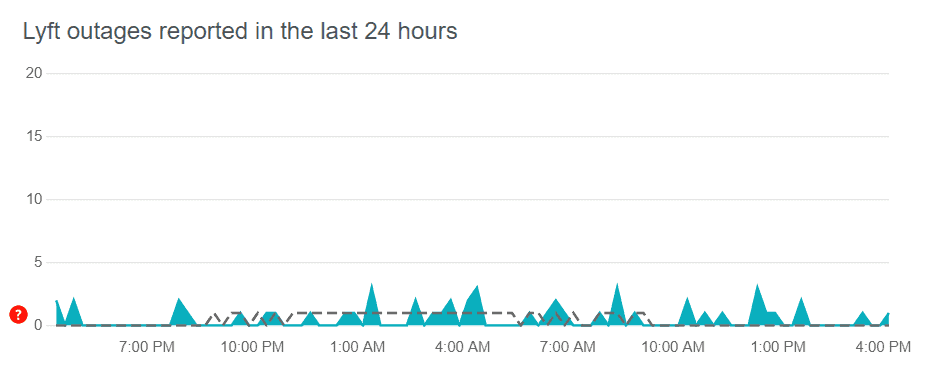
If there is a server outage, it is recommended to wait for some time and try the account recovery process again later.
5. Contact Lyft Support Team
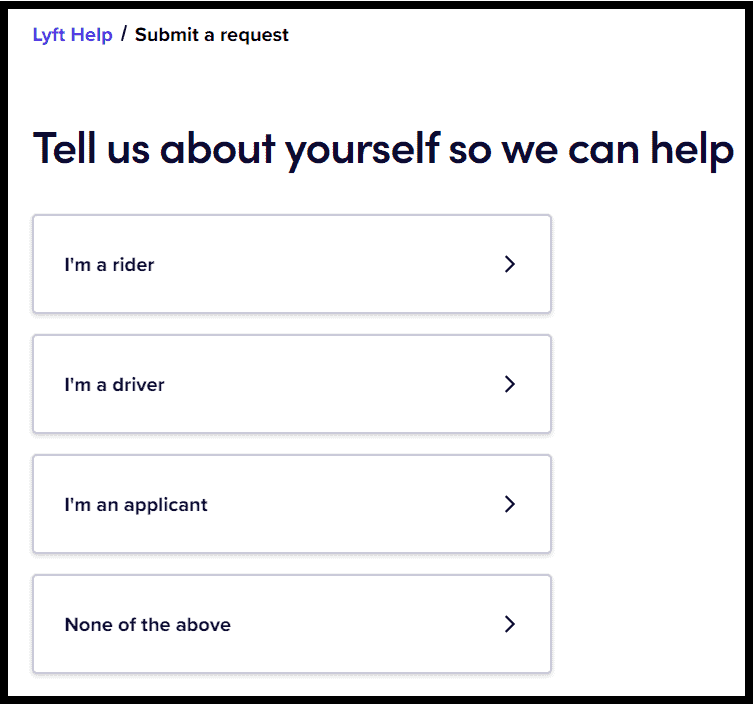
If you have tried all the above steps and you are still unable to recover your account on Lyft, it’s best to reach out to Lyft’s customer support. They can assist you with the issue and provide further guidance on resolving it.
