Lyft is an amazing user-friendly and convenient app to get a ride from a friendly driver within minutes. They make commutation to the office easier and help in running errands.
It’s a great platform to bring together drivers and commuters.
However, users have reported that sometimes the driver is not moving when they book a ride.
Have you faced this problem as well? This article will serve as a guide to understanding why your Lyft driver might not be moving and what you can do about it.
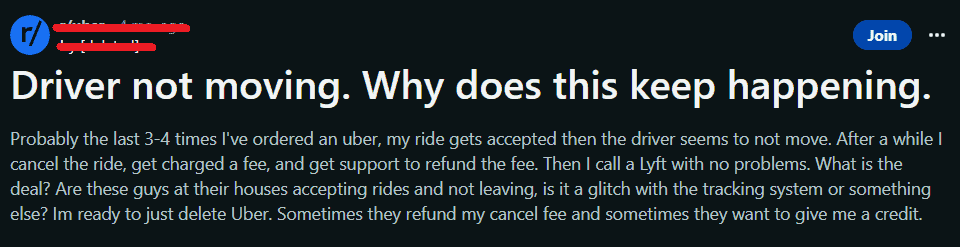
Why Is Lyft Driver Not Moving?
There could be several reasons why a Lyft driver is not moving. I have explained some of them here:
1. Personal Break
The driver could be taking a short break or attending to personal matters, which is very common during long shifts.
2. Waiting For A Ride Request
If the driver is online and available for rides but not moving, they may be waiting for a ride request. It’s common for drivers to stay in one location, especially if it’s a high-demand area, to increase their chances of getting a ride request.
3. Technical Issues
The driver may be experiencing technical difficulties with their Lyft app or GPS, preventing them from accepting ride requests or navigating to the pickup location. They might be unable to find the exact pickup location or navigate to the destination.
4. Traffic Or Road Conditions
The driver might be stuck in heavy traffic or facing road closures, which can delay their movement. This can result in the driver not showing movement on the app as well.
What To Do If Lyft Driver Is Not Moving?
If you find yourself in a situation where your Lyft driver is not moving, here are some steps you can take:
1. Wait A Few Minutes
Sometimes, the driver may be dealing with a temporary issue, such as finishing up a previous ride, checking their GPS, filling up their gas, or handling a personal matter. Give them a few minutes to see if they start moving.
2. Contact The Driver
In the Lyft app, you have the option to contact the driver directly. Use this feature to send a message or call the driver to inquire about their status and whether there are any delays.
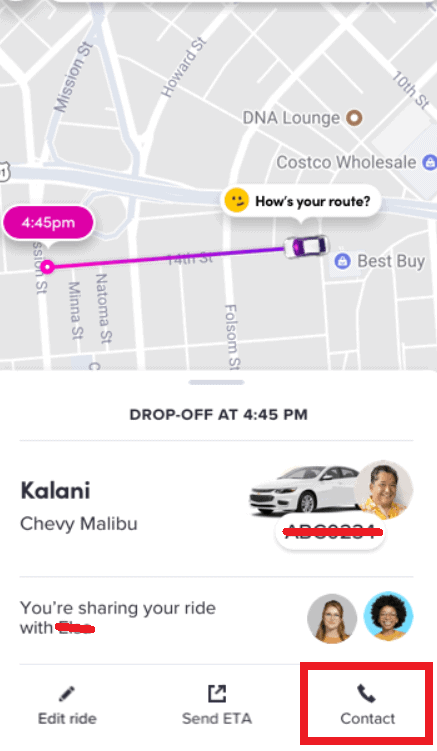
3. Check For Updates From Driver
While waiting, check your Lyft app for any updates or notifications from the driver. They may have sent you a message or tried to contact you regarding the delay.
4. Report The Issue
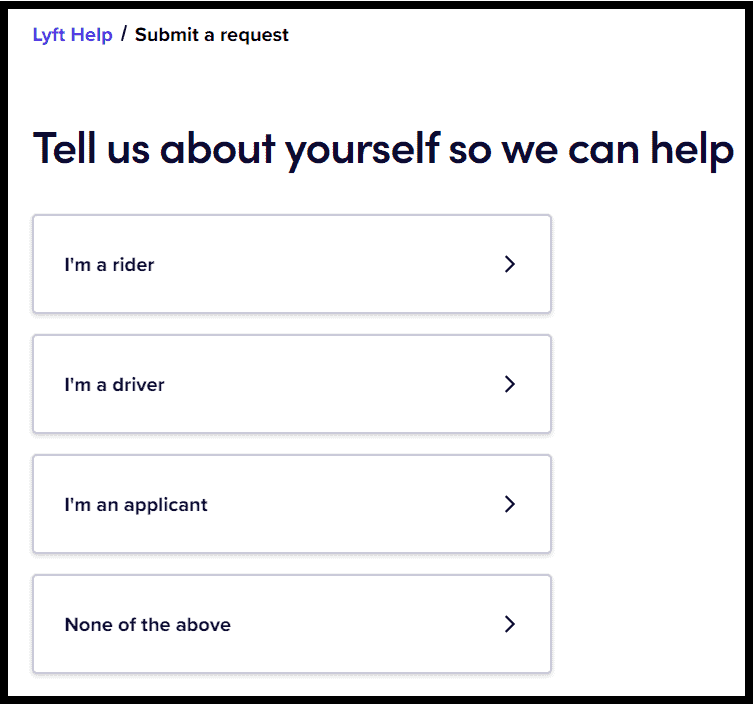
If the driver is not moving and is unresponsive, or if there are any other issues during the ride, you can report it to Lyft’s customer support. They will investigate the situation and assist you accordingly.
5. Cancel And Request A New Ride
If the driver is unresponsive or the wait time becomes too long, you can cancel the ride and request a new one. In this case, you won’t be charged for the cancelled ride.
To cancel a ride in the Lyft app follow these steps:
- Tap ‘Edit ride’ in the bottom left corner of the ride screen.
- Tap ‘Cancel ride’.
You may be charged a cancellation fee if you cancel:
- More than 30 seconds after the driver accepts your ride.
- When the driver should arrive within 5 minutes of the original estimated arrival time.
- 3 or more rides in a 15-minute timeframe.
