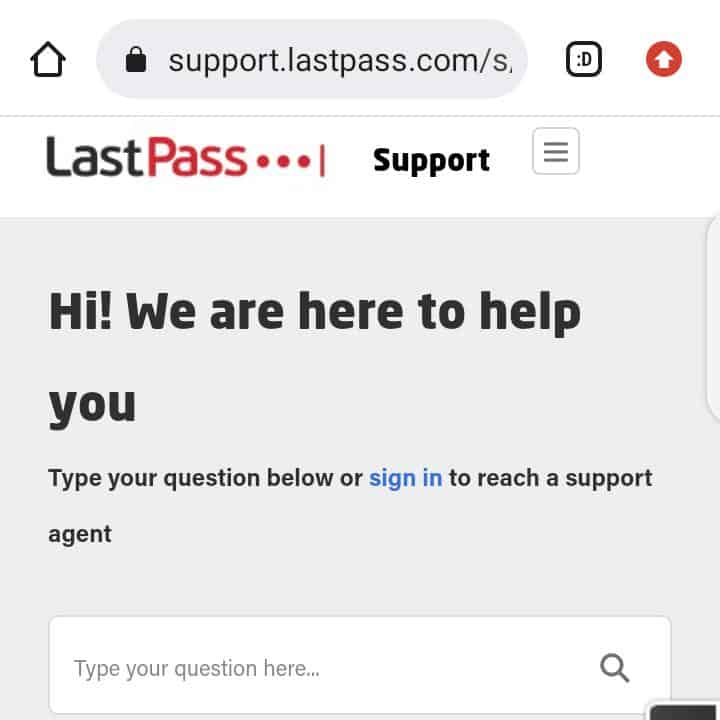According to the latest discussions on Reddit about LastPass, it is not working in Chrome at all and creating a nuisance among users. Are you also experiencing the same issue? If your answer is yes then you are not alone. This can be a major problem for users but there is a way to fix it.
The LastPass extension prompts users to store their username and password whenever they login to an account anywhere on the web. But there can be occasions where it may fail to work. This issue renders the password manager unusable.
In this article, we’ll help you to know the reasons behind it and how to resolve the issue with LastPass Chrome extension not working.
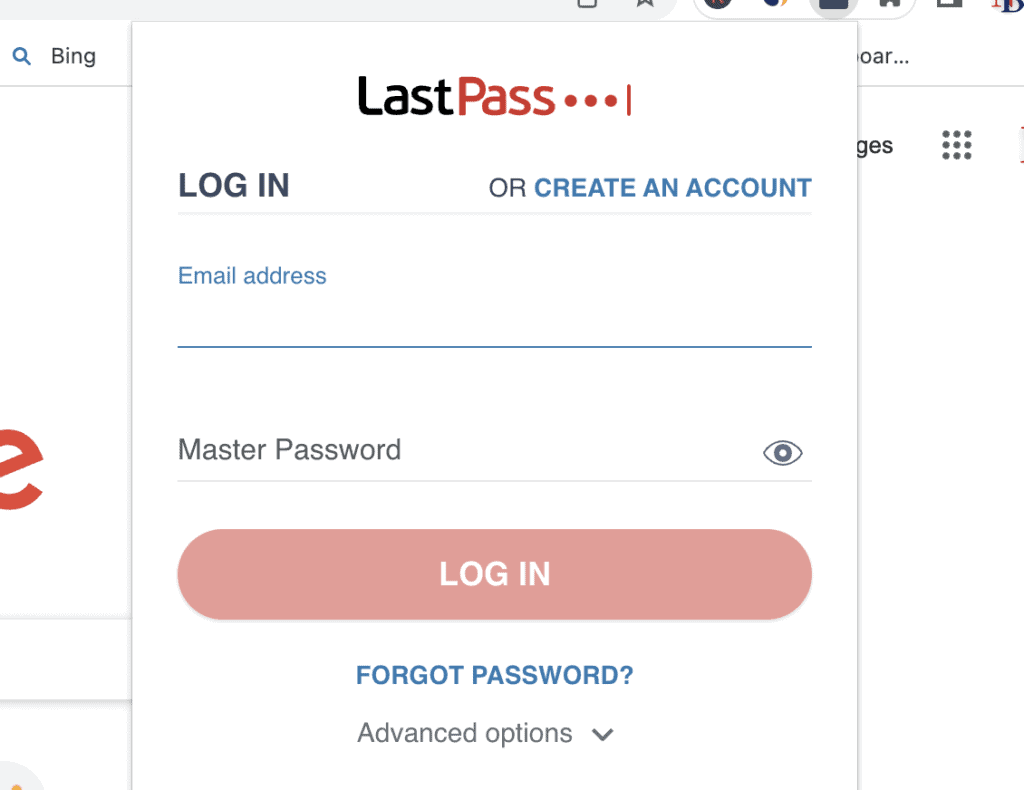
Why Is LastPass Chrome Extension Not Working?
- If you are using an outdated version of the LastPass extension, it may not work properly.
- It may be possible that your browser is not compatible with LastPass or there can be some issues with your browser version.
- If the LastPass extension data becomes corrupted or damaged, it may cause the extension to stop working smoothly.
- There can be some other issues with your account like incorrect login or an expired subscription because of which you are facing this glitch.
- Conflicting browser extensions is another reason for this bug.
How To Fix LastPass Chrome Extension Not Working
1. Enable The LastPass Extension
It may be possible that the LastPass extension is disabled in the browser. Those extensions which are disabled will not work until you turn on them.
To enable the LastPass Extension in Chrome, follow these steps:
- Launch the chrome browser
- Click on Customize and Control Google Chrome.
- Then, navigate to More tools > extensions.
- Now, the extensions page opens in front of you. Check whether LastPass extension is enabled or not.
- If it is not enabled then enable it by simply sliding the toggle to the On position.
2. Update The LastPass Extension
If the LastPass extension is not working in Chrome browser, make sure that you have the latest version of LastPass extension installed.
You can go to your browser’s extension store and check for any available updates.
3. Check Browser Compatibility
You can check the LastPass website to know the browsers supported by LastPass. Make sure you chrome browser is upto date.
4. Remove And Reinstall The LastPass Extension
If you already have the extension installed on the browser but it is not working then it may be possible that installation has been corrupted.
In this case you need to remove and reinstall the LastPass extension.
Here is how you can remove and reinstall the LastPass extension in Google Chrome.
- Open Chrome and click on the extension icon.
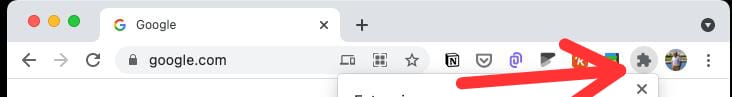
- Under Extensions list, click on Manage Extensions.
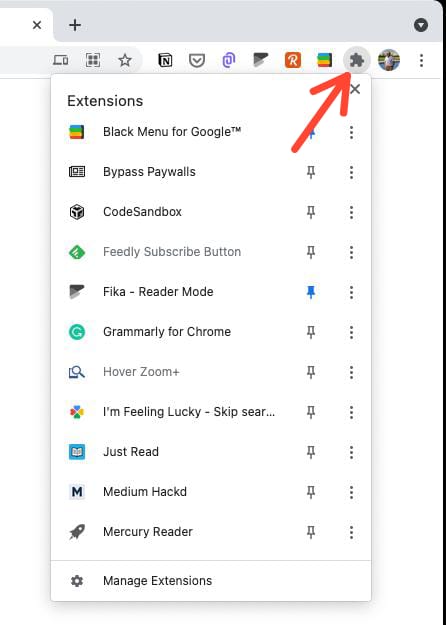
- Click on the Remove option under LastPass extension.
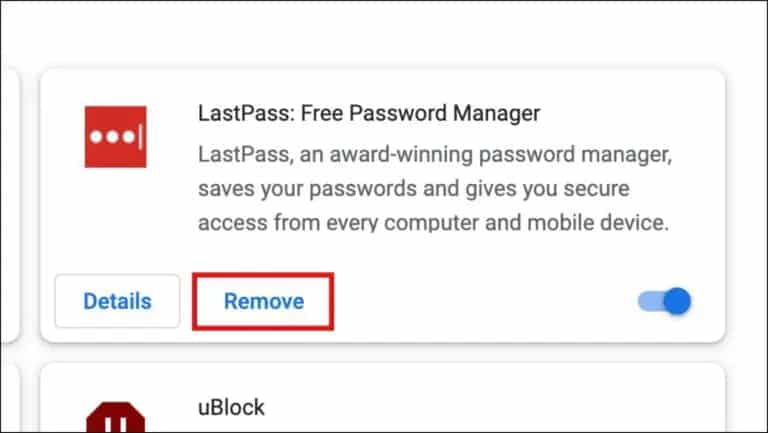
- Again Select Remove in the confirmation prompt.
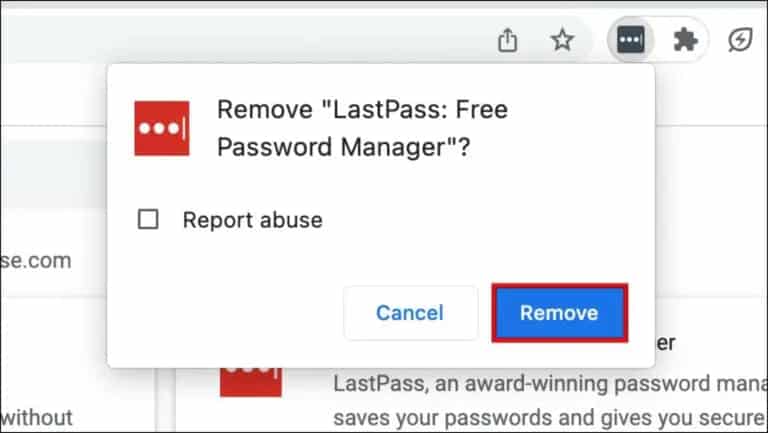
Now, your LastPass extension will be uninstalled.
Download the LastPass extension from the Chrome Web Store.
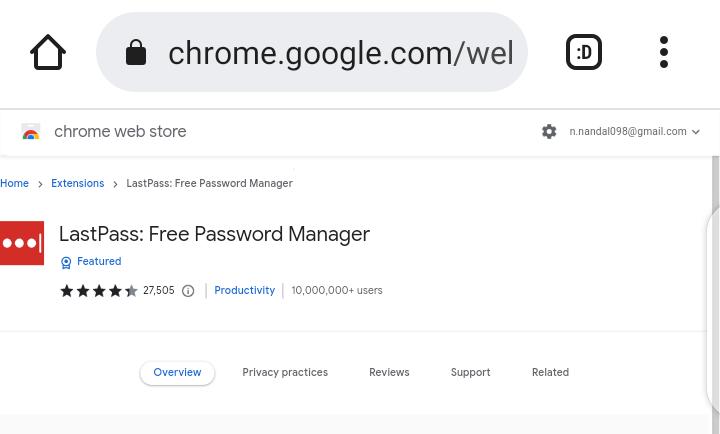
5. Temporary Disable Other Extensions
Multiple extensions can conflict with the LastPass extension. They may interfere with the LastPass preventing the extension from connecting to its server or failing to work properly.
So, You can try disabling other extensions from your browser to resolve the issue.
After that you can enable extensions one by one to check which extension is causing the issue.
6. Contact LastPass Customer Support
After trying the above-mentioned fixes, if you are still facing any difficulty in resolving the issue of the LastPass Safari extension not working then you may contact The LastPass Support Team for the same by clicking here.