MyAir is ResMed support software that allows you to track your sleep therapy using your AirSense or AirCurve machine. Whether you’re new to CPAP or a seasoned user, myAir makes it simple to track your progress.
However, it has lately been observed that myAir App has data issues such as “Last night’s data isn’t available yet” on myAir which must be addressed.
Are you facing this issue as well? This article will help you understand what causes the issue “Last night’s data isn’t available yet” and how to fix it.
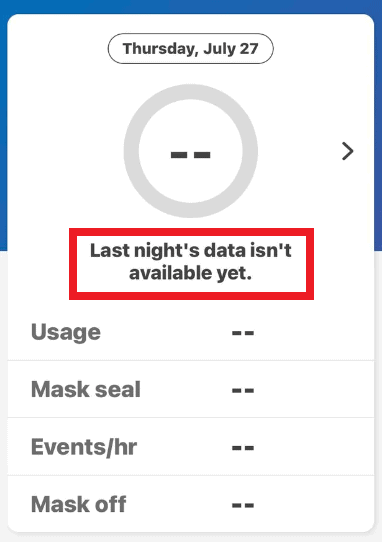
Why Is MyAir “Last Night’s Data Not Available Yet”?
If you are experiencing issues with the data not showing on MyAir app, there could be several reasons for the problem. Below are some common issues causing the issue:
1. Machine Is Not Used Correctly
Usage hours in the machine require breath to be detected. If you are simply running the machine (without being connected to the person and breathing), the patient usage hours will not be updated (zero hours).
2. Weak Signal Strength
Data may not be available due to inconsistent or weak signals. A signal strength of less than three bars may be insufficient for transferring your therapy data.
3. Incorrect Credentials
If you have logged in to your account on myAir with the wrong credentials, your actual data will not reflect in your myAir app.
How To Fix MyAir “Last Night’s Data Isn’t Available Yet”?
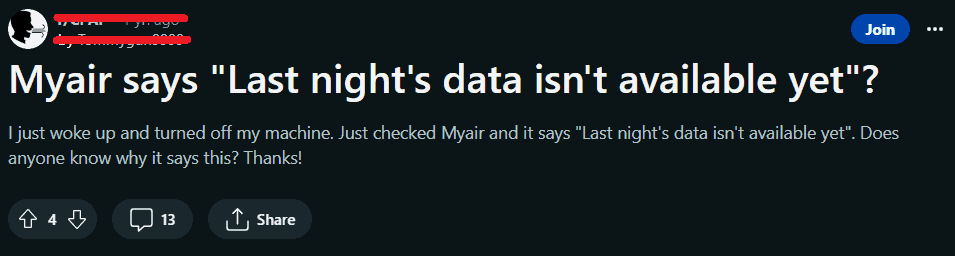
Your data may not be showing on myAir for several reasons. Let’s start by doing some troubleshooting with your machine setup:
1. Unplug And Plug Back The Power Cord
If your machine’s power cord has been continually plugged in for days/weeks, unplug it for 40 seconds and then plug it back in. This resets the machine.
2. Verify MyAir Account Credentials
Double-check that you are using the correct login credentials for your MyAir account. Incorrect credentials can prevent from data being available.
3. Verify The Device Is Connected To The Patient
Ensure that the patient is actually using the device. Usage hours in the device require breath to be detected.
If you are simply running the device (without being connected to the patient and breathing), the patient usage hours will not be updated (zero hours).
4. Leave The Device On For An Hour
Are you switching off your device too quickly in the morning? Your device transmits data to the cloud 1 hour after you stop the therapy (with the main power on).
Keep the device switched on for about an hour when you wake up and then switch the power off.
5. Check For Wireless Signal
Check the icon on the top right of the device screen to see the strength and verify it has a strong wireless signal (3-5 green bars). A signal strength of less than 3 bars may not be strong enough to transmit your therapy data.
If the No Wireless Connection icon displays (a circle over the signal strength bars), your machine cannot detect any wireless networks. In this case, you may need to move the machine to a different location to obtain a better signal.
6. Switch Off Airplane Mode
Make sure that your machine is not set to Airplane mode. To check if your machine has the airplane mode on follow these steps:
Go to the Home screen > select My Options > Scroll down to Airplane Mode. If it is switched on, turn Airplane mode off on your machine.
7. Cross Check The Serial Number
Ensure your device is registered in the myAir app and verify that the serial number and the device number in myAir are the same as what is on the back of your machine.
Data may not show up if the wrong serial number is registered in the myAir app.
8. Customer Support
If even after performing the steps above and using your machine for one night, you still do not receive therapy data in MyAir, please contact your home medical equipment provider for additional assistance.
The home medical store that provided your ResMed device will be able to help with your specific therapy questions.
For people with hearing, vision, or mobility disabilities who need help using MyAir app in the United States, call the ADA helpline: 1 (844) 371-8187.
