Are you getting “It looks like this is a premium phone number” error while verifying your phone number during ChatGPT Account creation?
ChatGPT, OpenAI’s powerful conversational AI, has been an essential tool for many users worldwide.
However, some users have encountered a common issue when verifying their phone numbers during the account setup process.
The full error message reads “It looks like this is a premium phone number, Please provide a valid, non-premium phone number to continue.”
This article offers a comprehensive guide to fix the “It looks like this is a premium phone number” issue, providing you with detailed information and solutions to help you overcome this problem.
What Does “It Looks Like This Is A Premium Phone Number” Mean On ChatGPT
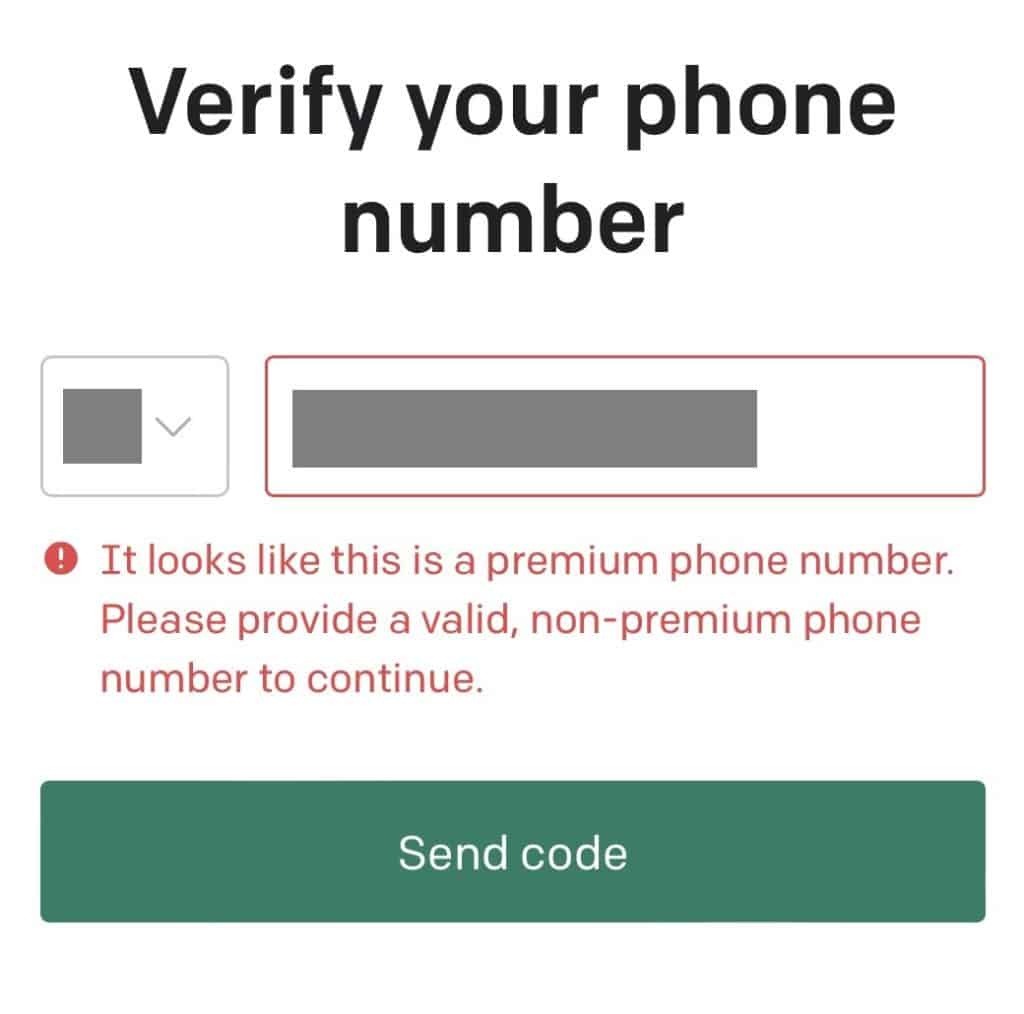
“It looks like this is a premium phone number” on ChatGPT means that the phone number you entered is associated with additional charges or fees, typically higher than standard rates, for calls or texts made to it.
Premium phone numbers are often used for services such as voting lines, psychic hotlines, or entertainment services.
When you receive a message stating that a phone number is a premium number, it means that calling or texting that number may result in additional charges being added to your phone bill.
These charges can be significantly higher than what you would normally pay for a standard call or text message.
Therefore, ChatGPT is asking for a non-premium phone number so that you do not incur any additional charges when using their services.
Why Is ChatGPT Asking For Non-Premium Number Rather Than A Premium Number
ChatGPT may be asking for a non-premium number rather than a premium number during sign-up for a few reasons.
One possible reason is that non-premium numbers are more widely available and accessible to a larger number of users, ensuring that their services can reach the widest possible audience.
Premium numbers may come with additional charges that users may not be willing to pay, and they may also be limited to certain regions or carriers.
Another reason could be to avoid any confusion or frustration for users who may not be aware of the additional charges associated with premium numbers.
Ultimately, the specific reason why ChatGPT is requesting a non-premium number during sign-up may depend on their particular policies or requirements.
How To Fix “It Looks Like This Is A Premium Phone Number” On ChatGPT
If you’re receiving the message “It looks like this is a premium phone number” on ChatGPT, you can try a few things to fix the issue:
1. Adding Two Zeros “00” Prefixes To Phone Numbers
The first solution to try when encountering the premium phone number issue is adding a prefix “00” to your phone number.
In many cases, this simple trick has resolved the issue for users in North America.
To implement this solution:
- Navigate to the phone number verification screen.
- If you have already entered your phone number, remove it.
- Add two zeros (00) before your phone number.
- Click “Send code” to verify your number.
If this solution works for you, congratulations! If not, proceed to the next solution.
2. Provide A Non-Premium Phone Number
To continue with creating account on ChatGPT, you will need to provide a valid, non-premium phone number.
This means a regular phone number that does not charge extra fees or incur additional charges when you call or text it.
3. Use A Personal Phone Number
Try using a personal phone number instead of a business or premium number while signing up for ChatGPT account.
Personal phone numbers are typically more widely available and may be more compatible with ChatGPT or OpenAI platform.
4. Contact OpenAI Customer Support
If you’re still facing the issue, contact OpenAI customer support at [email protected].
They may be able to help you resolve the issue and provide additional assistance.
