Are you getting “Unable to find Task Scheduler” error while using Roblox FPS Unlocker?
Roblox has become an increasingly popular gaming platform, and the FPS Unlocker is an essential tool for gamers looking to improve their gameplay experience.
However, some users encounter an error with the task scheduler when using the FPS Unlocker.
The error message reads “Unable to find Task Scheduler This is probably due to a Roblox update– Watch the Github for any patches“.
In this guide, we’ll provide you with detailed instructions on how to resolve the “Unable to find Task Scheduler” error, as well as how to keep your Roblox FPS Unlocker up-to-date.
How To Fix Roblox FPS Unlocker Unable To Find Task Scheduler
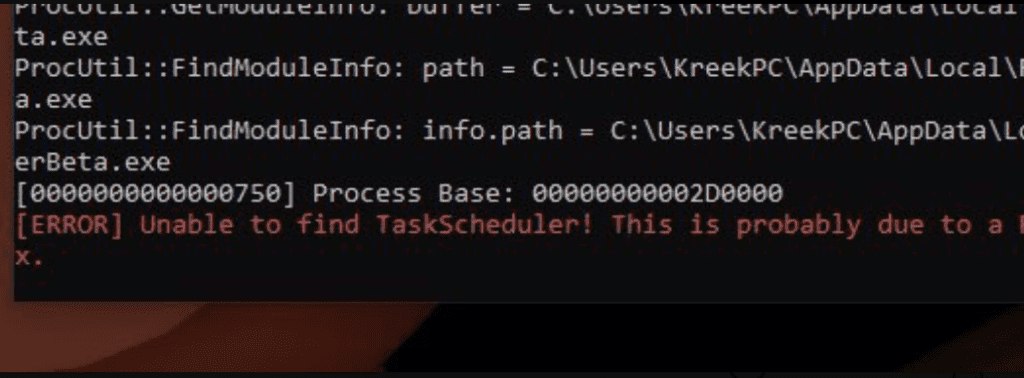
1. Update Your Roblox FPS Unlocker
Outdated versions of the Roblox FPS Unlocker can often cause the “Unable to find Task Scheduler” error.
To prevent this issue, always make sure you have the latest version installed.
Step-by-Step Guide to Updating Your Roblox FPS Unlocker:
- Visit the GitHub official website and download the latest Roblox FPS Unlocker (Version 4.4 or higher).
- Extract the downloaded file using WinRAR or another file extraction tool.
- Follow the installation instructions provided by the developer.
2. Manually Resolve The Task Scheduler Error
If updating your Roblox FPS Unlocker does not resolve the error, you can try manually fixing it by following these steps:
- Press the Windows Key and search for “Roblox.”
- Click on “Open file location.”
- Right-click on the Roblox file and select “Open file location” again.
- Copy and delete all the files within this folder.
- Extract the contents of the downloaded FPS Unlocker file using WinRAR or another extraction tool.
- Copy all the extracted files and paste them into the Roblox file location.
You should now be able to play Roblox without encountering the “Unable to find Task Scheduler” error.
Note: If you are still getting “Unable to find Task Scheduler” error then wait until the owner of the creator of FPS Unlocker release the new version of FPS Unlocker.



