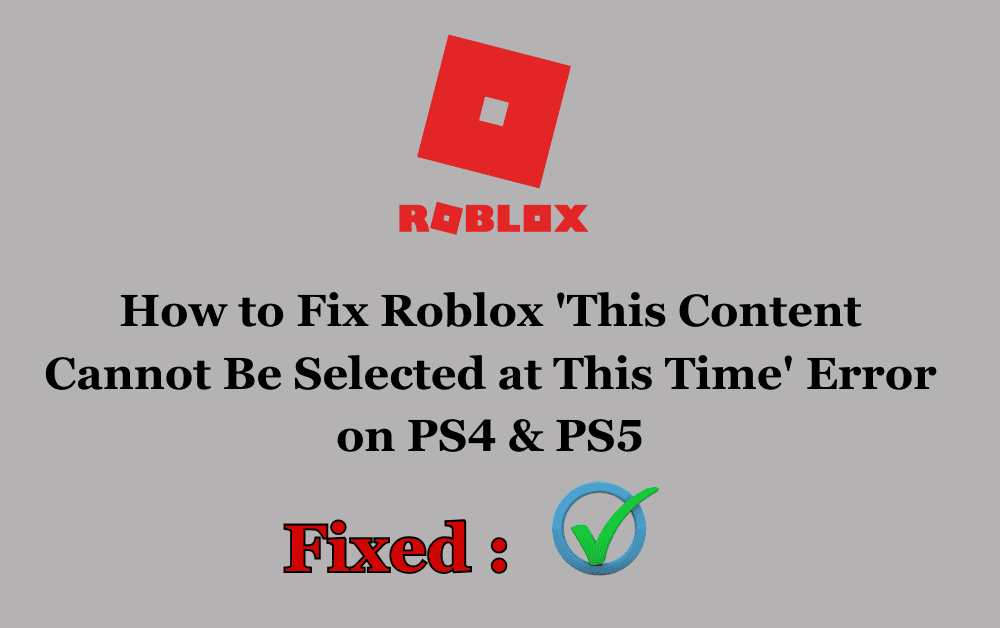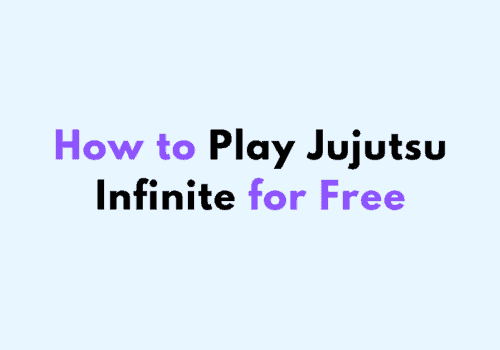Are you experiencing the ‘This Content Cannot Be Selected at This Time’ error on your PS4 or PS5 while playing Roblox?
This error message can be frustrating and prevent you from enjoying your favorite games on the platform.
Fortunately, there are some steps you can take to resolve this issue and get back to playing.
How To Fix Roblox ‘This Content Cannot Be Selected At This Time’ Error On PS4 & PS5
Encountering the ‘This Content Cannot Be Selected at This Time’ error on Roblox for PS4 and PS5 can be frustrating.
However, there are several troubleshooting steps you can take to fix the issue and get back to playing your favorite games on Roblox.
Here are some tips to help you fix the error:
1. Wait It Out
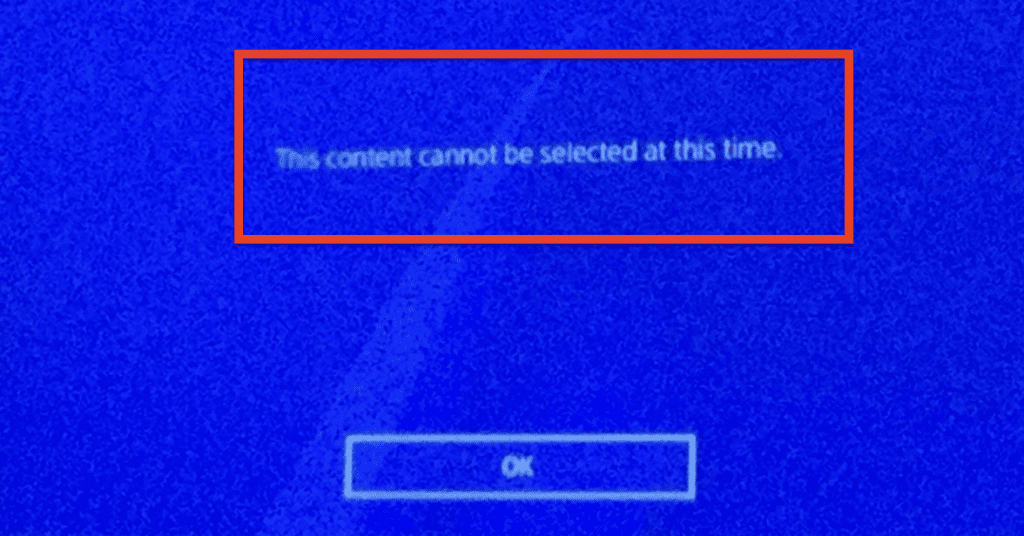
One of the main reasons you may be experiencing the ‘This Content Cannot Be Selected at This Time’ error is because of server overload or outage.
In such instances, the recommended approach is to wait it out. Wait for a few minutes and try again later.
2. Check Your PlayStation Network Connection
Ensure that your console is connected to the internet and that your PlayStation Network account is signed in.
If you are experiencing connectivity issues, try resetting your router or modem and then reconnecting your console to the internet.
3. Update Your System Software
Ensure that your console’s software is up-to-date. You can do this by going to Settings > System > System Software > System Software Update.
By ensuring that your console’s software is current, you can potentially eliminate any conflicts that might be contributing to the error.
4. Deactivate And Reactivate Your Account
If you’re trying to access content from a different region, you may encounter the ‘This Content Cannot Be Selected at This Time’ error.
In such cases, you can try deactivating and reactivating your account. This will allow you to access content from your region.
5. Wait Until The Content Is Available In Your Region
This error may occur if the content you are trying to access is not yet available in your region.
In this case, you will need to wait until the content becomes available in your region.
This may be confusing if you have a friend from another country/timezone with access to Roblox on PS5 or PS4, but there is an explanation.
6. Contact Roblox Support
If none of the above steps work, you can contact Roblox support for further assistance.
They may be able to help you fix the error or provide additional troubleshooting steps.