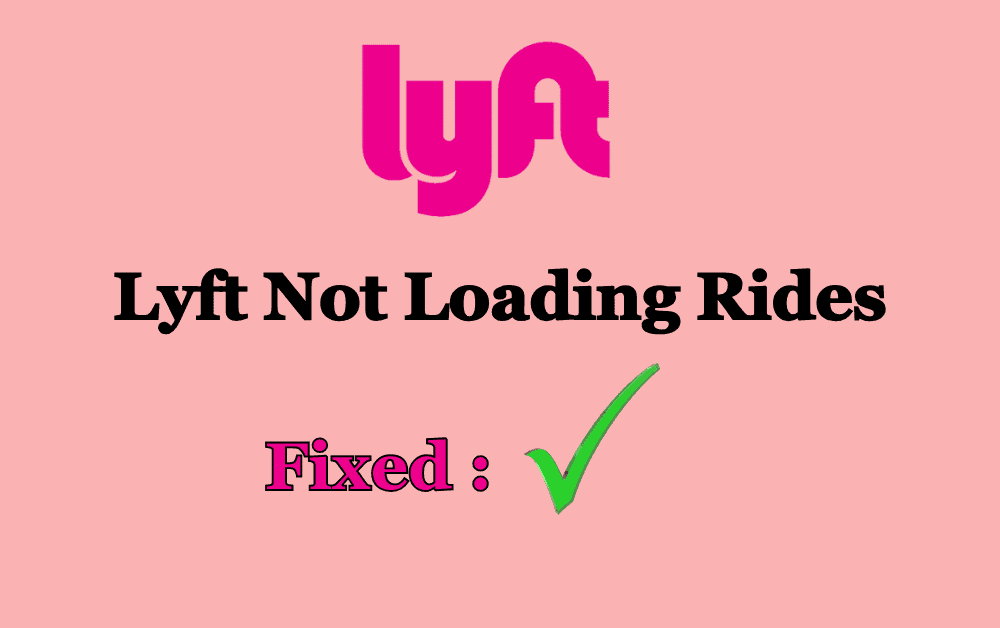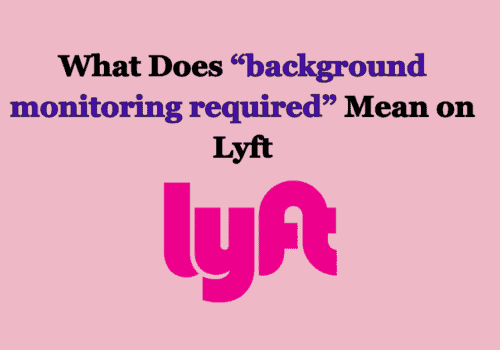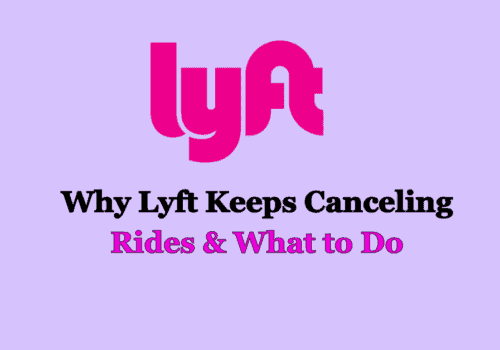If you’re a Lyft driver, you rely on the app to connect you with riders and help you earn money.
However, sometimes the app may not work as expected, leaving you unable to load rides or complete trips.
This can be frustrating, but there are several steps you can take to troubleshoot the issue and get back on the road.
Before we dive into the troubleshooting steps, it’s worth noting and may help you to resolve your issue.
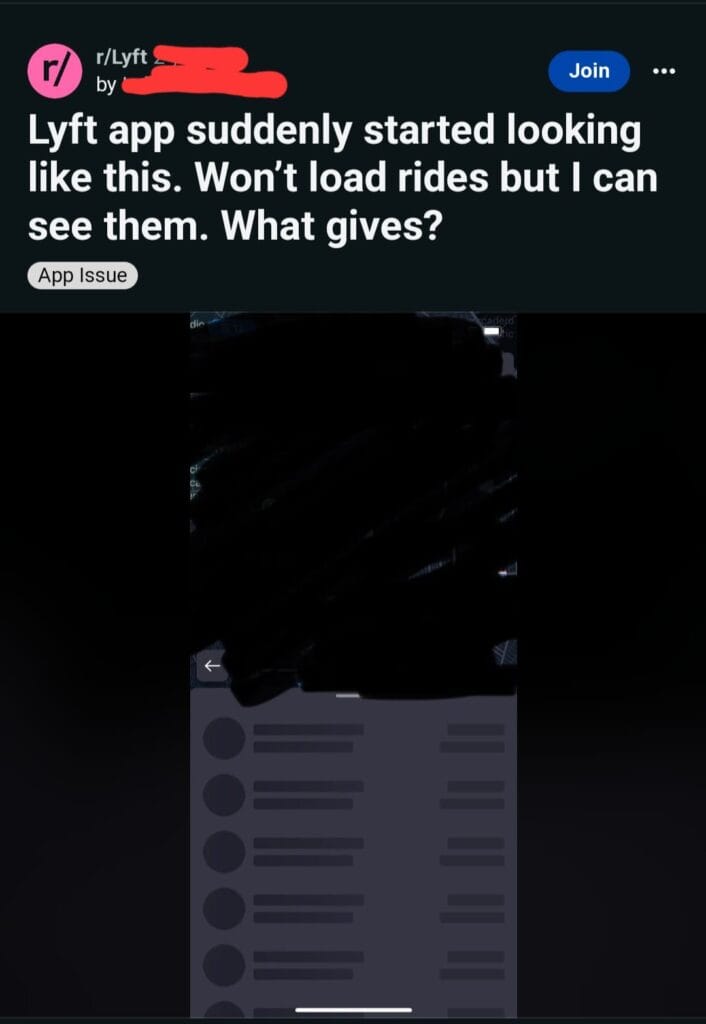
How To Fix Lyft Not Loading Rides?
Here are some possible causes and solutions to help you get back on the road:
1. Network Connection
First, check your network connection. If you’re in an area with poor cellular or Wi-Fi coverage, the Lyft app may not load rides properly.
Try moving to a different location or connecting to a stronger network. You can also try turning on airplane mode for a few seconds and then turning it off to reset your network connection.
2. App Updates
Make sure that you have the latest version of the Lyft app installed on your device.
Outdated versions of the app may have bugs and issues that can cause problems with loading rides.
Check your app store for any available updates and install them if necessary.
3. App Cache
Clearing the app cache can help resolve issues with the Lyft app not loading rides.
To do this, go to your device’s settings, select “Apps” or “Application Manager,” find the Lyft app, and then select “Clear Cache.”
This will remove any temporary data that may be causing issues with the app.
4. Device Issues
If none of the above solutions work, there may be an issue with your device. Try restarting your device and then opening the Lyft app again.
If the problem persists, try uninstalling and reinstalling the app. Note that if you are in an airport queue, restarting your phone may cause you to lose your place in line.
By following these troubleshooting steps, you can hopefully resolve any issues you’re experiencing with the Lyft app not loading rides.
If you continue to have problems, you can contact Lyft support for further assistance.
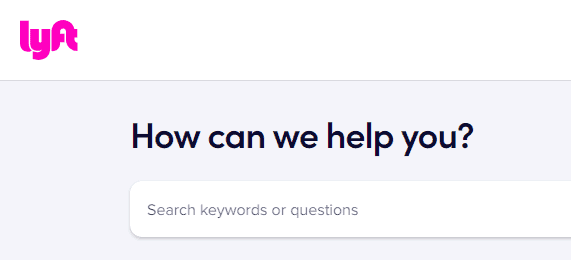
You can easily contact them by clicking here.