Are you receiving an error message of “Incorrect 2FA verification code” on Binance? Binance is a trusted online platform where users can buy and sell cryptocurrency.
Verification is an important measure adopted by most online platforms for additional security measures.
If you’re facing issues with the verification code on your Binance account, it’s essential to resolve them to ensure the security and functionality of your account.
This article will help you understand why you may be receiving the error message of “Incorrect 2FA verification code” on Binance and what you can do to fix the issue.
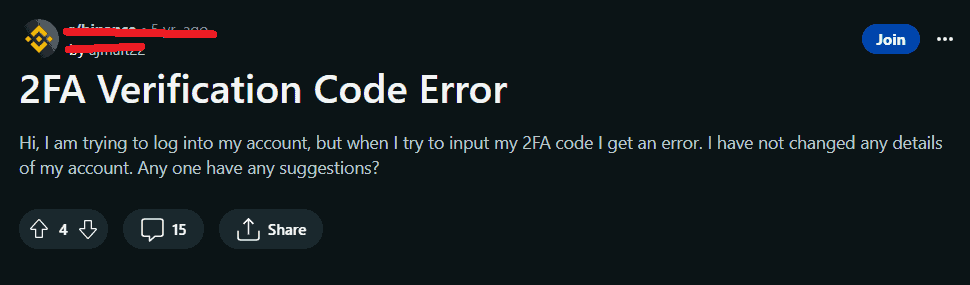
What Causes Incorrect 2FA Verification Code On Binance?
If you are coming across the error message “Incorrect 2FA verification code” on Binance it is most likely due to syncing issues.
Your Google authenticator is most probably not synced due to which you are facing the incorrect verification code error.
How To Fix Incorrect 2FA Verification Code On Binance?
There may be a problem with your Google Authenticator settings. This issue can be fixed by synchronizing the date and time on your mobile device.
Ensure that the date and time on your device are correct.
Follow the steps to sync your Google Authenticator if you are an Android user:
- Download and then open the Google Authenticator app.
- Tap the menu button (three dots) and go to the Settings.
- Go to Time Correction for Codes.
- Tap on Sync now.
Follow the steps to sync your Google Authenticator if you are an iOS user:
- Go to your phone Settings.
- Tap on General.
- Go to Date & Time.
- Enable date and time to Set Automatically.
- If it is already enabled, disable “set automatically”. Wait about 5-10 seconds and then enable it again.
Your authenticator is now synced. You should now be able to receive verification codes without the “Incorrect 2FA verification code” error message on Binance.
