Are you also not able to watch any videos on the Crunchyroll website? And later on, it’s saying “Error Code Webk-0”. Generally, when this error occurs, it typically displays a message- “Oops! Something went wrong. Try again“.
And are you also facing the same issue? Many are encountering this issue which is causing trouble in the minds of the users.
What is Error Code Webk-0 on Crunchyroll? The error code Webk-0 on Crunchyroll typically indicates a problem with the website or the server, rather than an issue on your end.
In this guide, we will discuss what causes Error Code Webk-0 on Crunchyroll and how to fix Error Code Webk-0 on Crunchyroll. So, stay with us and look for the same.
What Causes Crunchyroll Error Code Webk-0?
Crunchyroll Error Code Webk-0 is a common error that occurs when you are trying to stream anime or other content on Crunchyroll’s website.
There can be several reasons causing the error message to appear. Below we have mentioned some of the major reasons for this error. You can go through them all and may know why is the issue arising.
Here are some common reasons for this error:
- Some ad blockers or VPNs can interfere with Crunchyroll’s streaming service which might result in the error Code Webk-0.
- Crunchyroll’s content may be region-locked, meaning that some content is only accessible in certain regions. Make sure you are accessing content that is available in your region.
- Many times browser extensions or add-ons can sometimes interfere with video streaming.
- If there is some glitch arises or if the server is also under maintenance then it might result in the occurrence of this error code.
- If you are using the old or outdated version of Crunchyroll or a web browser then there are chances that you will be getting the above error to come.
- Your browser’s cache and cookies may also be one of the reasons behind the Error code Webk-0 and may cause playback issues.
These all could be the reasons behind the error code Webk-0. You need to find the right cause of it and fix the same. Below we have mentioned some of the major fixes that may help you in getting rid of this error message.
How To Fix Crunchyroll Error Code Webk-0?
1. Refresh The Page
This is one of the simplest methods you can try in case you see the error message to pop up on your screen. Refreshing a web page is a way to update the content of a webpage.
It typically refers to the action of reloading or reloading a webpage in a web browser. It will reload or upload what is being displayed or shown.
It can be a useful troubleshooting step or a way to ensure you are viewing the most up-to-date information on a website.
It may be possible that the error code Webk-0 on Crunchyroll could be a simple temporary glitch. You can correct this if it is temporary just by refreshing your browser by pressing Ctrl+F5.
2. Try A Different Browser
If you are using your own preferred browser then, try using the different one. You could try using any of the following browsers:
- Opera
- Mozilla Firefox
- Microsoft Edge
- Brave
Switching the browser helps when there are corrupt cache leading to Crunchyroll Error Code Webk-0.
3. Disable VPN Or Proxy Servers
If your VPN (Virtual Private Network) or proxy server is active, then there could have been a possibility that they might be interfering with video playback.
In such cases, you need to temporarily disable your VPN or proxy server. Below here are the steps to disable VPN:
Steps to disable VPN on iOS (iPhone or iPad):
- Open the Settings app.
- Tap on VPN.
- Toggle the switch next to the VPN connection to turn it off.
Steps to disable VPN on Android:
- Open the Settings app.
- Tap on Network & Internet > VPN.
- Tap on the VPN connection, then toggle the switch to turn it off.
4. Disable The Ad Blocker
This can cause a problem while watching a show because the service must place an ad before a video plays. If it cannot display the ad, an error will occur.
In this case, you need to disable the ad blockers from your browser. Below we have mentioned the steps for the same:
- Open the “Browser” that you are using.
- Click on the Ellipsis Icon (three dots).
- Next, hover on “Extensions” and click “Manage Extensions”.
- Here, disable all the add blockers by switching off the toggle button.
- Lastly, “Reload” your browser.
Remember we have mentioned the common steps for any browser. The steps may vary from browser to browser.
5. Clear Crunchyroll Cache
If you are using the Crunchyroll on an Android device, there is a known issue in which the app might sometimes experience a problem which also includes the above error Code Webk-0. To solve this problem, you need to clear the Crunchyroll app’s data cache.
Clearing the Cache on Android:
- Go to “Settings” on your Android device.
- Scroll down and select “Apps”.
- Find and tap on the “Crunchyroll” app.
- Then you will see options like “Storage” or “Storage & cache.” Tap on it.
- Look for the “Clear cache” button and tap on it to clear the app’s cache.
Clearing the Cache on iOS (iPhone/iPad):
- Go to the home screen of your iOS device.
- Find and tap on the “Settings” app.
- Scroll down and select “General.”
- Next, tap on “iPhone Storage”.
- Locate and tap on the “Crunchyroll” app from the list of installed apps.
- On the app’s storage screen, you should see an option to “Offload App”.
- Click on it. And then by following the above steps, it will clear the cache from the Crunchyroll app.
6. Update The Crunchyroll App To The Latest Version
If there is an update already available and you have not updated. Using an old or outdated version of the Crunchyroll may show you some errors.
Also using the old or outdated version of the app leads to slow functioning which hints at pending updates of your application.
Therefore it becomes very important to check for any recent changes to ensure the apps’ smooth functioning.
You can download the most current version of the Crunchyroll app from the Google Play Store on Android or the App Store on iPhone.
7. Try A Different Device
If the error continues to persist, then there might be a possibility that there is some trouble or issue with your device.
In this case, you are required to use a different device and stream Crunchyroll. By trying a different device, you can isolate the source of the problem and potentially find a temporary solution.
You can try using a different device such as such as a computer, smartphone, or any electronic gadget.
By doing so, you will know whether the error Webk-0 is specific to your current device or not.
8. Contract Crunchyroll Customer Support
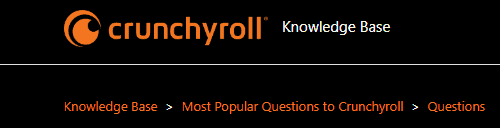
After trying the above-mentioned fixes if you are still facing any difficulty in resolving the issue then you may contact The Crunchyroll Support Team for the same by clicking here.
