Are you coming across the error message “It’s Not You It’s Us Something Went Wrong” on Facebook Dating? Facebook Dating is a platform within Facebook that enables people to connect and start conversations based on similar interests.
Under Facebook Dating, if you like someone and they like you back, you’ll match. Then you can start texting each other to know the other person better.
If you are encountering the error message “It’s not you it’s us something went wrong. Something went wrong and we’re looking to make it better.” on Facebook dating, this article will help you understand why that may be happening and what you can do to fix the issue.
What Causes “It’s Not You It’s Us Something Went Wrong” On Facebook Dating?
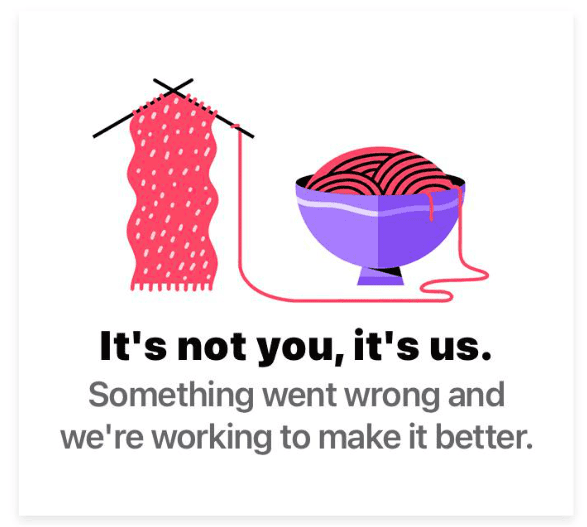
If you are encountering the error message “It’s not you it’s us something went wrong” on Facebook dating, it could be due to you are not above 18, you violated the community guidelines, or you have an inactive account.
1. Age Restrictions
The Facebook Dating guidelines do not allow people below the age of 18 to access Facebook Dating. If you are not 18 or above, you will not be able to use the Facebook Dating platform.
2. New Or Inactive Facebook Account
Facebook may require active accounts and reduce the number of bots on the platform. For this purpose, if you have a new or inactive account, you may come across the error message “It’s not you it’s us something went wrong”.
3. Violation Of Community Guidelines
The Facebook Dating platform has certain strict community guidelines that you must follow. If you violate these guidelines, you may come across the error message “It’s not you it’s us something went wrong”.
How To Fix “It’s Not You It’s Us Something Went Wrong” On Facebook Dating?
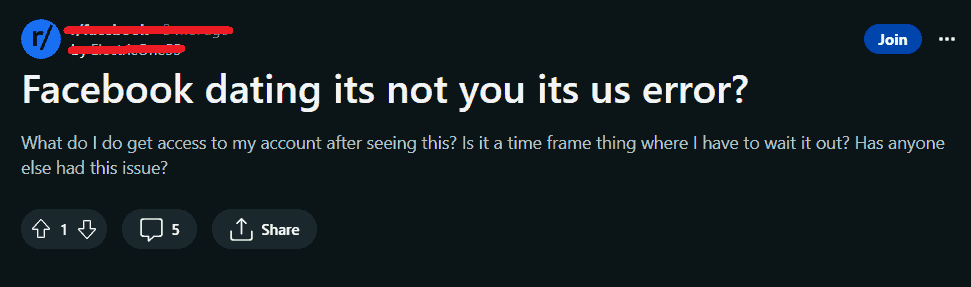
If you are encountering the error message “It’s not you it’s us something went wrong” on Facebook dating, check age restriction, hold an active Facebook account, check the availability of Facebook Dating in your country, and ensure you follow the community standards.
If you believe your account was disabled by mistake, contact Facebook Help Centre to fix the issue.
1. Check Age Restrictions
Ensure the fact that you are at least 18 or above 18. The Facebook Dating guidelines do not allow people below the age of 18 to access Facebook Dating.
2. Active Facebook Account
The Facebook guidelines require you to have an active Facebook account for at least 30 days to use Facebook Dating. Ensure that you are active on your Facebook account to be able to use Facebook Dating.
3. Check Facebook Dating Availablity In Your Country
Ensure that the Facebook Dating platform is available to use in your country. Check the list of countries where Facebook Dating is available and ensure that Facebook Dating is available in your country.
If your country is not on that list, you will not be able to use Facebook Dating.
4. Follow Facebook Community Standards
Ensure that you adhere to the Facebook community standards and do not violate them. These stands draw boundaries on what is allowed and what is not allowed on the app.
These standards are set up to ensure the security and availability of a safe space for everyone on the app or site.
If you violate and do not follow these community standards, you will not be able to use Facebook Dating and may encounter the message “It’s not you it’s us something went wrong”.
5. Contact Facebook Help Centre
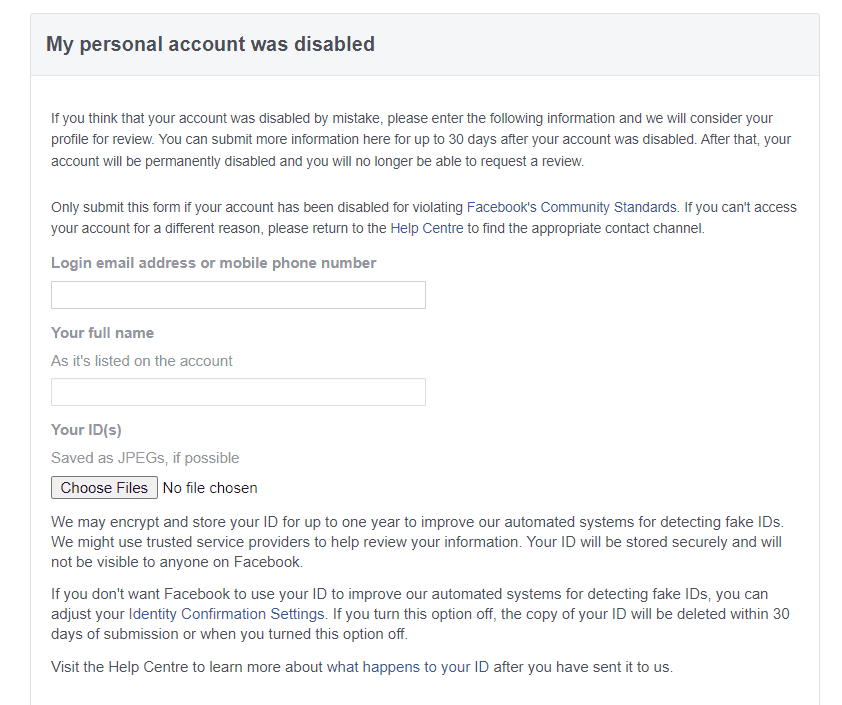
If you believe your account was disabled by mistake, consider contacting Facebook Help Centre.
You can fill out a form specifying your details such as name and email ID. The Facebook team will consider restoring your account after filling out this form.
