In today’s world of online dating, making a meaningful connection is a big deal. But, fortunately, we have some genuine platforms like Hinge that help us navigate our dating journey.
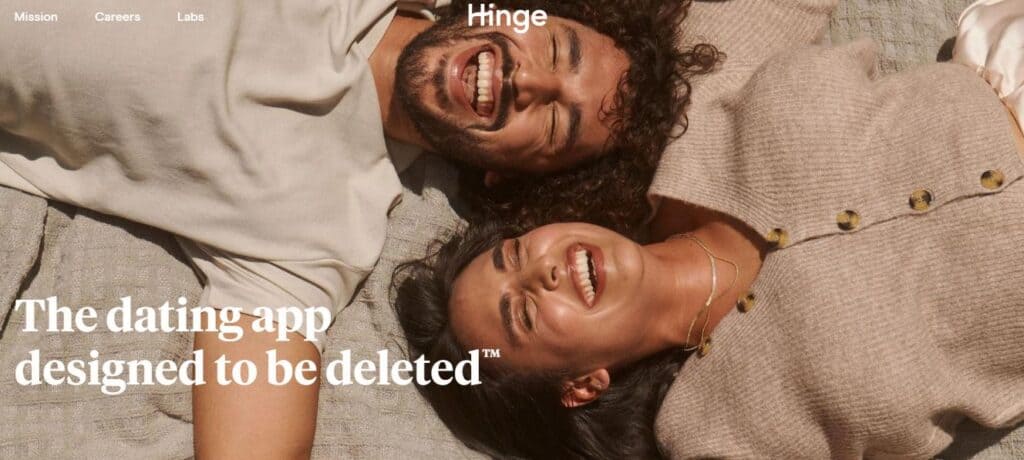
Hinge is a popular dating app that offers a unique platform for users to build connections based on shared interests and values. It is the only app that promotes meaningful connections by focusing on users’ personalities and interests rather than just appearances. Its motto Designed to be Deleted, emphasizes its goal of helping users find long-term relationships rather than endless swiping.
However, it’s not uncommon for users to encounter the frustrating scenario where hinge conversations suddenly disappear, leaving them wondering what went wrong. In this article, we’ll delve into the causes of hinge conversations vanishing and provide practical solutions to prevent this from happening.
Before we explore the reasons behind disappearing hinge conversations, let’s understand what these conversations are. Hinge conversations are the dialogues that users have with their matched connections on the app. They are the foundation for building a connection and getting to know one another.
Why Do Hinge Conversations Disappear?
Hinge conversations can vanish for various reasons, and it’s essential to identify these factors to maintain a meaningful connection.
1. Inactivity
One common reason for conversations disappearing is inactivity. If someone deleted their profile or has not been active on the platform for a long time or due to any other reasons, if there are clear signs of inactivity on the platform, then Hinge may archive or remove the chat to keep your inbox clutter-free.
2. Unmatched Connections
Many times people unmatch or remove certain profiles they connected before. This can happen for many reasons, including a change of interest or finding a better match. So, if either you or your match unmatch each other, the conversation will disappear.
However, it’s crucial to remember that unmatching can occur for various reasons and shouldn’t be perceived negatively or rudely.
Furthermore, when an unmatch happens, all the messages within the conversation vanish, giving the impression that they’ve been erased unexpectedly.
3. Connectivity Issues
Additionally, connectivity issues can contribute to this situation. If you have a weak or unstable network connection in your area, on sending the message, it might get disappeared instead of being sent.
4. Technical Issues
Sometimes, technical glitches within the app can lead to the disappearance of conversations. These issues are typically resolved quickly by the Hinge support team.
How To Fix Hinge Conversations Disappeared?
To fix the Hinge messages disappeared error check your internet connection, log in and log in from the Hinge app. Additionally, you can also uninstall and reinstall the Hinge app.
1. Check Your Internet Connection
This is a common troubleshooting step to resolve connectivity issues and other app-related issues. Sometimes, there might be problems with the internet connection affecting the app’s functionality.
Speed Tests: Begin by running a speed test for your mobile data or Wi-Fi to ensure your internet connection is stable and fast enough to load media. To run speed tests on your browser, follow these steps:
Open a search engine on your device and search for a speed test website.
Click on any one of them for instance, Ookla.
Now, Allow your location access to the website and click on GO to speed test.It will take 10-15 seconds to show results.
If you face internet connectivity issues, switch to a better network.
Allow Data Usage – Some mobile plans or devices have data restrictions for specific apps. Check if your device settings or mobile plan settings restrict data usage for Hinge.
On your device, navigate to Settings and look for “Data Usage” or “App Data Usage.” Make sure Hinge is allowed to use data without any restrictions.
2. Logout And Log In
This is a common troubleshooting step to resolve app related issues. To logout and Login Again on Hinge, Follow these steps on your device.
Tap the Gear Icon. Select the Log Out option at the bottom. Enter the login Id name and password or Select “Continue With Facebook” or “Continue With Phone Number” to complete the login process.
3. Uninstall And Reinstall Hinge App
If nothing works, then try to uninstall and reinstall the app. Sometimes, a clean reinstall of the Hinge app can resolve such technical issues. Follow these steps to uninstall and reinstall the app:
For Android:
- Go to your device’s settings.
- Scroll down and select “Apps” or “Applications.”Find and tap on “Hinge.”
- Tap “Uninstall.“
- Now, to reinstall Hinge open the Google Play Store.
- Type “Hinge” and tap on Search. Locate the app and click on Install.
For iOS:
- Press and hold the Hinge app icon on your home screen.
- Tap the “X” to delete it.
- Open the App Store. Search for “Hinge” and download it.
- Sign To resolve the issue of disappeared Hinge messages, you should contact Hinge’s support team. They can provide assistance to help you retrieve your missing messages.
4. Contact Support Team
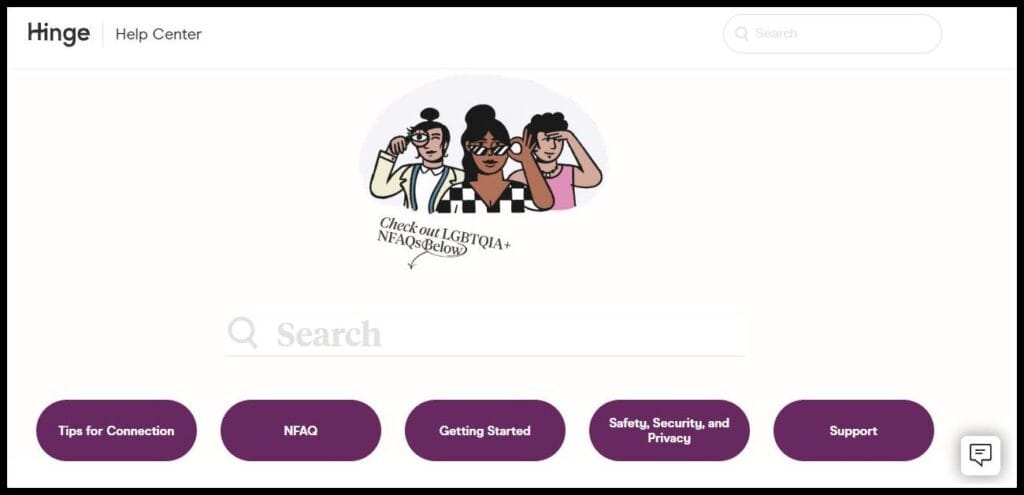
If nothing works out, then as a last resort you must contact the Hinge support team. Their expert team can provide you with assistance in this matter and guide you towards the right solution.
The above mentioned fixes work only if there is connectivity or technical issues.
However, if your conversation disappears due to a lack of compatibility or account deletion, there isn’t much you can do to recover those lost messages. While it can be disheartening, especially if you felt a connection, but you must respect the choices of other users.
Tips To Follow:
But, You can lookout for these tips to keep in mind so as to prevent your hinge conversations from disappearing again.
1. Improve Your Profile
First and foremost, ensure that your profile is engaging and represents you accurately. Add high-quality photos and craft an interesting bio. A well-structured profile can attract like-minded individuals who are less likely to disappear or run away from your conversations.
2. Avoid Ghosting
Disappearing without explanation can lead to unmatched connections. If you’re no longer interested, it’s better to communicate this politely.
3. Be Responsive And Engaging
Being responsive and engaging in your conversations. Engaging conversations are less likely to disappear. Share stories, ask questions, and show genuine interest in your match’s life. Try to be your own self and promptly reply to the messages. Delayed responses can make your match lose interest or assume you’re not interested.
4. Avoid Overloading Messages
While being responsive is crucial, bombarding your match with too many messages at once can be overwhelming. Maintain a balance in your communication.
In online dating, conversations play a key role in shaping your relationships. Understanding the causes of disappearing conversations and adopting practical fixes can help you address the Hinge conversations disappeared issue. Remember to keep the conversation engaging, be responsive, and avoid common mistakes to enhance your dating experience.

