If you’re an avid gamer, you may have encountered the error code BLZBNTBGS00000001 when trying to connect to Blizzard servers.
The full error message says-“SIGN IN, Connection to the Blizzard game server has been lost. Please exit and try again, Error Code: BLZBNTBGS00000001“.
This error can be frustrating, especially when you’re eager to play your favorite game. Fortunately, there are a few things you can do to troubleshoot the issue and get back to gaming.
One of the most common causes of this error is a poor internet connection. If your internet connection is unstable or slow, you may experience difficulty connecting to Blizzard servers.
Another possible cause is an issue with your DNS cache. Your DNS cache stores information about websites you’ve visited recently, and if it becomes corrupted, it can cause connection issues.
In some cases, the error may be caused by a problem with Blizzard’s servers. If you’re experiencing error code BLZBNTBGS00000001, don’t worry – there are several steps you can take to resolve the issue.
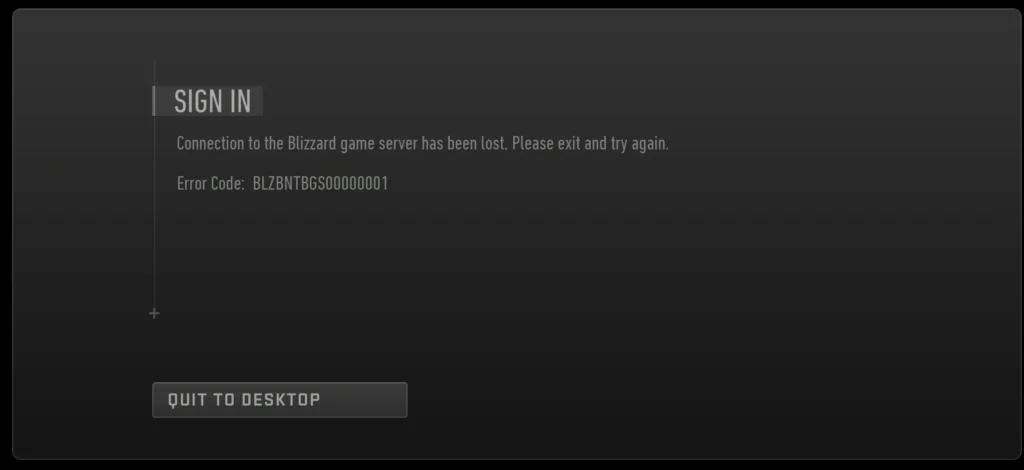
How To Fix Error Code Blzbntbgs00000001?
First, make sure that your internet connection is stable and that there are no connectivity issues on your end. Try resetting your modem or router, or contacting your internet service provider (ISP) for assistance. You can check the network speed by clicking here.
If your internet connection is stable, the next step is to check your firewall settings. Make sure that your firewall is not blocking the connection to Blizzard servers. You can also try temporarily disabling your firewall to see if that resolves the issue.
You can also try repairing the game files through the Battle.net launcher. To do this, select the game that is giving you the error code, click on the Options menu, and select Scan and Repair.
If repairing the game files doesn’t work, you can try reinstalling the game. Before doing this, make sure to completely uninstall the game and delete any leftover files to ensure a clean installation.
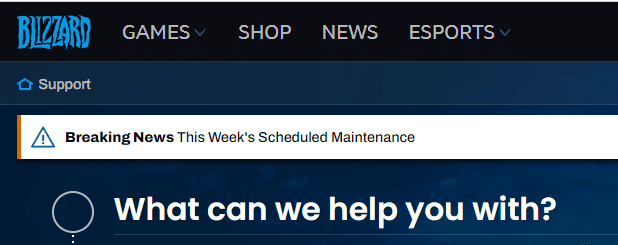
Finally, if none of the above steps work, you can try contacting Blizzard support for further assistance by clicking here. They may be able to provide additional troubleshooting steps or identify any server-side issues that may be causing the error code.
By following these troubleshooting steps, you should be able to fix the error code blzbntbgs00000001 and connect to Blizzard servers without any issues.
