Are you having difficulty trying to play Final Fantasy XIV with Advanced Combat Tracker?
Maybe ACT is not working with FFXIV in your system anymore.
The Plugin might stop working after you have updated your FFXIV with the latest patch.
If this happens then there is no need to worry because this happens every time an update takes place in FFXIV.
The plugin ACT has to be manually updated by the developers, so until it is updated, you might have issues while trying to open ACT and using it with FFXIV.
This can be a frustrating experience and you might even be unable to improve yourself in FFGXIV but have no worries as we are here to help.
In this article, we will be going through the reasons why your ACT is not working with FFXIV and what you can do to fix it.
What Causes FFXIV ACT Not Working?
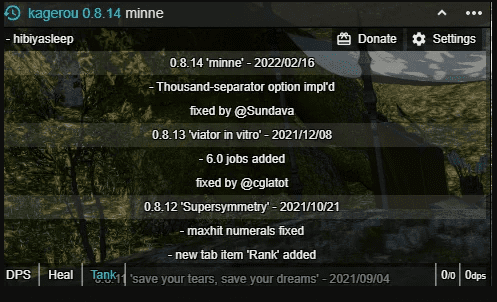
There can be various reasons why your FFXIV ACT is not working properly.
The reasons can range from an issue with your Firewall to a much-needed update in ACT.
Below, we have listed some of the reasons why you might be facing the issue of ACT not working with FFXIV.
- Your Firewall is blocking ACT from functioning properly.
- ACT has not been updated after the last update of FFXIV on your Computer.
- You are not running ACT as an administrator in your system.
- You have not removed the file overlayplugin.dll.
- You are not launching ACT before starting FFXIV on your PC.
How To Fix FFXIV ACT Not Working?
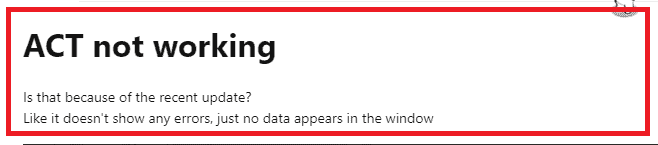
In this section, we will be taking a thorough look at the fixes that will let us solve the issue of ACT not working with your FFXIV.
1. Launch ACT Before FFXIV
The first solution that you can try is to launch ACT before you launch the game.
After the recent update of ACT, the plasters can only use it if they already launch it before they start the game FFXIV.
The game has re-enabled Oodle TCP network compression, so you have to launch ACT before logging into a character in FFXIV.
Make sure to start your ACT first and then open the game and check whether your ACT is working properly.
2. Disable Your Firewall
The next thing that you need to do is to disable your Firewall.
Oftentimes the firewall might prevent ACT from sending out service requests due to which it is not able to function properly in your system.
The Firewall might take the service requests as spam and stop them from getting sent.
- Go to Control Panel from the Windows search bar.
- Open Systems and Security.
- Select Windows Defender Firewall.
- Turn on the Windows Defender Firewall option.
- Click on the Turn off Windows Defender Firewall (not recommended) button under the Private network settings and Public network settings.
- Click on OK and close the window.
3. Run ACT As Administrator
You can also run ACT as an administrator on your PC. To do that search ACT from the Windows search bar.
Right-click on the icon of ACT and select the option, Run as administrator.
Now, ACT should be running in your system as an administrator and that should solve the issue.
You should be able to use ACT along with FFXIV to improve your gaming experience.
4. Check For ACT Update
Make sure that your ACT is updated to the latest version of the program.
If you have missed the latest update for ACT somehow then that could be a reason why your ACT is not working properly with FFXIV in your system.
Every time there is an update in FFXIV, ACT also updates itself to keep up with the latest software update in the game.
So, make sure that you have updated your ACT before you try to play it with FFXIV.
5. Remove overlayplugin.dll And Install It Again
After an update to make ACT work again, You have to remove overlayplugin.dll.
Restart ACT, then install overlayplugin again.
After this, open ACT and then launch FFXIV and try to play it.
Check whether you can use ACT now without having any issues.
6. Wait For Sometime
After any updates by FFXIV, ACT takes a few days to update itself.
If you have just updated FFXIV and your ACT is not working with it then the chances are that the developers are working to upgrade ACT according to the upgrade of FFXIV.
However, you might have to wait for a few days before you can play it because it generally takes that much longer to update ACT by the developers.
Keep checking and update ACT as soon as you see that it has been updated.
You can also go to the forum of ACT and ask for help from there.

