Stremio is a one-stop streaming platform for video content that allows you to stream movies, videos, TV series, live TV and web channels.
It is easy to access videos on Stremio because of their legal and third-party add-on system.
The various add-on system allows hassle-free streaming of media which are directly streamed from Torrent websites.
You can select add-ons from the catalogue that is present on their website or go to Reddit communities, PimpMyStremio or Stremio Downloader to install other addons.
Stremio can be accessed through desktop apps available for Windows, Mac and Linux. The app is accessible on both iOS and Android devices.
When you are watching videos, movies or series, subtitles are important, especially for a show in a different language for which you need a supported subtitle add-on.
However, while installing an add-on if you face the error message “Error loading subtitles. Failed loading subtitles: this could be an issue with the addon you are using or with your network connection” on Stremio, then you are not alone.
It is annoying to see an error pop up in the middle of the show but you can easily fix this error.
In this guide, you will know what causes the “Error loading subtitles” on Stremio and how can you fix it.
What Causes Error Loading Subtitles On Stremio?
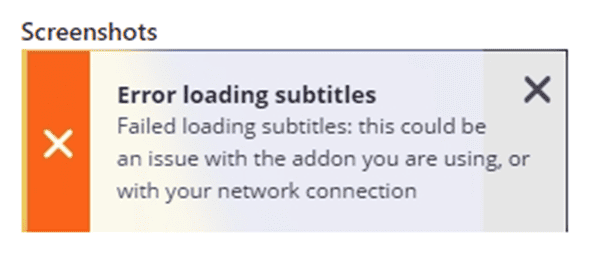
The most common reason for facing an Error Loading Subtitles problem on Stremio is that you have multiple subtitles add-ons installed and one of them is causing trouble.
Also, you may have installed a faulty add-on that is affecting the functionality of subtitles while watching videos.
Another reason is using the outdated version of the desktop or mobile app that may not be compatible with the subtitles add-on.
Or the subtitle for particular content is not available, therefore the subtitles can not be loaded.
How Can You Fix The Error Loading Subtitles Problem On Stremio?
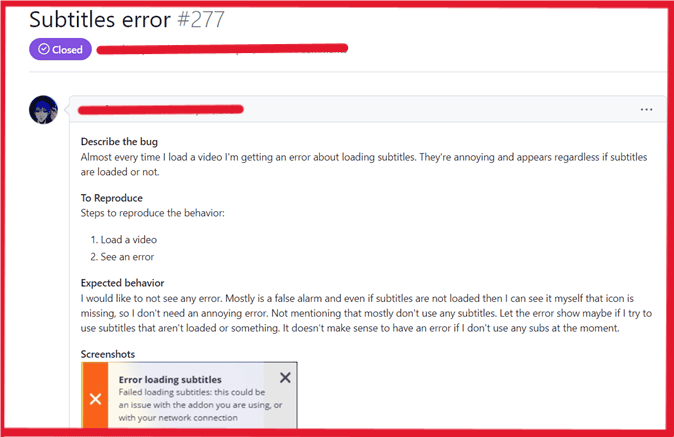
If you are facing an Error Loading Subtitles problem on Stremio then you can fix it by following the steps mentioned below.
1. Uninstall Multiple Subtitles And Faulty Add-ons
When you have many subtitles add-ons installed then it can interfere with the working of the subtitles. It is better to keep the relevant subtitle add-on for the content.
Sometimes the faulty add-on can hamper the subtitles while watching the content. Ensure that you remove such add-ons.
To uninstall the add-ons following are the steps:
For Windows/Mac/Linux
- Open the Stremio desktop app.
- On the top right corner, click on the “Puzzle” icon to open the Add-on Menu.
- You can search for Add-ons using the search bar or navigate the list of Add-ons from the left side panel.
- Click on the “Uninstall” button next to Add-on to uninstall the unwanted Add-ons.
For Android
- Open Stremio App on your Android device.
- Tap on three lines at the top left corner to open Main Menu.
- Select “Add-ons” from the list.
- Go through the list of installed Add-ons. Switch from official to community add-ons as the official add-ons cannot be uninstalled.
- Click on the “Uninstall” button next to Add-on to uninstall the unwanted Add-ons.
2. Update Desktop And Mobile App
The latest version of the subtitle add-on is not compatible with the outdated version of the desktop or mobile app.
Ensure that you use the latest version of the Stremio desktop or mobile app in an updated operating system and Android device.
You can check the official website for Stremio to find any updates. You can also go to Play Store or App Store to find out whether any updates are available.
3. Check If Subtitles Are Available
Ensure that subtitles are available for the video content. It may happen that the subtitles have not been generated for that particular content which will not allow the subtitles to load.
Also, some of the regions do not allow access to subtitles add-ons.
Stremio has subtitles available in the most popular languages and you can find more from Reddit Community.
4. Contact Stremio Support
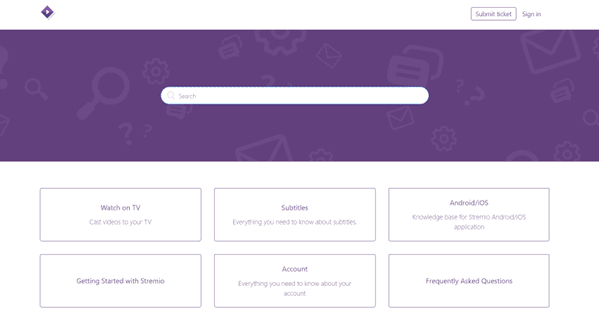
If you face any problem even after following the fixes mentioned in the guide then you can reach out to Stremio Support through their following official media channels:
Stremio Helpdesk, Official Stremio Reddit, Stremio Facebook
You can also talk about your query or inputs on an unofficial community of Stremio users:
