Crunchyroll has become a well-liked anime streaming platform that provides a wide selection of anime series and movies for its subscribers.
The platform is accessible in more than 200 countries and regions, and boasts a significant and devoted user following.
However, like all online services, Crunchyroll is not immune to errors and technical glitches.
One of the most common errors that users encounter on Crunchyroll is the “Internal Server Error”.
In this article, we will take a closer look at what this error is, why it occurs, and how to fix it.
Why Does Crunchyroll Internal Server Error

The Crunchyroll Internal Server Error is an error message that appears when users try to access the Crunchyroll website or app.
The error can occur at any time, and can be frustrating for users who are trying to watch their favorite anime shows or movies.
One of the most common reasons is server overload.
When too many users try to access the Crunchyroll website or app at the same time, the server can become overwhelmed, leading to the Internal Server Error.
Other reasons why the error may occur include server maintenance or updates, corrupted cache or cookies, and internet connectivity issues.
How To Fix Crunchyroll Internal Server Error
If you encounter the Crunchyroll Internal Server Error, there are several steps you can take to fix it. Here are some of the most effective solutions:
1. Checking Crunchyroll Server Status
Checking Crunchyroll server status can be a useful step in resolving the Internal Server Error issue.
By doing so, you can determine if the error is caused by server overload or maintenance.
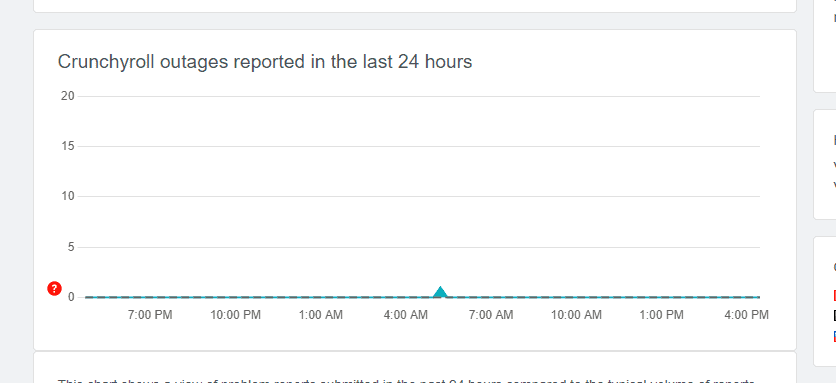
You can check Crunchyroll server status at: https://downdetector.com/status/crunchyroll/
2. Wait It Out
If the Internal Server Error is caused by server overload or maintenance, there may not be anything you can do to fix it.
In this case, the best solution is to wait it out and try accessing the website or app at a later time.
3. Switch Between The Web Version And App Version Of Crunchyroll
If you are encountering the error message while using one version of Crunchyroll, it may be worth trying the other version to see if it resolves the issue.
For example, if the web version of Crunchyroll is experiencing server overload or other technical issues, switching to the app version may provide a better streaming experience.
Similarly, if the app version is causing the error, using the web version may work better.
4. Contact Crunchyroll Support
If none of the above solutions work, contact Crunchyroll support for assistance.
They can help you diagnose and fix the issue.
To contact the Crunchyroll support team for assistance with the error code 2000 or any other issues, you can visit the following link:https://www.crunchyroll.com/help?topic=contact

