Crunchyroll has proven to be the best streaming service for watching anime, and it’s even bigger and better after merging with Funimation.
The streaming service has four plans each with different perks. The paid subscription tiers offer features like downloads of shows to mobile devices.
However, many users have reported-“Error 1015 You are being rate limited” whenever they try to have access to the Crunchyroll site. Basically, Error 1015 blocks them from entering the site.
What is Error 1015 You are being rate limited? This type of error message denotes that you have exceeded the rate limits imposed by the service provider. These errors occur at the time of frequent Login Attempts and Refreshing The Page.
The issue is creating a lot of frustration in the subscribers’ minds when they have paid for their services. And with all this, they are not able to have access to the services on Crunchyroll.
If the same issue of -“Error 1015 You are being rate limited” has also been witnessed by you while using the Crunchyroll website on Android and iOS devices. Then don’t worry because in this guide we will discuss what causes the error message to pop up and how to fix it.
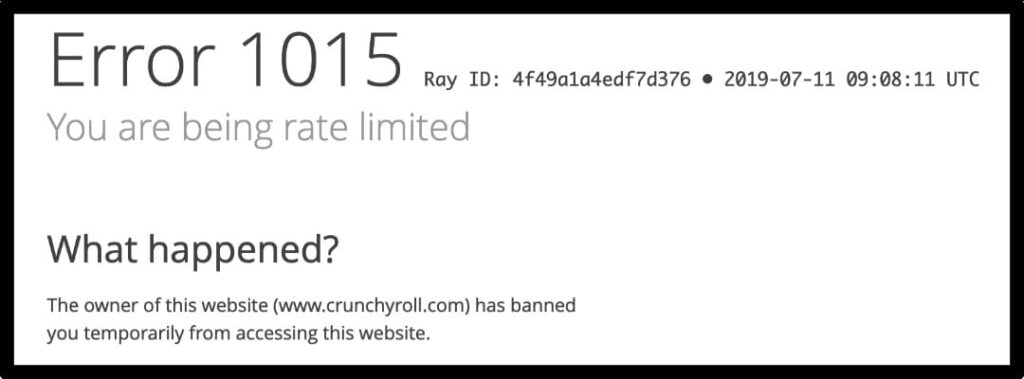
What Causes Crunchyroll Error 1015 You Are Being Rate Limited?
When visiting a site, an error 1015 indicates that the owner of the site has implemented rate-limiting rules that are affecting your session. When this happens, you’ll see the error message-“Error 1015 You are being rate limited”.
There could have been several reasons that you are getting the error message on Crunchyroll. Below we have mentioned some of the major reasons that can help you identify which one is causing trouble for you. These are as follows:
- If you’re making too many requests to Crunchyroll in a short period of time, such as refreshing pages or rapidly switching between videos, the servers may rate limit your access.
- If you’re on a shared network or using public Wi-Fi, other users on the same network may also be accessing Crunchyroll. If one of them triggers the rate limit, it could affect everyone sharing that IP address.
- If you’re using unofficial Crunchyroll apps or scripts that make unauthorized requests to the service or try to bypass rate limits, you may encounter this error.
- If you’re using a VPN or a proxy server to access Crunchyroll, it may result in this error. Crunchyroll restricts users who appear to be connecting through VPNs to prevent region-restricted content from being accessed.
- Sometimes, this error can occur due to temporary server issues on Crunchyroll’s end.
These could be the major reasons behind the issue. To resolve this you need to find the right cause of it and fix the same. Below here we have mentioned some of the major fixes that can help you in resolving the issue. So have a look at them.
How To Fix Crunchyroll Error 1015 You Are Being Rate Limited?
1. Disable VPN Or Proxy Servers
If your VPN (Virtual Private Network) or proxy server is active, then there could be a possibility that they might be interfering with Crunchyroll’s proper functioning and may be causing the above error message to pop up.
Crunchyroll might restrict or limit access to users who appear to be connecting through VPNs or proxies to prevent region-restricted content from being accessed.
In such cases, you need to temporarily disable your VPN or proxy server. Below here are the steps to disable VPN:
Steps to disable VPN on iOS (iPhone or iPad):
- Open the Settings app.
- Tap on VPN.
- Toggle the switch next to the VPN connection to turn it off.
Steps to disable VPN on Android:
- Open the Settings app.
- Tap on Network & Internet > VPN.
- Tap on the VPN connection, then toggle the switch to turn it off.
2. Wait For 24 Hours
Error 1015 indicates that the owner of the site has implemented rate-limiting rules that are affecting your session. When this happens, you’ll see the error message-“Error 1015 You are being rate limited”.
Rate limiting is a technique used by websites and online services to control the number of requests or actions that a user can make within a certain timeframe.
It is implemented to prevent abuse, protect server resources, and ensure a fair experience for all users. If you have reached the maximum time limit, then probably you may be getting this error on Crunchyroll.
If this kind of situation arises, then you can’t do anything all of a sudden to fix the issue. All you can do is just wait for 24 hours and try again.
3. Reduce Activity
When you get the error message-“Error 1015 You are being rate limited”. The owner of this website has banned you temporarily from accessing the website. on Crunchyroll.
This kind of error happens in the cases of frequent login attempts with incorrect information and refreshing the page. All of this bars users from going to a website.
In this situation, since you’ve been actively using Crunchyroll. Try reducing the number of requests or actions you’re making on the site. Avoid rapidly refreshing pages or clicking on multiple videos in quick succession.
4. Change Network Connection
If you’re on a shared network or using public Wi-Fi, other users on the same network may also be accessing Crunchyroll. If one of them triggers the rate limit, it could affect everyone sharing that IP address.
Therefore, if you are on a shared network, such as a university network, then in this case you should ask the network administrator if they are experiencing any issues or if they have any rate limits in place.
If yes, then try to disconnect from these links to get rid of the above error message and have access to the Crunchyroll website.
5. Double-Check Your Login Credentials
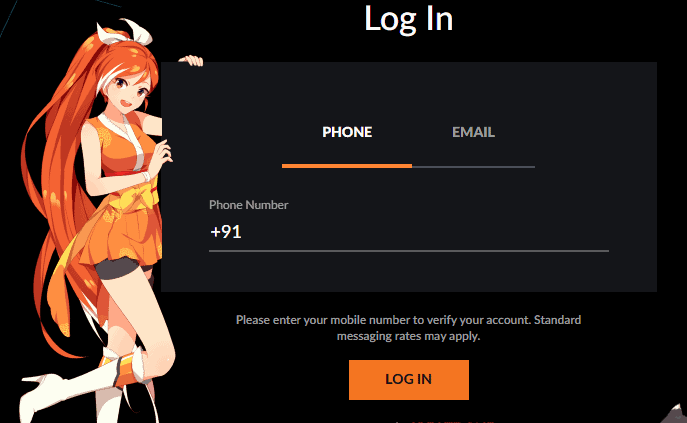
The other reason that you are getting the error message-“Error 1015 You are being rate limited” may be because you have entered the wrong login credentials too many times.
Rate limiting is a common security measure employed by online services to prevent abuse or overuse of their resources.
And when you forget your password or accidentally type in the wrong character, the service might think you’re trying to use an account that doesn’t belong to you.
This action results in your access being blocked as a safety measure. In this case, after trying multiple attempts, all you can do is just wait and log in again.
But remember when you try to log in again after a few hours, make sure every login details are correct.
6. Check Crunchyroll Server Status
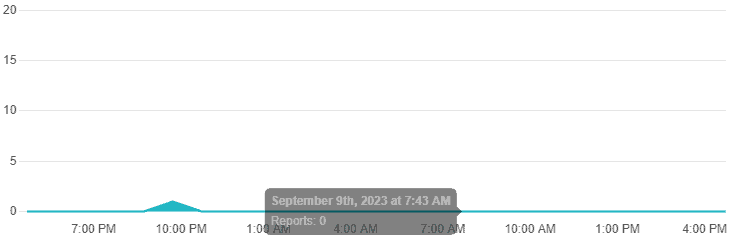
Sometimes, the above error can occur due to temporary server issues on Crunchyroll’s end because the server may be down.
So the next thing that you need to check is Crunchyroll Server Status. In case the server is going through an outage or the server is having scheduled maintenance, the Crunchyroll website will not work properly.
You can open Crunchyroll and try again if it works or not after you see that the server is back online.
The server should be back online shortly as the technical team will be working on it to fix it soon.
7. Contact Crunchyroll Customer Support
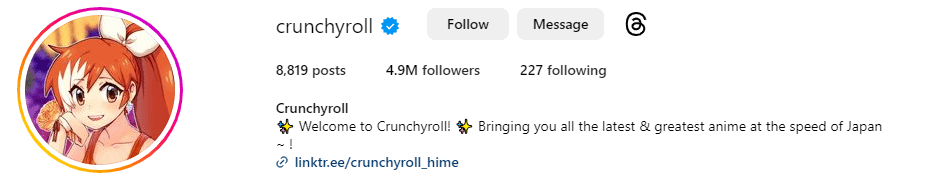
After trying the above-mentioned fixes if you are still facing any difficulty in resolving the issue then another way to fix this error code is to call Crunchyroll support directly.
If the technical executives sitting there are well aware of this error code in a particular region, then they will inform accordingly.
If they find the problem only reported on your system, then they will diagnose it accordingly.
You can visit their social account given on the website, then you can drop your query there on the page.
