Are you encountering bugs on Starfield’s “Failure To Communicate”? Failure To Communicate, with its engrossing and engaging gameplay, aims to give a superb experience in the universe of Starfield.
This mission, Failure To Communicate, is afflicted by two bugs. One instance is when, after speaking with Alban Lopez, the mission marker directs the player to a random location on a planet with no satellite.
When you dock at the Retrofitted Spacestation, another issue occurs. After you’ve killed all of the spacers, the friendly NPCs will turn on you and begin shooting.
The intended result is that friendly NPCs should not be hostile to you and welcome you, but this problem prevents the quest from operating properly.
If you are coming across these bugs as well while playing Starfield’s Failure To Communicate, this article will help you understand why it may be happening and what steps you can take to fix the issue.
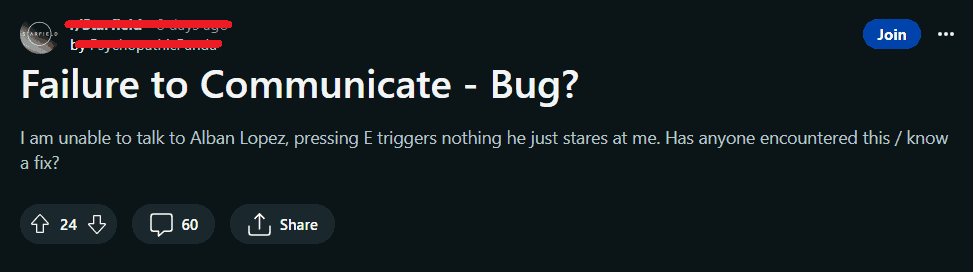
What Causes Starfield’s Failure To Communicate Bugs?
Although the developers of the Starfield game, Bethesda Game Studios, have not made any official announcements stating the reasons or the causes behind the bugs in the game, players hope for an official fix to remove the bug permanently.
Players wish to uncover the entire storyline and explore the immersive world of Starfield. Removal of bugs would exponentially increase the immersive gaming experience.
In order to reestablish contact in Starfield’s Failure To Communicate, the protagonist must first discover the source of the problem. The failure to communicate is caused by Spacer raids that disable communication satellites.
How To Fix Starfield’s Failure To Communicate Bug?
Although the developers of the Starfield game, Bethesda Game Studios, have not officially provided any fixes to the bugs in Failure To Communicate, gamers all over the world have united on various forums and shared some fixes that solved their issues.
If you are facing several bugs in Starfield’s Failure To Communicate, keep reading and follow these steps as they may solve your issues as well.
1. Restart The Game
Sometimes a simple restart can fix quite a lot of issues. Try restarting the Starfield game and then check if it works without the bugs.
If this fix does not work, do not worry, as there are other solutions to try.
2. Reload A Previous Save
Begin by reloading one of your earlier saves. Navigate to the Save option in the menu. You can then create a manual save file that you can reload whenever you want. Restart the quest once it’s loaded to check if the problems persist.
If so, proceed to the next method. You should also make a local backup of your saved files. You will not be concerned about lost or damaged files later on this way.
3. Shoot The New Hostile NPCs
Try shooting at the newly turned hostile NPCs (Non-Player Characters) and then loot their bodies. The other NPCs should then not be hostile anymore towards you.
Go back to them and initiate a conversation. They would be welcoming towards you.
4. Leave And Then Re-Enter The Space Station
Another option is to leave the space station and then board your ship. Re-enter the space station as soon as you exit your ship, and you should be able to complete the task.
If you are stuck at the end of the quest due to the quest markers being bugged, try to find the elevator at the start station. This fix has worked for some players.
5. Update Starfield
The Starfield game can be played on Xbox consoles. Xbox consoles also manage game updates through the system software. To update Starfield on PC you can visit Steam, go to the Starfield page and then install any updates available there.
Follow these steps to check for updates and install them:
- First, make sure your Xbox is connected to the internet.
- Highlight the “Starfield” game tile on your home screen.
- Press the “Menu” button on your controller and select “Manage game & add-ons.”
- From there, you can check for updates and install them if available.
6. Contact Bethesda Support Team
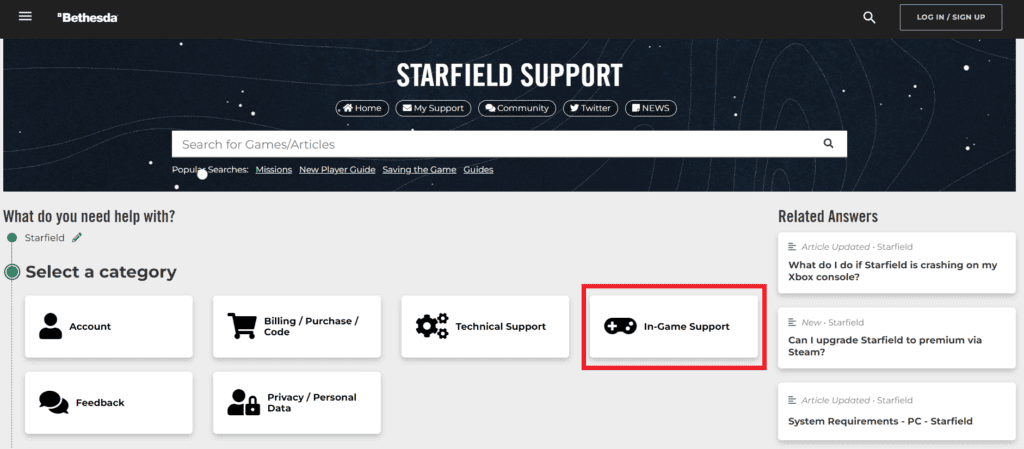
Contact the Bethesda support team to report the bug in Starfield’s “Failure To Communicate”. You can also reach out to them on their social media handles to highlight the issues and bugs to their notice.
