Opened the Midjourney on Discord and Found the error “could not reach bot”?
The error message reads “could not reach bot” followed by “Sorry, could not reach the bot to process your command: c”.
The error usually occurs if the Midjourney bot is down.
Midjourney is an wonderful cutting edge technology to create an illustration or image in mind without using designing tools.
You can create your world just by describing in text and very useful for graphic designers and illustrators.
It is paid tool, can be used only with the help of Discord Application.
This article will help you to understand why Midjourney Could Not reach bot occurs and the reason behind it.
What Causes “Could Not Reach Bot” In Midjourney
The Midjourney error could not reach bot means the Midjourney server is down or you might have internet connection issue.
Since the Midjourney is working in discord application, any issue with the discord application will also affect the Midjourney.
You should have a stable internet connection otherwise you will also get the error “Could not reach bot”.
How To Fix “Could Not Reach Bot” In Midjourney
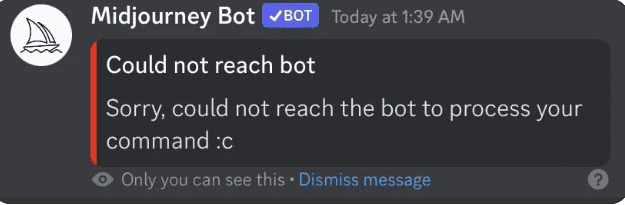
Before getting into the troubleshooting steps, ensure you have a stable internet connection.
You have a good internet connection since it is an Image processing AI Tool.
Get into any Video processing channel and make sure it is not buffering.
If so, try the following troubleshoots will fix the issue.
- Switch to mobile data if you are using WiFi and vice versa
- Unplug and re-plug the Internet cables
- Restart your router.
If the error persists, then follow the troubleshooting steps.
1. Check Midjourney Server Status
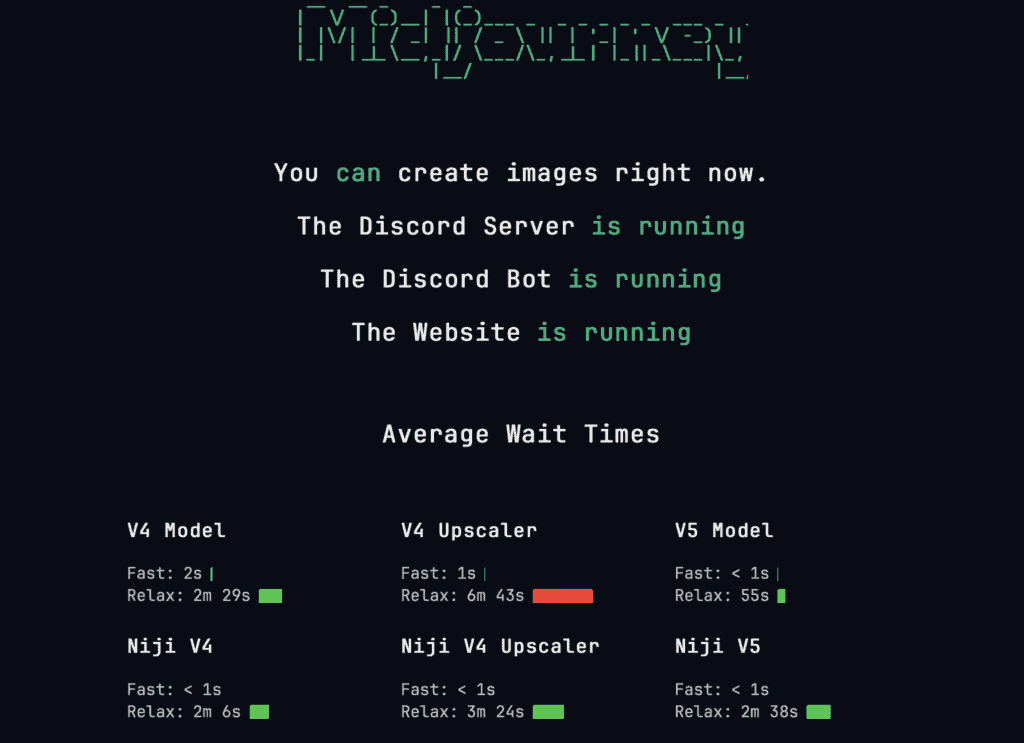
Check the server status first. Click the link here.
Midjourney is still in beta, so it occasionally has problems, and Discord occasionally has issues that cause the Bot to go down.
Also, check with other users and forums whether they face the same issue. If yes, don’t worry. The error will be reported to the mid-journey team and will be fixed automatically within 2 hours.
2. Reset Your Midjourney Bot Chat
The server is working fine still getting the error, then try re-inviting the Midjourney bot inside your Discord chat.
- Open Discord on your computer or phone.
- Right-click on the Midjourney Bot and Click on uninvite or close the DM.
- Wait 5-10 minutes. Reinvite and add the Midjourney Bot again your chat.
Now check if the issue is fixed. If not, then check the Security setting on Bot.
3. Restart The Discord Application
If the Internet and Server work fine, try restarting your Discord Application.
The request may be stopped in between and need help to complete the processed request.
Restarting the Application will remove the communication error and helps the Application to work correctly.
Close all the applications, right-click on the desktop and refresh it.
Now launch your Discord application and see if the error is gone.
If not all above method works, send a Direct message to MJ Bot detailing your issue.
Also, add screenshots if you can.
They will fix the issue immediately, and you can enjoy processing your image.
