Are you having trouble trying to change the Profile picture for your ChatGPT account?
Maybe you have changed the profile picture of your OpenAI account but yet that picture is not showing up in your ChatGPT account.
If that is the case then we are here to help!
Many users have faced such similar problems where there were confused about how they can change their profile picture in ChatGPT and we have solved that issue for them.
However, it’s essential to know that changing your profile picture natively in ChatGPT is not possible, but we have a workaround.
The solution involves using Gravatar, a platform that provides globally unique avatars. It’s most commonly used on WordPress-based sites or any other sites that support Gravatar formatted avatars.
In this article, we will be talking about exactly how you can change your profile picture on the ChatGPT account easily.
How To Change Profile Picture On ChatGPT
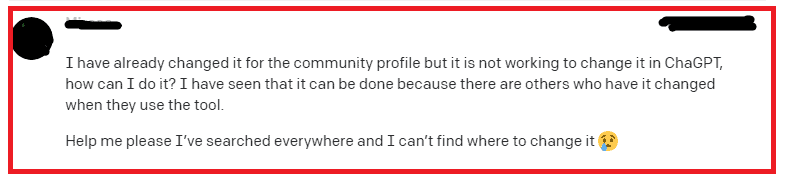
Note: The Gravatar account must be created with the SAME email you used to create your ChatGPT account.
Step 1: Create A Gravatar Account
Visit Gravatar’s website at https://en.gravatar.com/. Click on ‘Create Your Own Gravatar’ if you are a new user, or ‘Sign In’ if you already have an account.
Step 2: Add An Image
Once you’re signed in, look to the top right of your profile and click on “Add an image.”
Step 3: Upload Your Chosen Image
Select the image you want to upload from your computer or device. After selecting, make sure to click ‘Save Changes.’
Step 4: Patiently Wait
This step requires patience. It may take a while for your picture to appear in ChatGPT. In some cases, it took about an hour for the changes to apply.
In conclusion, this is the best workaround available to change your profile picture in ChatGPT as of the time of writing this article.
Remember, the image you choose should be appropriate, as it will be displayed in ChatGPT and on any pages or blogs where you’re registered with the same email.
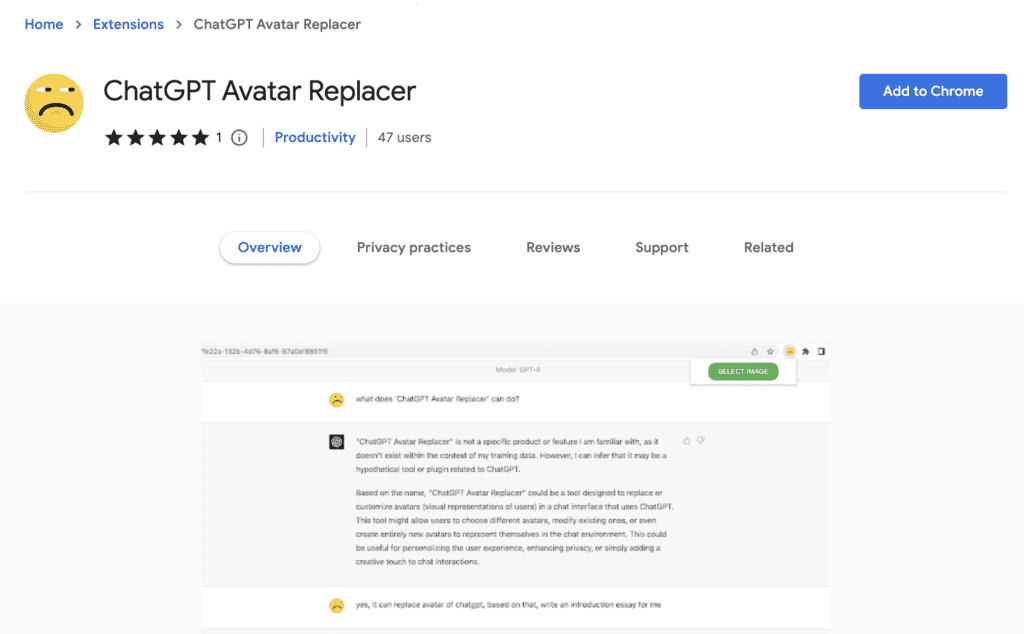
However, for those seeking an immediate solution, there’s an alternative to consider: the ChatGPT Avatar Replacer Chrome extension. This handy tool offers an easy and quick way to change your ChatGPT avatar right in your browser.
To use it, you’ll need to:
- Visit the ChatGPT Avatar Replacer on the Chrome Web Store.
- Click ‘Add to Chrome’ to install the extension.
- Once installed, you can follow the extension’s instructions to change your avatar.
