If you’re trying to create a Firestore database and encountering the error message “Cannot enable Firestore for this project An unknown error occurred,” you’re not alone.
This error can be frustrating and confusing, especially if you’re new to Firebase and Firestore.
But no worry, as there are a few things you can do to troubleshoot and fix this error and get your Firestore database up and running smoothly.
What Causes “Cannot Enable Firestore For This Project An Unknown Error Occurred” Error
“Cannot enable Firestore for this project An unknown error occurred” error can be caused by several factors.
Some of the possible causes of this error include conflicts with CORS extensions on your browser, ad blockers, unsupported browsers, or server issues.
How To Fix Cannot Enable Firestore For This Project An Unknown Error Occurred
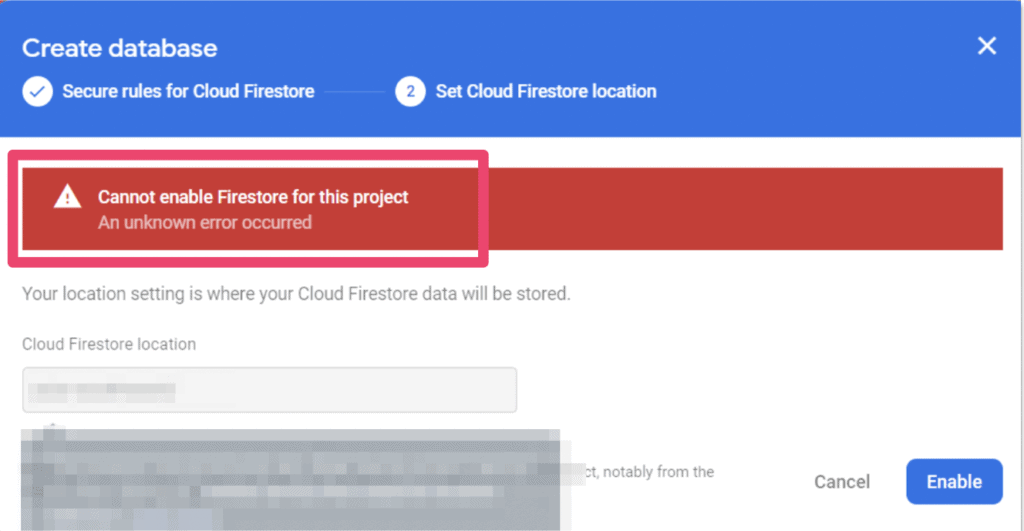
1. Deactivate Any CORS Extension From Your Browser
One possible reason why you might be experiencing this error is due to a conflict with CORS extensions on your browser.
Try deactivating any CORS extension you have installed on your browser, and then attempt to create your Firestore database again.
This solution has worked for many users who have encountered the “Cannot enable Firestore for this project An unknown error occurred” issue.
2. Switch To Different Browsers
If deactivating your CORS extension does not work, you could try switching to a different browser.
For instance, if you were previously using Safari, you could switch to Google Chrome or Firefox.
This solution has also worked for many users who have encountered this problem.
3. Deactivate Your Ad Blocker
Another solution you could try is deactivating your ad blocker.
Sometimes, ad blockers can cause conflicts with Firestore’s functionality, leading to the error message you’re seeing.
Deactivating your ad blocker could help you bypass this issue and enable Firestore for your project.
4. Contact Firebase Support
If none of the above solutions work for you, then it may be best to contact Firebase support.
Firebase support is always willing and ready to assist you with any issues you might be facing while using Firestore.
Be sure to include any errors you’re seeing in the browser developer tools panel, as this will help Firebase support to diagnose the issue faster and provide you with a quicker solution.

