If you use any mail client server or communication software for office use, you might encounter a Bad user who is authenticated but not connected error.
The error messages are associated with the IMAP server, which manages the incoming and outgoing Mail in the Mail client applications.
The error usually occurs when you cannot sign into your account.
When you log in frequently, the Microsoft mechanism shuts down the chatty client and displays the error
“Bad User Is Authenticated But Not Connected”.
Let’s get into the fix,
Why Does Bad User Is Authenticated But Not Connected Occur?
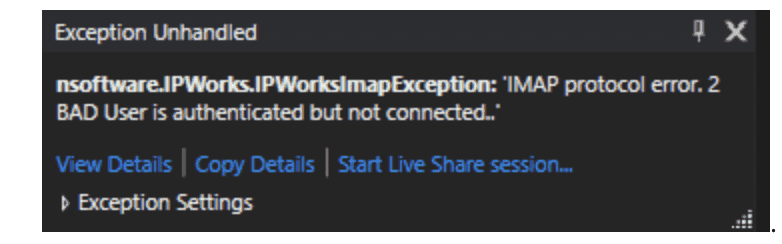
A bad user is Authenticated but not connected means your user id is not allowed to authorize between the mail client and the server.
As mentioned above, the Microsoft mechanism client shuts down the chatty client.
To avoid the mechanism, log into your account less frequently.
- It is due to a bug in the IMAP implementation. Entering the correct username but the wrong password causes the authentication error.
- The server accepts the entered login information, but the following incorrect password request produces the error and does not allow to authorize the Mail server.
- Using more than two connections from the same machine.
- IMAP protocol is not enabled at the user level.
- IMAP and SMTP are the program code responsible for establishing the connection between the mail client and the mail server.
- Logging in and Logging out in multiple systems
How To Fix Bad User Is Authenticated But Not Connected Error?
The error commonly occurs in mail clients such as Jira software, Microsoft Office, Thunderbird, etc.
1. Recheck Your Mail Configuration Setting In Mail Client
You have to configured the IMAP settings when you link your mail account to your client.
Mail client automatically detects the IMAP setting for global mail servers like Gmail.
But if you are using any mail server for your business purpose, you must manually enter the IMAP details in most of the times.
So you need to verify your IMAP configuration details, Mail ID, and Mail password and log into your mail client.
2. Using Multiple Account Connections In One Machine
Users reported that if they configured more than two connections in a single system, they got the Bad user authentication error message.
The problem solves if they restrict the third one.
So ensure you are not using more than two mail accounts in a mail client manager.
3. Using Not Licensed Account
The error occurs if the account you use is not licensed (or it is an F3 license that only allows for POP3 connections), so you need to apply or re-apply for the permit.
4. Entered The Wrong Password While Configuring Your Mail Account
During authentication, if you entered the wrong password, you need to change the password in the saved password section in the mail server.
If the error still occurs after inputting the correct password, re-configuring your account will solve the issue.
5. The IMAP Option Is Not Enabled For You
As a system Admin, the IMAP option should be enabled at the user level.
If the IMAP option is not enabled, you can establish the connection successfully but are not allowed to access the IMAP service.
So Verify the IMAP is enabled in your Mail exchanged server setting. If not, allow it now.
Confirm with the respective authorized person if you don’t have permission to change the setting.
If none of the above options help, you must contact whoever administers your account or Microsoft because something needs to be fixed on the server side.
Because the Configuration and settings vary based on the Mail server and the client.
I hope you have got a glimpse about why you are getting the error Bad User Is Authenticated But Not Connected and understand the possible fixes.

