Are you a Windows10/ 11 user who has encountered an error while running Ubuntu on your system?
Have you received an error message with the error 0x80040326 while launching Ubuntu on Windows?
This error can prevent Ubuntu from starting and make it impossible to run commands or access your files
I get this error while I was trying to open Ubuntu on my windows “Error: 0x80040326 Error code: Wsl/Service/0x80040326 Press any key to continue“.
If you are facing this problem, then you have come to the right place.
In this article, I will provide you with a solution to fix this issue and help you get your Ubuntu app up and running again.
What Causes Error 0x80040326 Error Code Wsl/Service/0x80040326
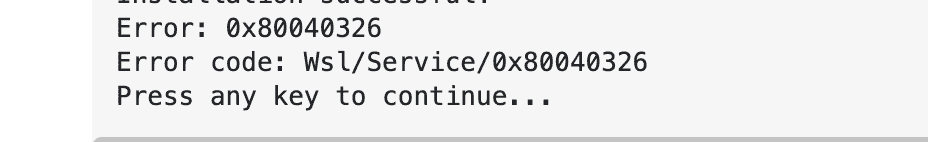
Wsl/Service/0x80040326 error message indicates that the Ubuntu app on your Windows system is not functioning correctly.
The main cause of this error is the outdated version of Ubuntu on your Windows system.
Ubuntu, just like any other software, needs regular updates to keep running smoothly.
If you haven’t updated your Ubuntu app recently, it may cause issues while launching.
The outdated Ubuntu version can conflict with the latest Windows updates, causing the app to crash or fail to launch.
How To Fix Error 0x80040326 Error Code Wsl/Service/0x80040326
To Fix Error 0x80040326 Error code Wsl/Service/0x80040326, Update Ubuntu by running wsl --update command.
Step 1: Open Command Prompt
Open the Command Prompt on your Windows system in normal or admin mode.
Step 2: Check Ubuntu Installed Version(Optional)
Run the following command in the Command Prompt to check the Ubuntu installed version (optional).
wsl -l -v
Step 3: Update Ubuntu
Now, run the following command in the Command Prompt to update Ubuntu to the latest version.
wsl --update
Step 4: Shutdown WSL
After running the update command now run the below commend to shutdown the WSL.
After that WSL will work normally.
wsl --shutdown
Step 4: Verify Update
Once the update process is complete, verify it by running the command from Step 2 again.
It’s done! You have successfully updated Ubuntu on your Windows system, and the 0x80040326 error should no longer appear.

