Are you having trouble trying to open Character.ai in your system?
You could be seeing the error message, “Oh No, an unexpected error caused the page to stop working. Try to Reload the Page or email support at [email protected]”.
If this is the issue that you are facing then no need to worry anymore as there have been many users who have faced this and successfully solved it.
While Character.ai is a great chat AI that can you can converse naturally with, it can still have errors that will confuse and frustrate you.
And that is why we are here to help as we will be guiding you through the fixes that will help you to fix the issue of unexpected error in your Character.ai.
What “An Unexpected Error Caused The Page To Stop Working” In Character.ai?
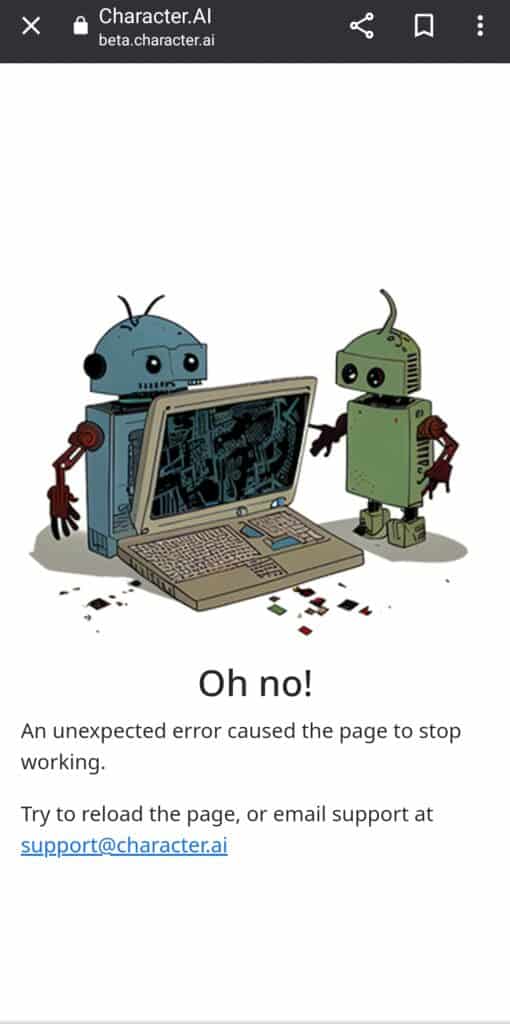
There can be a few reasons why your Character.ai is showing an unexpected error that stops the working characters.
As Character.ai is a beta version of the program and is still in its developmental phase that means there can be bugs and technical issues that are causing the system to glitch at times.
Another reason can be user error as you can not switch directly from a private character to a public character and vice versa.
Whatever the cause is our fixes section has all the solutions that you need to solve the issue of unexpected error in Character.ai.
How To Fix “An Unexpected Error Caused The Page To Stop Working” In Character.ai
In this section, we will be looking at some of the fixes that can help you to fix the issue of unexpected error in your Character.ai Chat.
1. Reload The Page
For the first fix, you can try to reload the page and check whether you are still seeing the error.
Doing this simple thing fixes the issues most of the time as Character.ai can glitch due to some reason which will make it unable to work.
In that case, reloading the page should make it work again.
2. Restart Character.ai
Another fix that you can try is to close Character.ai and then open it again after some time has passed.
As Character.ai is still in its developmental phase it is possible that Character.ai is having a glitch due to that.
It is possible that the developers are aware of it and trying to solve it as soon as they can.
In that case, you can simply restart the Character.ai program from your device and check whether that solves the issue.
3. Use The Link Button
Many users have reported that this error message shows up if one tries to switch from public to private characters.
Instead of doing that, you can click the chain “Link” button between these two tabs.
After this switch to private characters. Now check whether you are still seeing the error in Character.ai.
Make sure not to switch back straight away from private to public character as you will get the error again.
You will have to use the method given above to make that switch.
4. Try To Create An AI Without Image Generator
Try to make an exact version of your Ai in unlisted-linked and without the image generator.
Many users have said that without an image generator, their AI does not show any error message during the chat.
You can try that and see whether that solved the issue.
5. Contact Character.ai Support Team
After you have tried all the fixes you should be able to fix the issue of unexpected error gets fixed.
However, if you are still unable to fix this issue then we strongly recommend that you contact the Support Team as written in the error message and send an email to this address, “[email protected]”.
