Albion Online is a fun fantasy game where you can explore and do different things.
However, sometimes players encounter errors while trying to connect to the Albion servers, which can be frustrating.
The full error message reads: “An error occurred while trying to connect to the Albion servers. Please check your connection or again later.”
In this article, we will explore the possible reasons behind these errors and provide simple solutions to help you get back into the game.
Why An Error Occurred While Trying To Connect To The Albion Servers?
When you’re having trouble connecting to Albion servers, it could be because of different things.
Your internet might not be working well, like having weak Wi-Fi or a lot of people using the network at the same time.
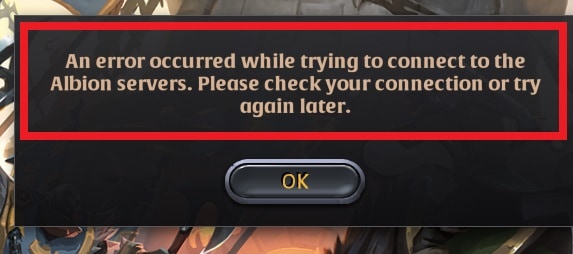
Sometimes the servers themselves need maintenance or have technical problems, so you just need to wait for them to be fixed.
Also, the security software on your computer could accidentally block the connection, so you might need to turn it off temporarily.
How To Fix An Error Occurred While Trying To Connect To The Albion Servers?
Here are a few fixes that you can try to resolve the connection issue with Albion servers:
1. Check Your Internet Connection
Make sure your internet connection is stable and working correctly.
Here are the steps to Check your internet connection
- Turn off your router or modem, wait for a few seconds, and then turn it back on.
- If the problem persists, you can reset your network settings on your device. Go to the network settings menu and look for an option to reset or restart network settings.
- If you’re using Wi-Fi, try switching to a wired connection to rule out any potential wireless issues.
- Restart your router or modem to refresh the connection.
2. Check Albion Server Status
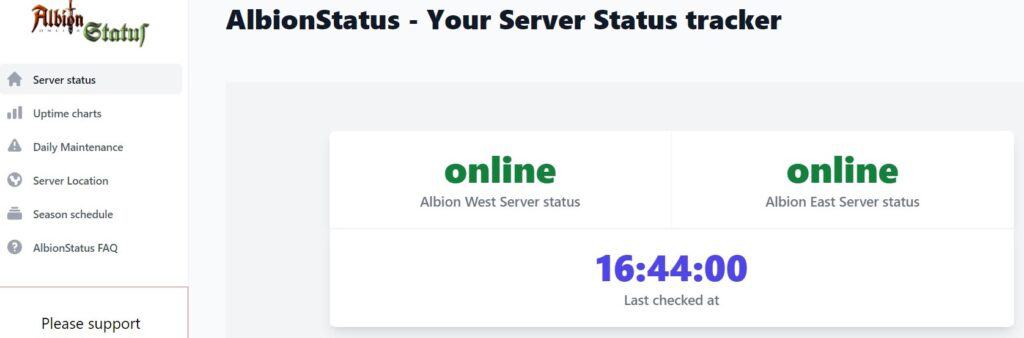
Visit Albion Online’s official website or their social media channels to check for server maintenance or downtime.
If there is a maintenance period, patiently wait until it’s finished.
3. Disable Firewall Or Antivirus Temporarily
Disable your computer’s firewall or antivirus software temporarily to see if they are causing the connection issues.
To temporarily disable your antivirus software’s firewall, locate the antivirus program on your computer, open its settings, and disable the firewall feature.
To temporarily disable the firewall on your computer, follow these steps:
- Open the Control Panel.
- Search for “Windows Defender Firewall” or “Firewall.”
- Select the appropriate network profile.
- Choose the option to turn off the firewall for the selected profile.
- Save the changes and exit the settings.
4. Contact Albion Support
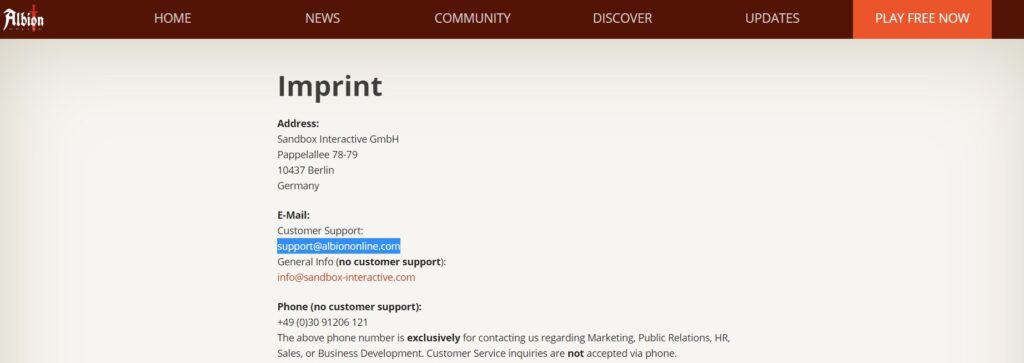
If none of the aforementioned steps successfully resolve the connection error, it is recommended to contact Albion Online support for further assistance.
You can reach out to them by sending an email to [email protected].
