Are you getting “Account deactivated, Please contact us through our help center at help.openai.com if you need assistance, (error=account_deactivated)” while opening ChatGPT?
If that is the case then you are not the only one as many users encounter such an error while trying to open ChatGPT at times.
ChatGPT is an AI developed by Openai that allows users to generate information and content.
Though it is a great AI that can help many people, it can also have issues.
In this article, we will be looking at the fix that will help you to fix the account deactivated issue in ChatGPT.
What Causes “Account Deactivated” In ChatGPT
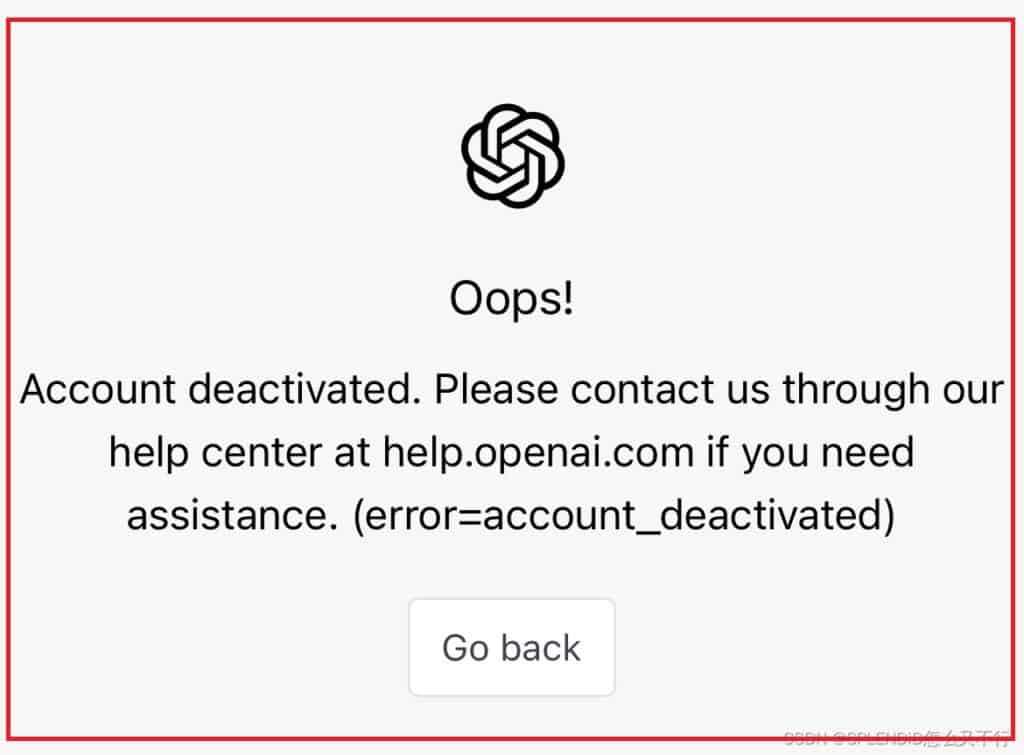
Understanding why your ChatGPT account may have been deactivated is essential in order to prevent future issues. Here are some common reasons:
1. Violation Of OpenAI’s Terms Of Service
Accounts may be deactivated if they are found to be in violation of OpenAI’s Terms of Service.
This includes, but is not limited to, using the service for illegal activities, harassment, or promoting hate speech.
2. Unusual Or Suspicious Activity
ChatGPT accounts might be deactivated if OpenAI detects unusual or suspicious activity.
This could be a result of unauthorized access or an indication that the account has been compromised.
How To Fix “Account Deactivated” In ChatGPT
Before attempting to reactivate your account, it’s essential to review OpenAI’s Terms of Service.
Ensure that you have not violated any terms, and familiarize yourself with the rules and guidelines.
To make your account normal again you will have to contact the OpenAI Support Team or email them at “[email protected]” and talk to them about the issue.
Make sure that you write “Deactivated User Appeal” in the subject line of your email.
They will be able to help you out after you have described the situation to them.
When contacting OpenAI support, provide the following information:
- A clear description of the issue you’re experiencing
- Any steps you have already taken to resolve the issue
- Your account email address
OpenAI support will review your case and provide further guidance on the reactivation process.
