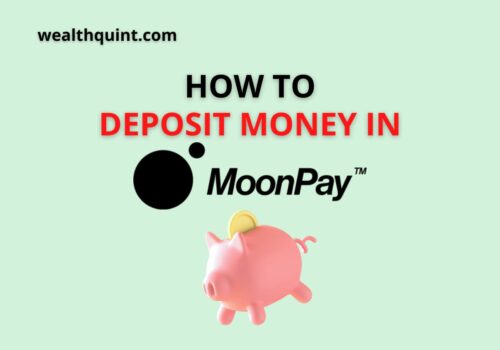MoonPay, founded in 2018, enables people to buy and sell cryptocurrencies using common payment methods – credit cards, debit cards and bank transfers. The platform has become so popular in the 3 years of its existence that it has gained millions of customers in the 150+ countries it operates.
In terms of valuation, MoonPay has surpassed $3.4 billion led by the first round by Tiger Global and Coatue. MoonPay also provides its technology to businesses and enables them to create checkout options using cryptocurrencies. In the future, MoonPay is looking to integrate with NFT marketplaces and streamline their checkout process.
There might be cases when you might want to delete your MoonPay account. In fact, if you have not decided to use the platform, it is better to close the account. It is safer that way.
The process of closing the account is extremely easy, you need to send them a support request.
Steps to Delete MoonPay Account:
Step 1: Sign in to your account on MoonPay. Provide the Email address which you have registered the account with and you will get a verification code there.
Step 2: Go to the Support page – https://support.MoonPay.com/hc/en-gb/requests/new?ticket_form_id=360000229017
Step 3: Under ‘Please Choose Your Issue Below’, choose – ‘Help With An Existing Account’.
Step 4: Under ‘How Can We Help’, choose – Delete Account’.
Step 5: Provide a subject requesting them to delete your account.
Step 6: Under description, express your requirement about closing your account. You may or may not specify the reason for it.
Once you submit, the team will process it and once the account has been closed, they will send you an Email confirming it. Note that once you have deleted your account, there is no way to get it back. So, think it through.
Typically, it must take 1 – 2 working days for them to revert back with the deletion.
So, these are the simple steps to deleting your MoonPay account. It is as easy as using the platform! Go ahead and get started with deleting your account if you plan to no longer use it.