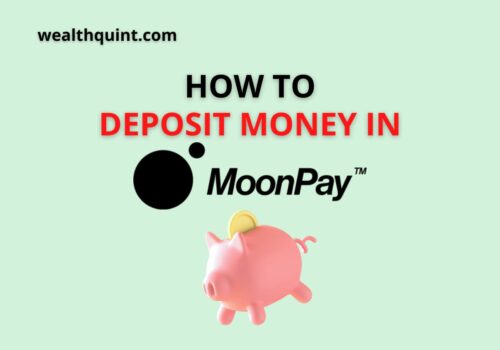MoonPay is fondly known as the Paypal for Crypto. In just 3 years, it has gained tremendous traction and acquired more than a million users across the globe.
For personal users, MoonPay provides a means to buy and sell cryptocurrency using fiat currency through common payment methods.
For businesses, MoonPay provides the technological infrastructure that lets them integrate during checkout to enable accepting cryptocurrency.
Many popular businesses such as Bitcoin.com have started using MoonPay and have seen their sales tremendously go up.
If you are a personal user, there are some necessities to do before you have full access to the platform. This includes verification. It may seem tiresome but it is essential to maintain the safety and integrity of the platform.
Here are some common issues users face with MoonPay verification and the methods to solve them.
MoonPay Transaction Verification
Before you get full access to MoonPay, you have to verify your identity, residential address, source of income, the account itself, and the payment method through which the transaction happens. These verifications happen by providing supporting documents and evidence.
How Long Does MoonPay Take To Verify Transactions?
In most cases, the verifications are processed automatically but it may take up to a few days in case the submitted documents or images do not meet their requirements.
Also Read: How To Contact MoonPay?
How To Verify My Identity On Moonpay?
Steps to verify your identity on MoonPay:
Step 1: Go to buy.moonpay.com
Step 2: Choose the cryptocurrency you want to buy and place the order
Step 3: You will be prompted to enter your information and after providing it, you have to upload the documents.
The documents accepted are any valid Proof of ID issued by the government of your country. Some common ones include – a passport (not for US customers), a national ID card, or a driving license.
How Do I Know If My Moonpay Account Is Verified?
If your account is verified, you will get the notification in your Email. And your transactions in Moonpay will go through successfully.
Moonpay Verification Requirements
No matter what the verification is on Moonpay, you have to provide supporting documents. Here are the common ones:
| Verification | Documents Accepted |
| Identity | Passport / National ID Card / Driving License |
| Residence Address | Bank Statement / Credit Card Statement / Utility Bill / Tax Invoice |
| Source of Income | Bank Statement showing Salary / Company Profits Certificate / Bank Statement of Savings Account / Pension Statement / Bank Statement showing Cryptocurrency Trading / Mining / Inheritance / Loan / Property Sale / Company Sale / Liquidation of Bonds / Donor’s Letter if it is a Gift / Gambling Winnings |
| Payment Method | Verification with Selfie and Card / Verification with Bank Statement Code |
Do check out the terms and conditions of documents accepted before proceeding for verification.
Also Read: MoonPay Payment Methods
Does Moonpay Need KYC?
Yes. It is compulsory to complete KYC on Moonpay as the business follows regulations and anti-money laundering practices.
MoonPay Verifying Your Transaction
The verification process of MoonPay happens automatically through special algorithms inbuilt on the application, that scan the data on the documents and capture the photo data.
However, if either of these is not clear, MoonPay will verify your transaction annually. This may take a few minutes to a few days.
My Transaction Has Been Processed For A Long Time. Is Everything Okay With My Order?
If your waiting time for the transaction order is longer than expected, then you can click on the transaction tracker link that you received in the email order confirmation.
You can also click on ‘Trade History’ in your account to know the current status of the transaction. This tracker will inform you if there are additional steps to be taken for the transaction to go through.
But note that if it is your first purchase through MoonPay, it may take a longer time than usual due to additional security checks. This may extend to a few hours.
However, if your transaction is still stuck, you can send them a support request here – https://support.MoonPay.com/hc/en-gb/requests/new.
Select ‘Transactions’ and then, ‘Transactions pending for a long time’ while submitting the request.
Why Was I Charged Before Receiving My Cryptocurrency?
Once the order is placed via MoonPay, they place a pre-authorization on your card temporarily and this will keep aside the exact funds needed for the transaction.
But note that this does not take the funds off from your balance, it just keeps a hold on the sum until the verification is done in the background.
This process is essential to ensure that your payment method is operational, valid and you have enough funds to cover the transaction.
Also Read: MoonPay Business Model: How does MoonPay Make Money?
MoonPay Processing Transaction
The MoonPay processing transaction happens almost automatically but depending on the specifics of the transaction and the cryptocurrency network that is being dealt with, it may take a few minutes to a few hours.
When there are plenty of orders at once on MoonPay, the transactions might take even longer.
MoonPay Delivering Your Crypto
Once the transaction has been verified and the money has been deducted, you must be receiving your cryptocurrency within a few seconds or minutes. However, if the orders are large and if there is a need for more security checks, then the delivery may take a few hours.
Can I Cancel A MoonPay Transaction?
You can only cancel your transaction if it is still pending. In this case, send them a support request here –
https://support.MoonPay.com/hc/en-gb/requests/new and choose ‘Transactions’ – ‘Cancel my Transaction’.
MoonPay will notify you when the transaction is successfully canceled. If the transaction is already completed, it cannot be canceled or reversed in any way.
Also Read: MoonPay Refund
Why Is MoonPay Not Accepting My Transaction?
It could be because your payment method has not been verified yet. If it is, the declination could be from the bank side, and you will need to check with them if they allow cryptocurrency transactions.
If you have more inquiries regarding the transactions, you can send them a support request here – https://support.MoonPay.com/hc/en-gb/requests/new, choose ‘Transaction’ and ‘Declined Transaction’.
How Do I Track My MoonPay Transaction?
Once you have placed an order with MoonPay, they will email you with a link through which you can track the transaction. In that link, you will be able to monitor the link in real-time.
Why Does MoonPay Require Verification?
MoonPay is a legitimate and fully regulated business. It needs your verification so that it complies with legal laws surrounding cryptocurrency transactions.
Verifications are a part of anti-money laundering measures and are crucial in avoiding fraud.
MoonPay Stuck On Processing Transaction
Depending on the cryptocurrency purchased and the verification status of your transaction, it may take anywhere between a few seconds to a few hours.
However, if the transaction is stuck in processing for too long, then you can submit a support request here – https://support.MoonPay.com/hc/en-gb/requests/new. Select ‘Transactions’ and then, ‘Transactions pending for a long time’ while submitting the request.
MoonPay Verification Timeout
If the processing for verification is taking an excessive amount of time, then it may be timed out. In this case, any pre-authorization on your card will be released.
MoonPay Verification Code
When you need to verify your account, you will get a code from MoonPay to your email. In case, you are unable to find it in the inbox, check the spam folder.
In case, you have still not received the code, you can send them a support request here – https://support.MoonPay.com/hc/en-gb/requests/new.
Select ‘Account Registration’ and then, ‘Email code not received’ while submitting the request.
Also Read: How to Deposit Money in MoonPay?
MoonPay Transaction Verification Failed
Your transaction may not be verified due to a variety of reasons including, lack of sufficient documents to verify the payment method, decline of the transaction from the bank.
While submitting the documents, ensure that the ID proofs are clear, not damaged, the necessary information visible, your face is visible, and is a selfie.
If you still have issues with transaction verification, you can contact the support here – https://support.MoonPay.com/hc/en-gb/requests/new, choose ‘Transaction’ and ‘Declined Transaction’.
Conclusion
These are all the information you need to know about transaction verifications. Ensure that you follow all steps clearly, and then you will not have any problems completing your purchases on MoonPay.