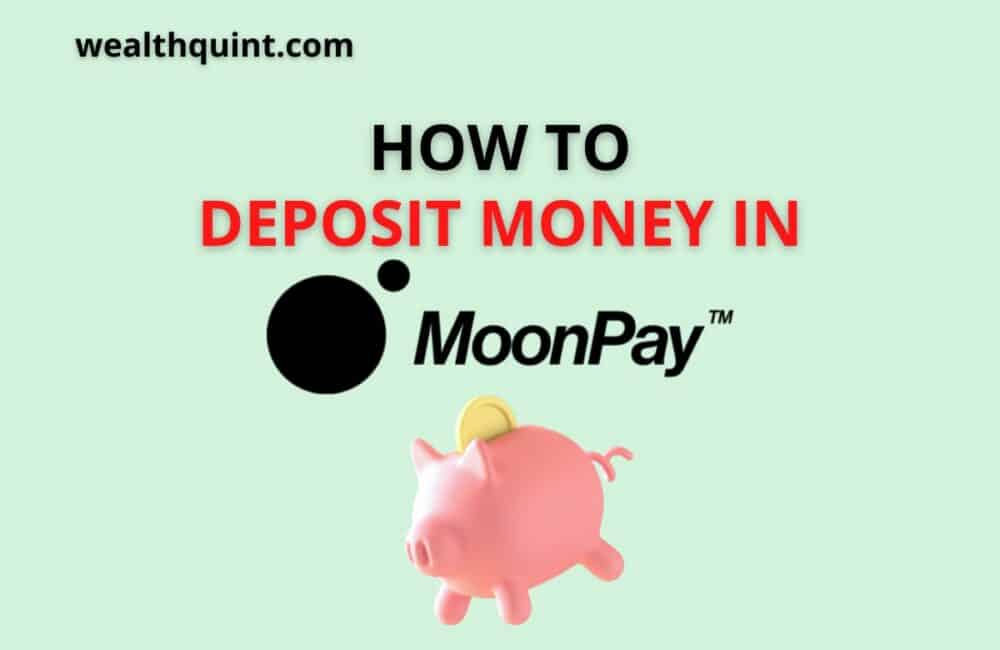MoonPay is a financial technology company that primarily operates in the field of cryptocurrency. Through the platform, users can buy and sell cryptocurrencies through common payment methods such as credit/debit cards, bank transfers, and digital payment methods such as Google Pay, Apple Pay, and Samsung Pay.
The highly intuitive UI, simplified process for getting into cryptocurrency, and the availability in most countries around the world, is the reason for the rising popularity of MoonPay.
If you are a new MoonPay user, it is going to be important for you to know how to deposit money on MoonPay.
How To Deposit Money In MoonPay?
Note that MoonPay is not a wallet. So, technically you cannot deposit money on the platform. However, you can purchase cryptocurrency through MoonPay and then deposit to any of the wallets that you have linked with MoonPay.
Here’s how to do that:
Steps to Deposit Money in MoonPay:
Step 1: Go to MoonPay.com. Note that at the time of writing, a mobile application is not available for MoonPay.
Step 2: Click on ‘Buy Crypto’.
Step 3: You will be taken to a ‘Buy BTC’ screen by default. But here, you can choose the cryptocurrency you want to purchase.
After that, mention the amount you want to spend in fiat currency, for obtaining the cryptocurrency.
The platform will automatically calculate the transaction fees and the network fees. The price of the cryptocurrency updates roughly every 2 seconds.
Step 4: Click on ‘Continue’.
Step 5: Enter the wallet address to where the purchased cryptocurrency must be deposited. Here, you need to enter the public key.
Step 6: Click on ‘Continue’.
Step 7: Choose the payment method through which you want to pay in fiat currency. If you choose a credit/debit card, enter the card details and have it verified.
Step 8: Once the payment has been successfully processed, the equivalent cryptocurrency amount must have been reflected in your wallet.
Depending on the network traffic and the cryptocurrency itself, this may take anywhere between a few minutes to a few hours.
Voila! You have deposited cryptocurrency through MoonPay!
Also Read: MoonPay Payment Methods
Time Taken To Deposit Money In MoonPay
It depends on the payment method and the type of cryptocurrency, but most transactions take between a few minutes to a few hours. The first order is slightly longer, the subsequent purchases get completed within 20 minutes mostly.
Does MoonPay Accept Prepaid Cards?
According to their website, only a few prepaid, virtual and debit cards are accepted. You will have to make a MoonPay transaction to know if your card is accepted or check with your bank if they support cryptocurrency transactions.
Does MoonPay Accept ACH Payments?
Yes, MoonPay Accept ACH Payments. they launched ACH direct deposit in 2021 and USA customers can avail of that option.
Also Read: MoonPay Business Model: How does MoonPay Make Money?
Why Is MoonPay Declining My Card?
The reasons could be several of the below:
- Your card is not eligible for MoonPay (if you are using some debit or virtual cards).
- Your bank may not support crypto transactions.
- No payment method verification done on MoonPay.
Can I Buy Bitcoin With MoonPay?
Yes. You can Buy Bitcoin with MoonPay and other major cryptocurrencies also. BTC is one of the many coins you can purchase on MoonPay.
Conclusion
Here are the simple steps to deposit MoonPay. If you have any concerns regarding the same, you can get in touch with their support –
https://support.MoonPay.com/hc/en-gb/categories/360001595097-Customer-Support-Help-Centre.