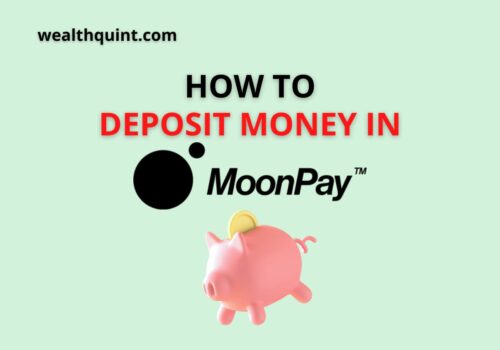MoonPay is one of the best cryptocurrency platforms for beginners because the interface is so easy to purchase and sell cryptocurrency. The best part is that you can do this with fiat currency – credit/debit cards, bank transfers, Apple Pay, Google Pay and Samsung Pay.
Although MoonPay is highly secure and intuitive, there can be some issues you might face as a user on the platform. Here are some of the most common issues users have reported and the steps to solve them.
I Can’t Access My MoonPay Wallet
Note that MoonPay is just a platform where you buy and sell cryptocurrency. It does not have a wallet on its own. Therefore, any issues with your wallet’s accessibility cannot be solved by MoonPay. If you are facing this issue, it is better to get in touch with the customer support of the application where your wallet is.
A general tip – Ensure that the public key that you enter on the MoonPay is correct, and verify it multiple times before completing any transaction.
MoonPay Insufficient Funds
You might come across this message if your order has failed through MoonPay. The most common reason why orders fail regardless of whether you are paying via your card or bank transfer, is that your accounts have insufficient funds. In this case, it is recommended to login to your bank account directly and re-check how much funds you have.
If you have other transaction issues, you can visit the support page of MoonPay – https://support.MoonPay.com/hc/en-gb/requests/new?ticket_form_id=360000238478 and choose the issue as ‘Declined Transaction’.
MoonPay Not Working With Credit Card
There may be cases when your credit card may not work with MoonPay. If you have not verified your payment method on MoonPay before making the transaction, then you will not be able to use the credit card for purchasing.
In some cases, you will have to check with the bank from where you have your credit card, if they allow cryptocurrency transactions. To know this, it is recommended to talk to the bank directly.
If it is neither of these issues, check your credit card limit and see how much you have spent on it. Again, to know this, you need to contact your bank or login to your online credit card portal.
If you have other issues with payment and transactions, you can also get in touch with MoonPay support – https://support.MoonPay.com/hc/en-gb/requests/new?ticket_form_id=360000238478. Under the issues, choose ‘Declined Transaction’.
MoonPay Error Processing Payment
This error might occur if there’s an issue with the servers. The first step to troubleshoot will be to try repeating the transaction some other time. In some cases, it might be possible that the transactions might not work during the weekends. It is recommended to retry it once again during the banking hours.
Again once again verify if you have done the KYC for the payment method you are doing. If that is done and yet the error shows up, try doing the payment with other payment methods acceptable.
If you have repeated issues with processing the payment, go to MoonPay support – https://support.MoonPay.com/hc/en-gb/requests/new?ticket_form_id=360000238478. Under the issues, you can choose either ‘Declined Transaction’ or ‘Transaction Pending For a Long Time’.
MoonPay Verifying Your Transaction
There may be times when your transaction may take longer than usual. You would have received a link to track your transaction on your email, click on that to know the status of the transaction. Alternatively, you can also go to Trade History (https://buy.MoonPay.com/trade_history) to see the tracking.
The tracker will tell if there’s more information required from you before the cryptocurrency is delivered. Even if the payment method had been declined for any reason, the tracker will specify that as well.
Do note that it is really common for cryptocurrency purchases to take a few hours to be completed and reflect in your wallet, especially if it is your first transaction. The transaction times will depend on the network traffic, time of transaction and the specific cryptocurrency that you are purchasing.
You can also send a support request here – https://support.MoonPay.com/hc/en-gb/requests/new?ticket_form_id=360000238478, select Transactions and under specific issues select, ‘Transaction Pending for a Long Time’
Transaction Verification Failed MoonPay
This may occur if your payment method has not been verified yet. Or, do check if your payment method is still active and can be used for online transactions.
If the problem persists, do send the support request here – https://support.MoonPay.com/hc/en-gb/requests/new?ticket_form_id=360000238478, select Transactions and under specific issues select the appropriate issue.
Why Is My Card Being Declined On MoonPay?
The issue may occur if the issuing bank does not support cryptocurrency transactions. Contact the bank once and confirm with them if they allow transactions on MoonPay.
Apart from this, check if MoonPay is operational in the geographic area you are operating your account from. If it is not, then it is better not to initiate any transactions.
Try with another payment method, but verify it on MoonPay before using it. If that is also not being accepted, then contact support here – https://support.MoonPay.com/hc/en-gb/requests/new?ticket_form_id=360000238478, select Transactions and under specific issues select ’Transaction Declined’.
Conclusion – MoonPay Troubleshooting
These are some of the common issues that MoonPay users commonly face. The best part of using MoonPay is that their customer team is extremely responsive, so rest assured, you will find answers for any types of issues quite quickly.