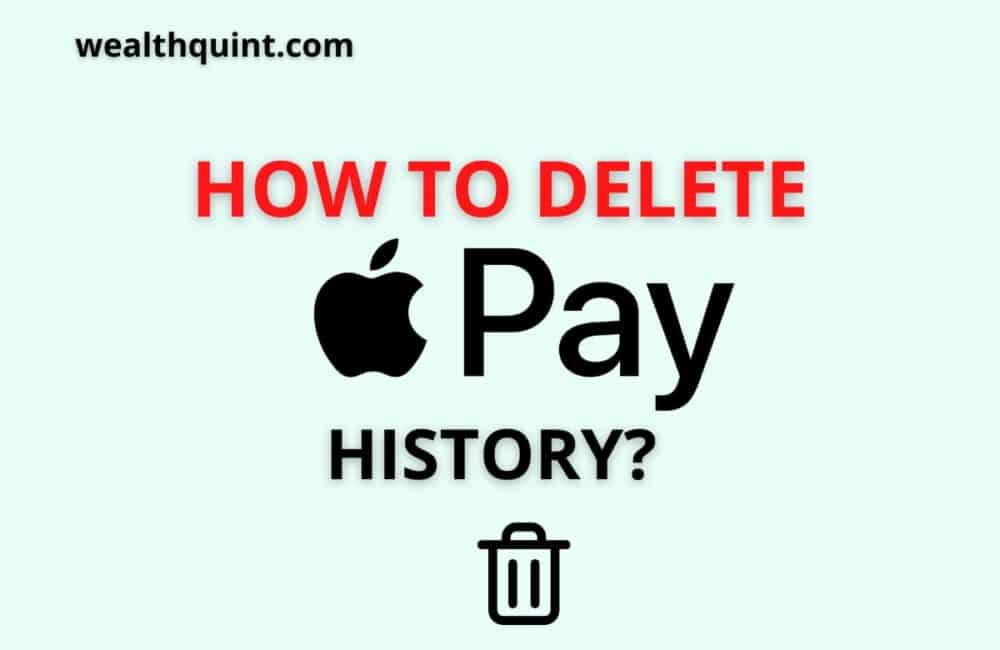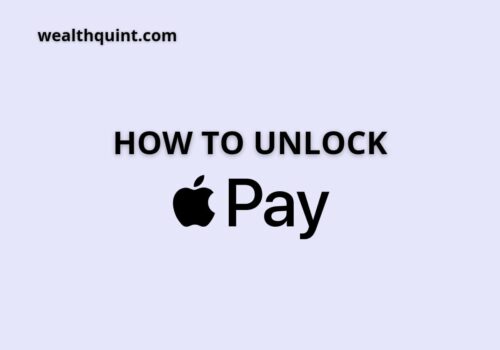Apple users use Apple pay to send and receive transactions. All transaction history is saved on the platform. But, you cannot delete Apple pay history.
However, you can still remove the entire history by removing bank cards. You can also turn off the transactions so that it doesn’t get stored in the transaction history.
Steps to Delete Apple Pay History:
- Open your Apple Pay wallet app and click on the bank card.
- Choose the card from which you do not want to store history.
- Then click on three dots on the top right corner.
- Click on transactions to see your transaction history.
- View the statement from your card issuer by clicking Apple Pay activity.
- See the last four numbers of the cards and device account number that was sent to the merchant.
- Then, change the billing address.
- At last, remove the card from the wallet.
After removing the wallet, all transactions history will be removed that were made through that bank card.
Can You Hide Apple Pay Transactions?
Yes, you can hide Apple Pay transactions. Follow the below steps to hide the transactions.
- Open the Apple Pay wallet app on your iPhone.
- Tap on the card from which you want to hide transactions.
- Then, click on the three dots circled that means more options.
- Click on transactions to view history. Then, you have to click on turn off transaction history.
That’s it! Transactions will hide on Apple Pay.
Also Read: How to Pay Someone With Apple Pay?
Apple Pay Transaction History Missing
Whenever we pay on online and offline stores through Apple Pay, all our transactions get saved in our Apple Pay wallet app. But some Apple Pay users complain that their Apple Pay transaction history is missing from the app. There can be reasons why your Apple Pay transaction history is missing.
- One reason why your Apple Pay transaction history is missing is the removal of bank cards. If you have removed your bank card from which you made payments, your transaction history will get deleted.
- Apple Pay transaction history is missing if your Apple Pay transaction history is off in your Apple device settings.
Why Can’t I Delete Apple Pay History?
There is no option to delete your Apple Pay history except deleting your Apple Pay account from your device. But why do you want to delete your Apple Pay history?
If security is your concern, you must know that all your transactions are safe and secure. No one other than you can view transactions on your Apple Pay history.
However, if you still wish to delete Apple pay history, you will have to remove your existing account and then choose to delete all the related data as well.
Conclusion
Apple Inc. is one of the top consumer brand product companies globally and has a vibrant ecosystem that consumers enjoy.
Apple Pay is an increasingly popular mode of payment, so make use of its convenience whenever possible! Live cash and card-free life with Apple Pay as your one-stop wallet to make the purchase easy.