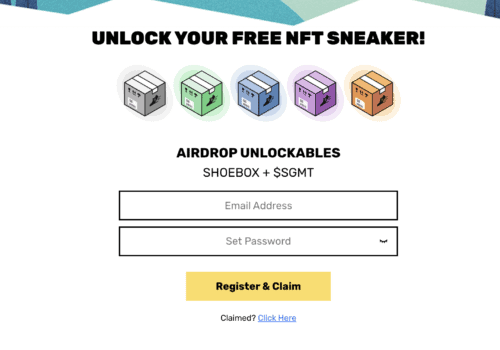You must have come across the word whitelist on Discord Servers, on Exchange Platforms, and on discussion communities of NFTs.
If you are new to the word whitelist, in general terms, it implies a feature that allows some individuals and institutions to access some privileged features for events, information, etc.
Although whitelist has different meanings, one of them is “Crypto Whitelist” – Crypto whitelist is commonly referred to as the external withdrawal address in your Address book that enables individuals, cryptocurrency addresses, and institutions to withdraw funds to any wallet address.
Curious to know further about the whitelist and the terms associated with it? Stay tuned
Crypto Whitelist Meaning
A Crypto whitelist is a safety feature available in the Address book of a cryptocurrency holder. It ensures that your Crypto withdrawal goes only to the address that you have designated in your address book.
It can be associated with ICO (Initial Coin Offering) to the public, and most importantly, it can be correlated to “whitelist withdrawal addresses.”
Crypto whitelisting protects the fungibility of your cryptocurrency. Crypto whitelist withdrawal means that only one account, either the registered bank account or a digital account, can be used for the token/coin withdrawal process.
If you have added a new wallet address to your Crypto Address book, you must wait for a couple of days (48 hours) for the new address to be whitelisted.
What Is Whitelist In Crypto Pre Sale?
A whitelist in a Crypto Pre-Sale is a list of participants who have been registered and authorized for the pre-sale of a Crypto coin/token before the Crypto coin is sold out in the form of a crowd sale which can be accessed by the public.
Whitelist in Pre-Sale is a widely preferred way to get the maximum profit with minimum risk when compared to buying Crypto in other ways (private and public sales).
In short, this means that if you are whitelisted in Pre-sale, you get access to crypto coins/tokens at a lower price (to buy them) before the crypto prices are available for the general public, thereby giving you the opportunity to earn higher profits.
Also Read: NFT Whitelist Meaning
How To Whitelist MetaMask Wallet?
Step 1: Open A Browser
Firstly, from your home screen, look for a web browser, type MetaMask on the search bar, and copy the MetaMask extension.
Step 2: Go To Your Cryptocurrency Account
Secondly, go to any of your cryptocurrency exchange platforms (Binance, CoinBase, etc.).
Step 3: Click On Transfer Tab
Look for the Transfer button and then select the option “Withdraw” and click the “Crypto ” option appearing on the page.
Step 4: Add The External Wallet Address
Next, after you have clicked on the Crypto, click on “External Wallet” and then select the “Add Wallet Address,” where you can add your MetaMask account address (or the extension).
Step 5: Select The Crypto
Once done adding your MetaMask (external) wallet’s address, choose the crypto coin you want to withdraw.
Step 6: Scan Your Withdrawal Address
Subsequently, check your withdrawal address, and make sure there are no white spaces before and after the address. You can click on “QR code” to scan your withdrawal address.
Step 7: Click On Continue
After following the above six steps, click on the continue tab and select “send” to receive the text message of your verification code.
Step 8: Enter The Verification Code
Enter the verification code you have received on your mobile phone. It is a six-digit code that is important for your 2FA authentication process.
Step 9: Fill In The 2FA Authentication Code
2FA is a security code that is necessary for the withdrawal address and for the exchange platform from where you are withdrawing the Crypto.
After you have entered the six-digit verification code, you will be given another code that you need to enter as the 2FA authentication code. You will receive a withdrawal confirmation email after your withdrawal address has been confirmed.
The above steps are a general method to whitelist your MetaMask wallet on Crypto.com. Binance and Coinbase have similar procedures but are slightly different.
Also Read: Best NFT Metaverse Games
Address Whitelisting Is Temporarily Unavailable Crypto.Com
Address Whitelisting Is Temporarily Unavailable Crypto.Com message means that the external withdrawal address you have given or added on your Crypto.com is not available for the withdrawal procedure of the crypto coin or tokens.
There are a handful of reasons why you will receive this message when you try to withdraw from crypto.com with an external address. Some reasons can be:
When you add a new withdrawal address in your Address book, you have to wait for a few days (24 – 48hours). If you simply add the address and try to withdraw, you will get the above message.
If you have not added the 2FA authentication code, which is a security code, you will not be able to proceed further with your withdrawal process.
And if you have added spaces before or after the address, make sure you cross-check your external withdrawal address to see if it has any extra spaces before or after it.
Can You Whitelist A Withdrawal Address On Binance?
Yes, you can whitelist a withdrawal address on your Binance exchange account.
To add a whitelist withdrawal address on Binance, you need to “turn on” the whitelist feature, which lets you withdraw the Crypto you want to one of your withdrawal addresses.
Turning on your whitelist feature means you will be withdrawing funds only to that specific external withdrawal address even though your registered bank account has already been set by you on a cryptocurrency exchange platform.
Whitelisting withdrawal addresses mean you are giving special status to the wallet address you want to withdraw from.
Also Read: Why Metaverse is the Future?
How To Enable The Whitelist Withdrawal Feature On Binance?
Step 1: Open Binance
From your home screen, look for your Binance account and launch the Binance app.
Step 2: Click On Your Profile Icon
After you have opened your Binance account, from your homepage of the Binance account, click on your Profile icon.
Step 3: Select Security
Once you have clicked on your profile icon, click on the drop-down arrow, and you will see the “Security” option above the Log Out tab.
Step 4: Click On Address Management
From the security page, you will be able to see the option “Address Management” and click on it.
Step 5: Toggle The Whitelist Feature
Next, you will see the whitelist tab on the right side of the page, right beside the heading ” Add new Withdrawal address.” Toggle on the whitelist.
You can then add the 2FA code and your new withdrawal address, and lastly, you will receive a confirmation email.
Conclusion
A Crypto whitelist is a security element given to certain people, computer programs, and institutions that can add an external withdrawal address to their existing address book for withdrawing their funds.
Users who are whitelisted are allowed to withdraw their funds to any of the accounts, be it a bank account or a digital wallet account like Trust Wallet or MetaMask.
We have seen why you would get the message that your Withdrawal Address is temporarily unavailable. Always verify your withdrawal address before continuing further with the withdrawal process.
Withdrawals from Crypto.com and Binance are similar to each other. You can follow the steps given above to withdraw your funds via your external wallet address.