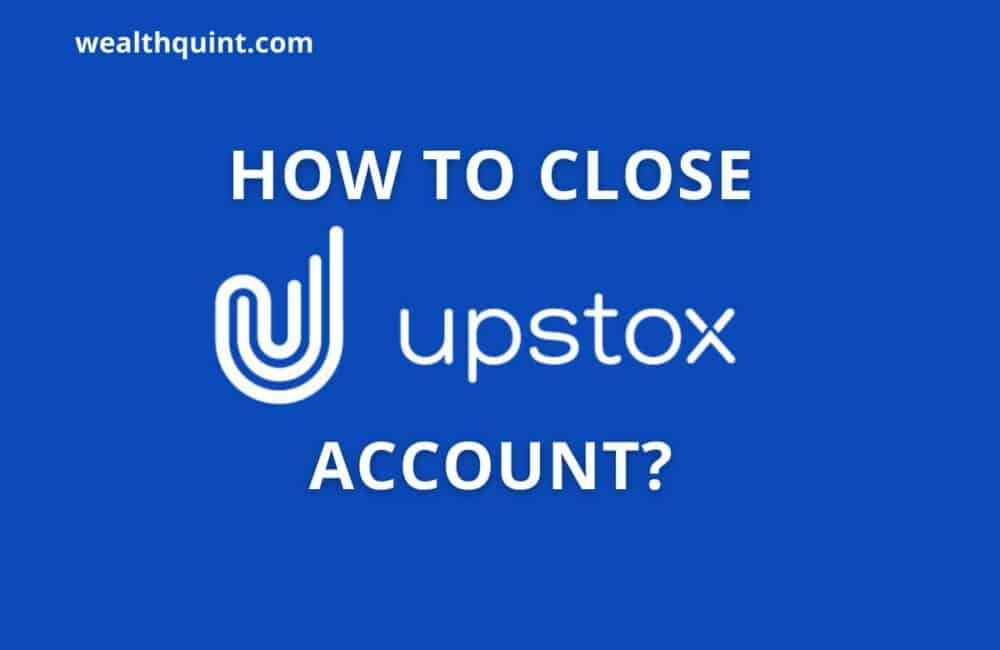Having a Demat account is common nowadays. But it is better to close your Demat Account if you are not using it. It is the same in the case of a Upstox Demat account. If you are not using your Upstox Demat account, by submitting an Account Closure request, you can close your Upstox account online via the Upstox mobile app or web portal.
Steps To Close / Delete Upstox Account
If you are using an earlier version of the Upstox app, you need to follow the following steps:
- Firstly, install the Upstox app. Sign in using your Upstox username (6-digit UCC) and passcodes.
- Now, tap on the ‘Profile’ icon in the app’s upper left corner.
- You have to select the ‘Name’ or ‘My Account’ option in the upper left corner of your screen.
- You’ll be taken to the Account page now.
- Scroll all the way down to the Account Closure section. Click the ‘Close Account’ button.
- When you click on close account, you will be redirected to the confirmation page.
- If you want to proceed with account closure, click on the generated link. And you will be redirected to the closure page.
- The page Account Closure Request will appear.
- From the drop down menu, select the reason for the closure.
- When you’ve completed entering all of the data, the ‘Close Account’ button at the bottom will become active.
- Click the Close Account button. After you send the account closure request, it will take 7 to 8 days of work to delete your account.
If you’re using the latest version of the Upstox app, You need to follow the below steps:-
- Open the Upstox app and sign in with your 6-digit Pin or Biometric data.
- Now, In the upper left corner of your display, click on Avatar / Name Initial.
- You need to Select the ‘Account’ option and afterwards the ‘Profile‘ option.
- You have to tap the ‘View all‘ option next to ‘Account.’
- Here, To open a side menu button, click the hamburger icon in the upper left corner.
- Further, Select the ‘Account Closure’ option (at the bottom of the side menu bar).
- When you click the Account Closure link, you will be taken to the Closure section. Press the ‘close account’ tab to close the account.
- You’ll be directed to a registration form.
- On the verification page, if you want to proceed with the account closure, click on the created link. You will be taken to the closure page.
Please proceed with the steps further after clicking on the closure link.
- You will be taken to the Account Closure Request page.
- You must select the reason for closure from the drop down menu.
- When you’ve finished accessing all of the information, the ‘Close Account‘ button at the base will turn green.
- Click the ‘Close Account’ button. After you submit the account closure request, it will take 7 to 8 days of work to delete your account.
Also Read: Is Upstox Safe?
Upstox Demat Account Closing Form
The Upstox does not provide any closing form. So for closing the account, you will have to follow an online method.
Upstox Demat Account Closing Charges
You can cancel your Upstox account for free.
There is no fee for closing your Demat/Trading account with the firm. Simply clear your dues and transfer any existing securities from your Upstox Demat account.
As previously stated, any negative balance, open positions, or securities in your Upstox account will almost certainly result in your closure request being denied.
Also Read: [Fix] Upstox App Not Working?
Things To Do Before Closing Upstox Demat Account
Here are a few things you should have fully prepared before requesting the closure of your Upstox Demat Account:
- You have to clear all past-due balances.
- Make sure that all open F&O trade positions should be closed.
- Before closing, you need to sell or transfer your Demat account holdings.
- Any Mutual Funds in your account should be redeemed.
- Remove any remaining Digi Gold balances from your account before attempting to close the account.
Recommended:
Demat Account: Benefits, Aims And Objectives
Difference Between Demat Account and Trading Account
What is CE and PE In Share Market?
Frequently Asked Questions
Is The Upstox Demat Account Safe?
Ratan Tata, Kalaari Capital, and GVK Davix have invested in Upstox (RKSV), making it a safe and reputable brokerage for your money. Upstox is one of India’s greatest cheap brokers, particularly for traders.
What If I Do Not Shut My Demat Account?
After some time, your Demat account is designated as dormant (inactive). This means you won’t be able to conduct any transactions until it is reactivated. To reactivate, you must pay a reactivation fee of Rs 500 and clear all outstanding debts (AMC + interest). To close a dormant Demat account, you must first reactivate it.
Does Upstox Have A Demo?
Upstox Pro Digital Platform has a free Demo available that you can use without creating an account to get a feel for the main trading platform in India. Upstox Guest Login is required to access the Upstox Demo platform or the Upstox Guest Login.
How Can I Reach The Customer Support Of Upstox?
If you are facing any issue with Upstox. Just call on+91-22-6130-9999 or write to [email protected] and the customer support will reach you soon.