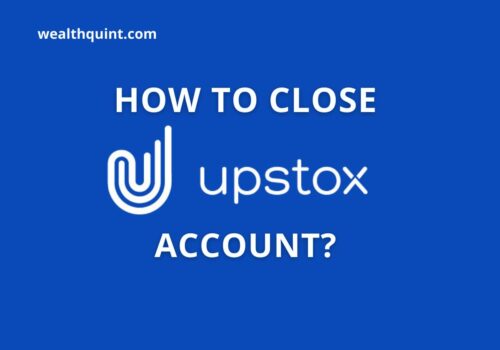In Initial Public Offering, a private corporation offers shares, stocks to the public in new stock. It allows the public investors to invest in their stock. A trading platform like Upstox makes this process easy and hassle-free.
The basic need for applying for an IPO in Upstox app is a stable connection and a computer. Companies must meet the requirements of exchanges and the Securities and the Exchanged commission to hold an IPO. It’s a big step for the company as it provides access to raising a lot of money.
For applying for an IPO on the Upstox app, follow the steps which are written down below.
Steps For Applying IPO In Upstox
if you are using the latest version of a Upstox App, then follow below-mentioned steps
- If you are a new user, then create your account by filling up all the necessary details. But if you are already a user, then use 6-digit pin or touch ID to enter in your Upstox mobile app.
- At the footer, find an option, ‘Discover‘, and tap ‘Invest in IPO.’
- Now, you will have three IPO options- a. Ongoing IPOs, My IPOs, and Past IPOs.
- You will then have to choose one category, obviously, Ongoing IPO in order to find the open IPOs and apply.
- Select an IPO you want to invest in, and click, ‘Apply.’
- You will be redirected to an IPO application page, where you have to type in every detail.
Note: Make sure you apply for an IPO in Upstox during market hours, i.e. 10 am to 5 pm.
- Please recheck everything once again, and click, ‘Confirm and Apply.’
- Here, you will see a pending UPI procedure.
- Once UPI payment is completed, go and check your ‘My Application (My IPOs)’ page.
- Congratulations, you have got your IPOs.
If you are using Old version of Upstox, follow below steps mentioned:
- Please create an account on the Upstox app and secure it with a six-digit pin or your biometrics. Or if you already hold an Upstox account, then login using your User Id and Password.
- You may be asked to verify your birth year in order to verify your account.
- In the right bottom corner, tap, ‘Invest.’
- Click on the ‘Ongoing IPOs‘, here you will see all open IPOs on which you can apply.
- Click ‘Details.’ (You may learn all the details about the company of IPO)
- Now, you are ready to place a bid by clicking, ‘Place Bid’ button.
- You will now have to enter your UPI address, and then Continue.
- Enter the required details like lot size, bid amount, etc to complete the process.
Note: Double-check the details you have filled in and proceed to your final step in order to block your amount.
- You are ready to confirm your order. Click, ‘Confirm.’
- Accept the UPI mandate request, make the payment
You can also apply for the IPO if you have a running trading account or you use net banking. While applying through net banking, give your Upstox Demat account number. Here your allocated shares will be deposited in your Upstox Demat account and go live on listing day for sale. IPOs shares usually have a great demand in the stock market.
This process can result in the company shares being listed in the stock market. They get funds for future projects and to pay the debt, if any. Stock market investors get the opportunity to buy the share of the company in the early stage. Many IPOs get 100+ times bid for shares. In India, retail investors have reserved a part in an IPO.
Recommended:
Final Thoughts
The Upstox doesn’t charge any fee when applying through them. The commission for equity delivery trade is 20 per trade or 0.1 %, whichever is lower when you sell the IPO shares. You also have to pay the government taxes and Demat debit transaction charges.
Upstox started offering an IPO in March 2020. IPO helps in easy trading and monetizing the investments. Initial Public Offering is an important step in the growth of a business. It increases the credibility and publicity of a business.