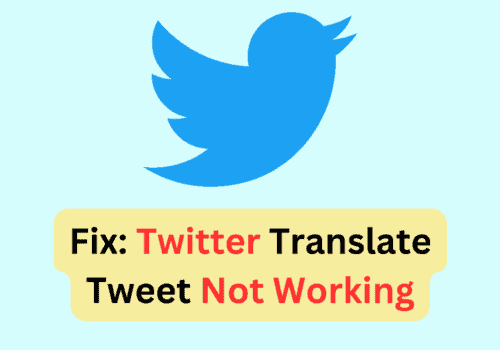Twitter users change their usernames or Twitter handles very often. The users can easily change their usernames with a more engaging one from time to time as per the ongoing trends.
Also, these new usernames must be popular amongst the users such that you can gather your audience in a better volume. Another reason why users change their Twitter handles or usernames is that they want something more attractive.
If you also want to change the username of your account, this post can help you with it. We have listed the complete process for your mobile and web application to delete the Twitter username.
You can use your Twitter application to change your username or handle. Simply, any device on which you operate your account is suitable for changing your username.
The steps to change your username also depend upon the device that you are using. Check how to change username on your web application and mobile Twitter application in detail below.
How To Change Twitter Username On Desktop?
The process can be followed on both Windows desktop and Mac systems. Also, make sure to update your web browser before you proceed with using Twitter.
Step 1: Sign In To Twitter
- Initially, visit Twitter.com on your preferred browser.
- Look for the login option on the website and then tap on it.
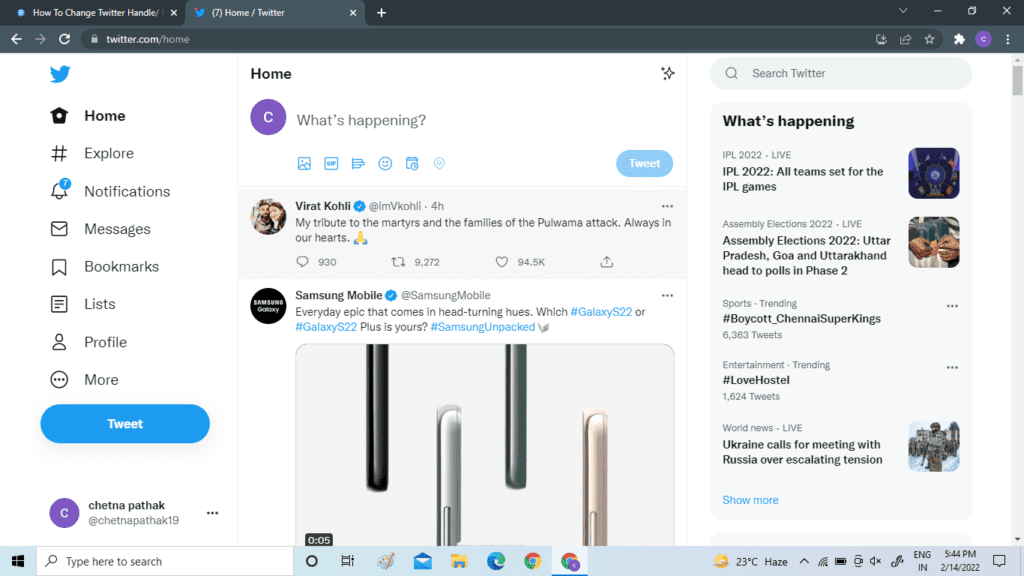
- Enter your credentials properly and log in to the account.
Step 2: Navigate To Settings And Privacy Page
- For this, you will have to tap on the profile icon.
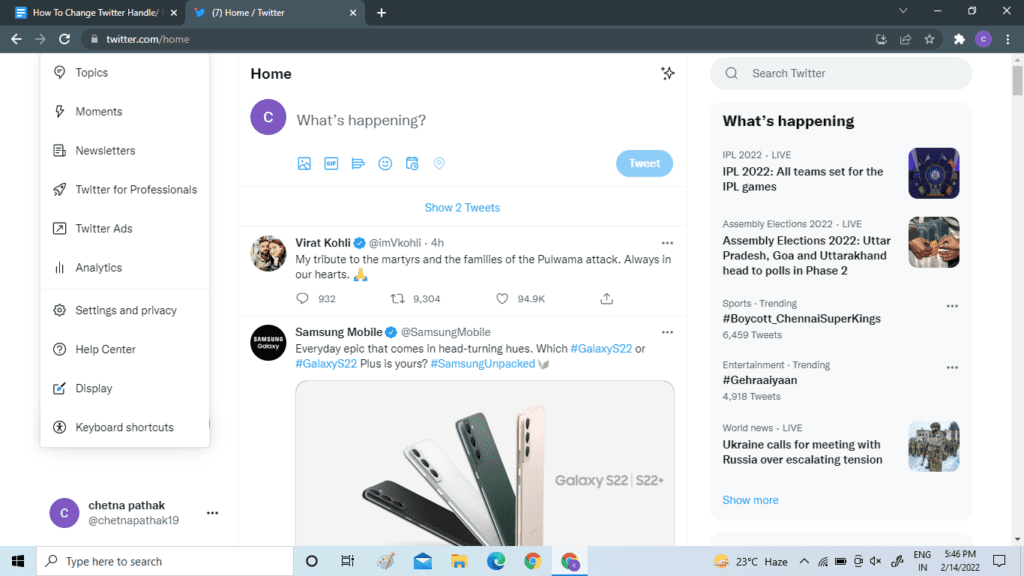
- Here, from the menu, choose the settings and privacy option.
Step 3: Choose Update Username Option
- Under the settings and privacy option, you will get the accounts option. Click on it.
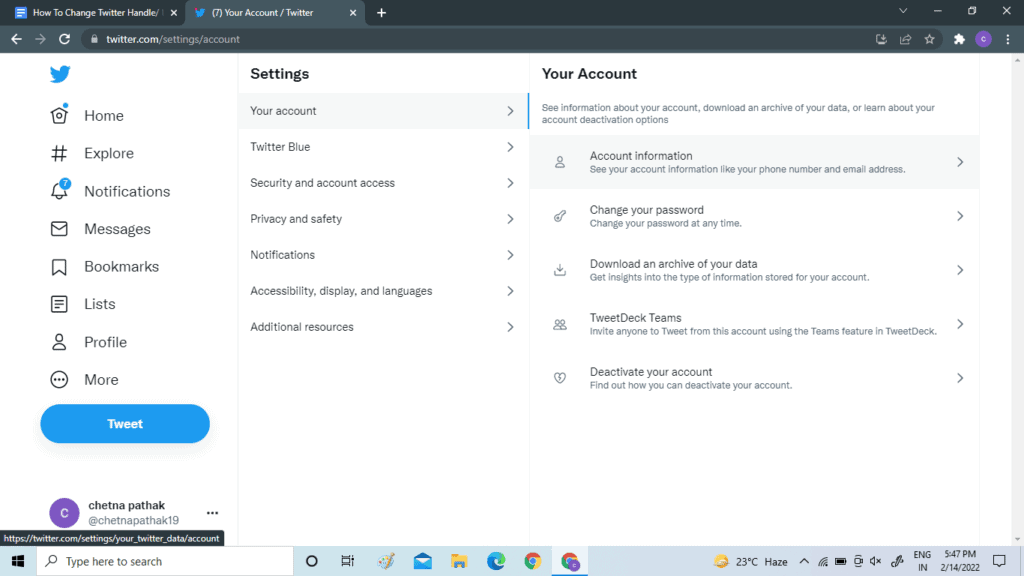
- A new menu will open on the screen. It will ask you for your password.

- From the menu, choose the update username option.
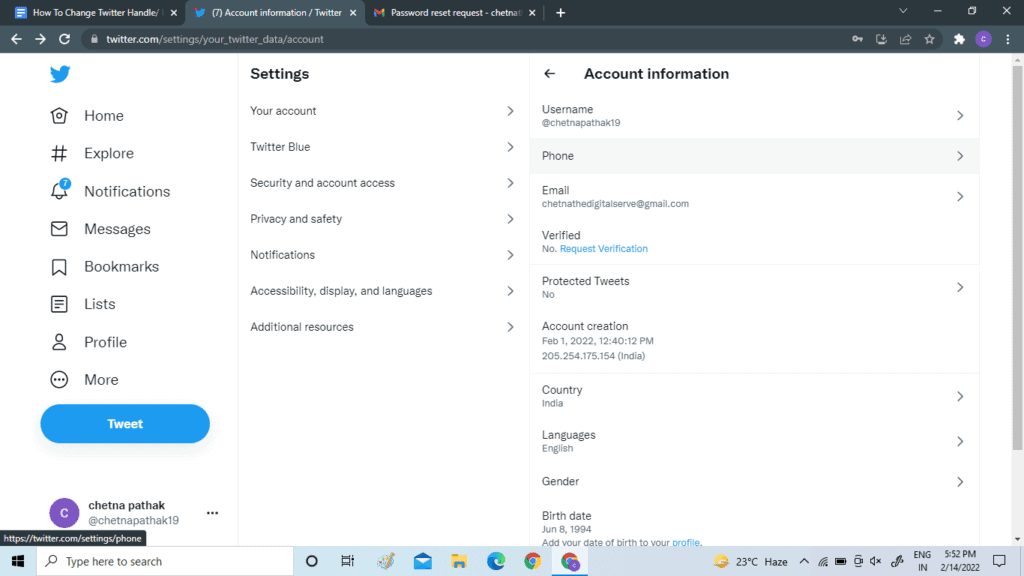
Step 4: Enter New Username
- Here, it will ask you to enter your new username.
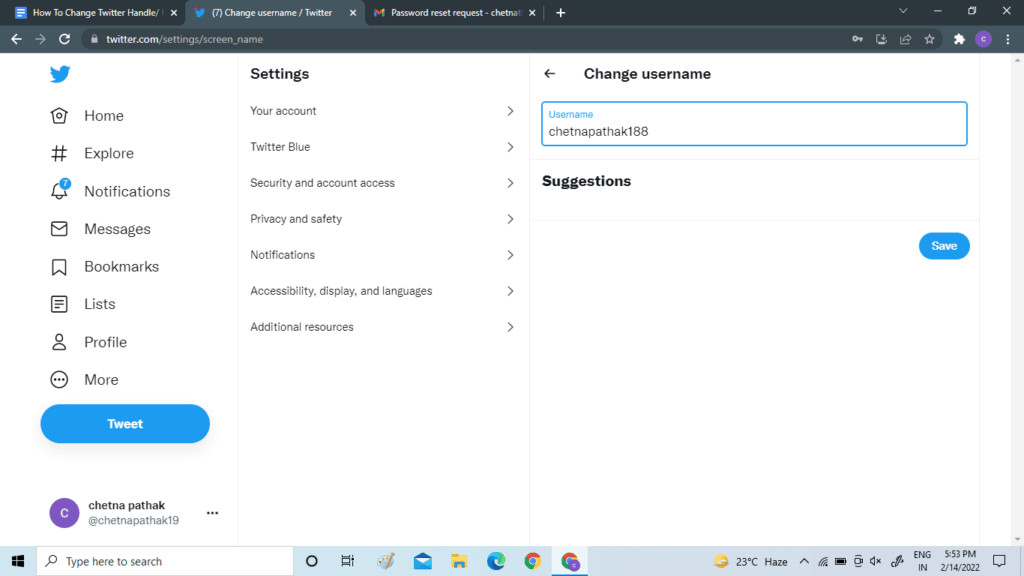
- Check if it is available or not. If it is not available, you will have to choose another one.
- If it is available, proceed with it.
Step 5: Save The Changes Made
- When you get your favourite Username available, choose Ok.
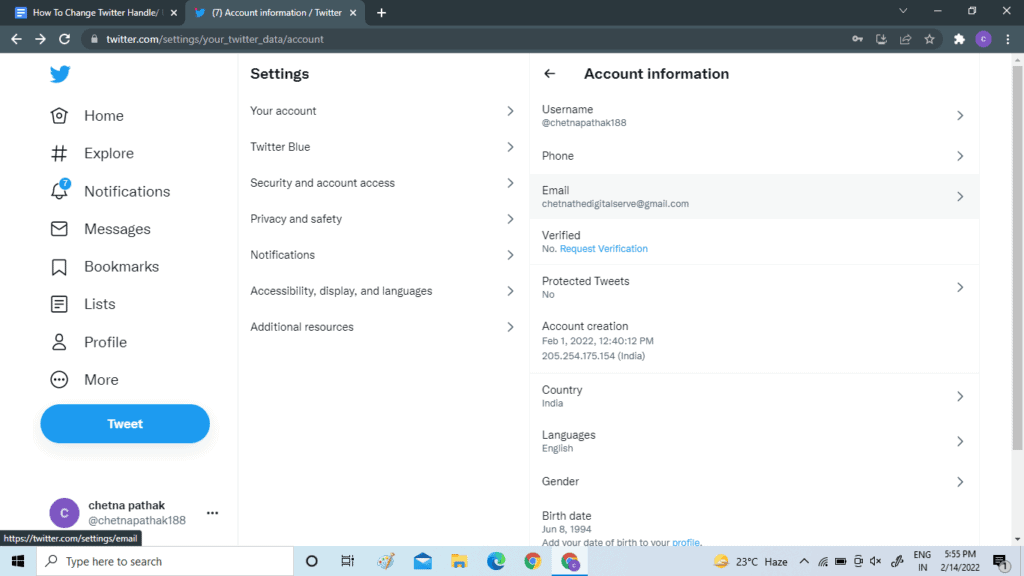
- Your username will be updated and will start reflected to the account.
- Here, you can find an option named as account, tap on it to proceed.
How To Change Twitter Username On Mobile App?
The following steps are applicable for both your Android and iOS device. Check out the steps below.
Step 1: Open Twitter Application
- Look for the installed Twitter application on your device.
- If you have not signed in to your account, type your credentials and sign in to the account.
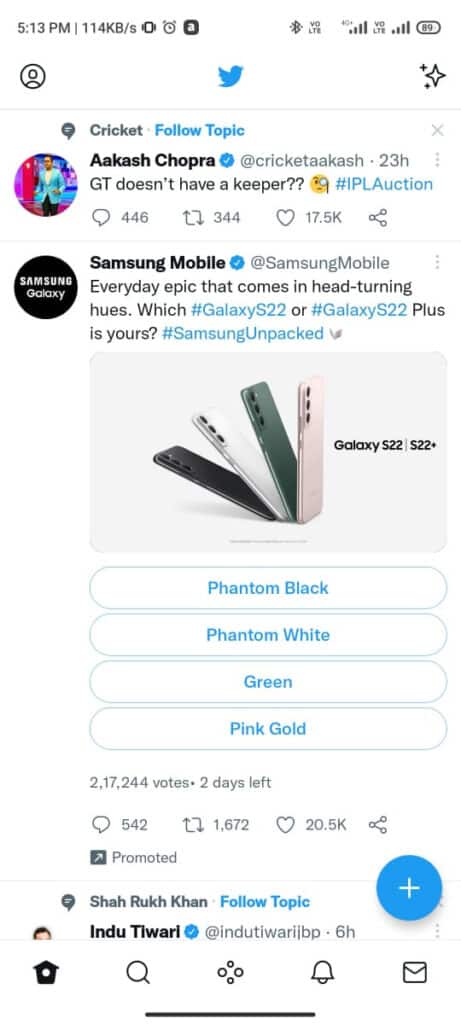
Step 2: Open Settings And Privacy Menu
- On the home page, you will find the profile icon. Click on it.
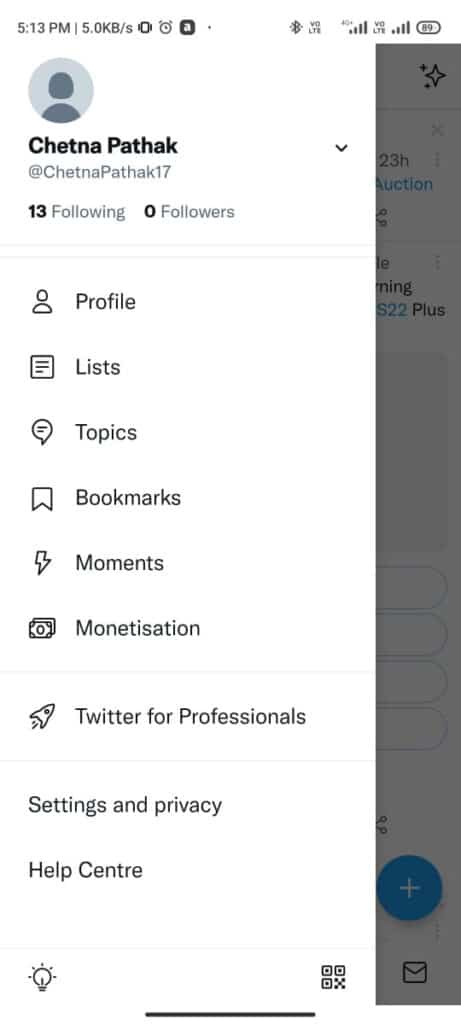
- A menu will open on the screen. Choose the Settings and privacy option.
Step 3: Choose Accounts Option
- Under the settings and privacy option, choose the accounts tab.
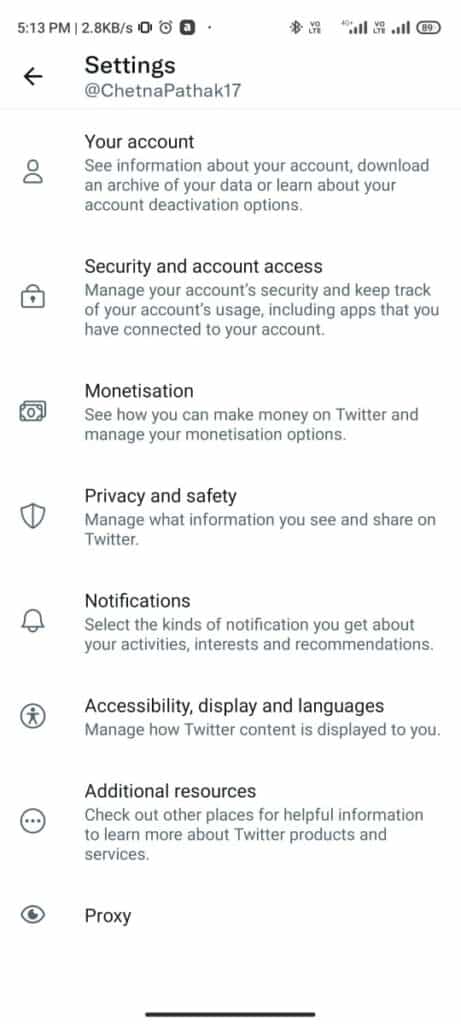
- Click on the option for account information.
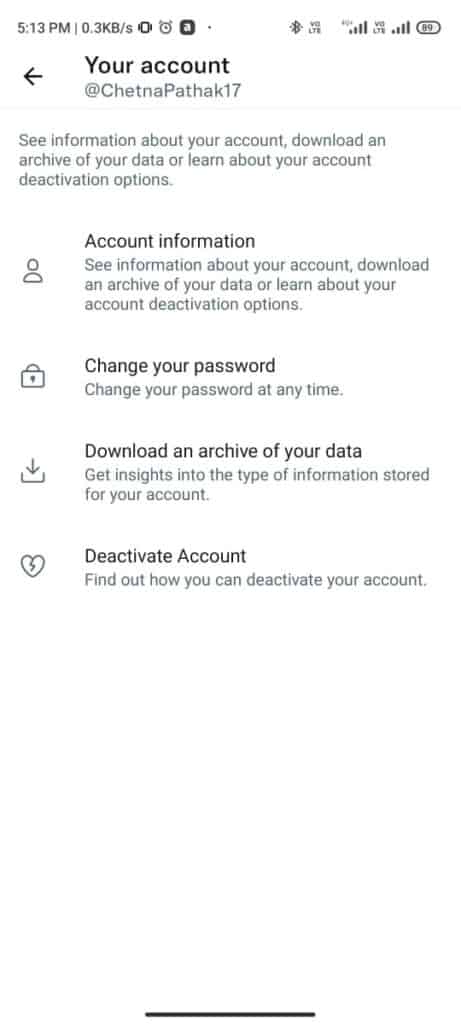
- This will display your important account information.
- Tap on the username option.
Step 4: Change The Username
- Now, you will have to type the username you wish to change.
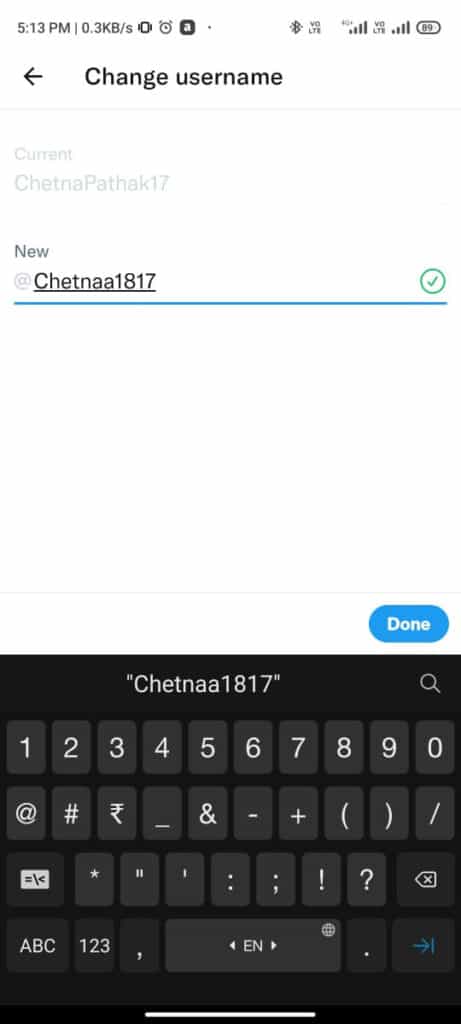
- If it is available, proceed with the process.
- If it is not available, choose another one.
Step 5: Confirm Changes
- If your required username is available, click on the Done option.
- It will then update the username. The new username will reflect on your account
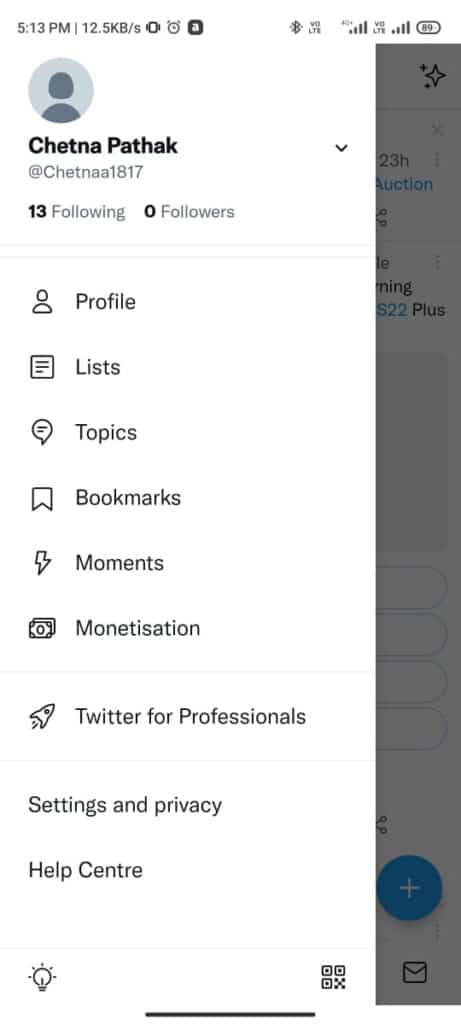
This way, you can easily change your username simply by using your application on any device.
Also Read: How to Remove Twitter Stickers?
Can I Change My @Name On Twitter?
The @name is called the username or Twitter handle for a certain account. You can easily change your username using the application you usually use for posting and making contacts.
All you need to do is go to settings on your Twitter account and update your username with the one you wish to.
However, Twitter allows you to select a username from a list of usernames that are not taken by any account holders yet.
Therefore, if you wish to change your @name on Twitter, all you need is a working Twitter ID and a device on which you can run the Twitter page.
What Happens When You Change Your Twitter Username?
Updating and changing your Twitter handle is completely your decision. Also, the decision of when you wish to change is up to you.
However, if you are concerned about any alarming changes that may occur on changing your username, don’t be.
When you change your username or Twitter handle, all that changes is the name written beside your profile picture on Twitter.
There are no changes or alterations in the number or nature of the messages, followers, following list, posts you have uploaded, or any other activity on Twitter.
Hence, there are no changes in activities you do on Twitter with your username changes. The only change is the username displayed to your follower list on Twitter is your updated username.
Also Read: What Does “Tweets Aren’t Loading Right Now” Mean on Twitter?
Why Can’t I Change My Twitter Username?
Twitter allows you to change your Twitter handle or username by visiting their online website.
All you need to do is log in to your account on Twitter.com on a web browser of your choice. You can also change your username by visiting mobile.Twitter.com for changing your username.
However, this facility is not available on mobile Twitter applications. You will have to login into your account using any of the available websites to change your username or Twitter handle.
Twitter may allow you to change your username using a mobile application soon but it doesn’t yet.
Also, another reason you are not able to change your username with the desired one can be that the username you gave your Twitter account is already taken. In such a case you will have to select a new one from available options.
Is It Easy To Change Your Twitter Username?
Yes, it is very easy to change your Twitter username. There are very few requirements to change your username on Twitter. All you need is a working device that has a web browser.
On this web browser, you need to check if the Twitter website works. However, on most browsers, the Twitter website works very well. Once it’s done, you can easily log in to your Twitter account. Here the Twitter user interface is easy to use and very simple to operate.
You will need to find settings on the login page that are easily located. Hence, the user interface and well-organized layout of the Twitter website make it very easy for you to change your username.
Also, if you don’t have anything particular in mind, Twitter provides you with a list of available usernames from which you can select one and make it your new Twitter handle.
Can You Change Your Twitter Handle On Mobile?
This can be a bit tricky. Twitter does not provide a feature of changing the username or Twitter handle using your Twitter application which you usually use.
However, you can still use your smartphone to change your Twitter handle. You can log in to your Twitter account on the mobile website of Twitter. It is possible on any of the web browsers you are using.
You can use mobile.Twitter.com to change your Twitter handle. This website is supported by iOS and android platforms. Hence, you can use your mobile but not the mobile application to change your username.
Also Read: Twitter Archive Deleted Tweets: Find Deleted Tweets
How Many Times Can You Change Your Twitter Username?
Most social media platforms restrict users from changing their usernames very often. However, this is not the case with Twitter. Twitter allows you to change your username as many times as you wish.
You can change your Twitter username or handle it anytime you wish to. There are no restrictions on the count of changing usernames.
You must keep in mind this can slightly affect your Twitter performance as it can get difficult for people to find you. Still, Twitter does not officially put any restrictions on how many times you can change your Twitter handle.
Can You Change Your Twitter Username And Keep Followers?
If you are not changing your Twitter handle or username because you have a fear that you may use your followers or it may affect the list of the Twitter account you follow, do not worry.
Changing your Twitter handle or username will have zero effect on your followers, following, and the DMs in your account.
The number of followers you have before and after you change your username is the same. It doesn’t change from changing your username for the first or the hundredth time.
What Happens To Old Tweets When You Change Your Twitter Username?
The old tweets with your old username attached with them will not be further attached to your account once you change your Twitter handle.
However, the other ones which do not include your old username are left intact and the same on your Twitter feed.
The new posts, however, will be branded with your new username.
Thus, the posts are not very much affected, yet the ones containing your old username will no longer be linked with your Twitter account.
Conclusion
The Twitter handle or username is the name displayed to your followers and following accounts on the Twitter platform. You can change your username whenever you wish to.
There are no restrictions on the frequency at which you can change your username on Twitter.
However, it is dependent on the user about when and how you wish to change your Twitter handle or username.