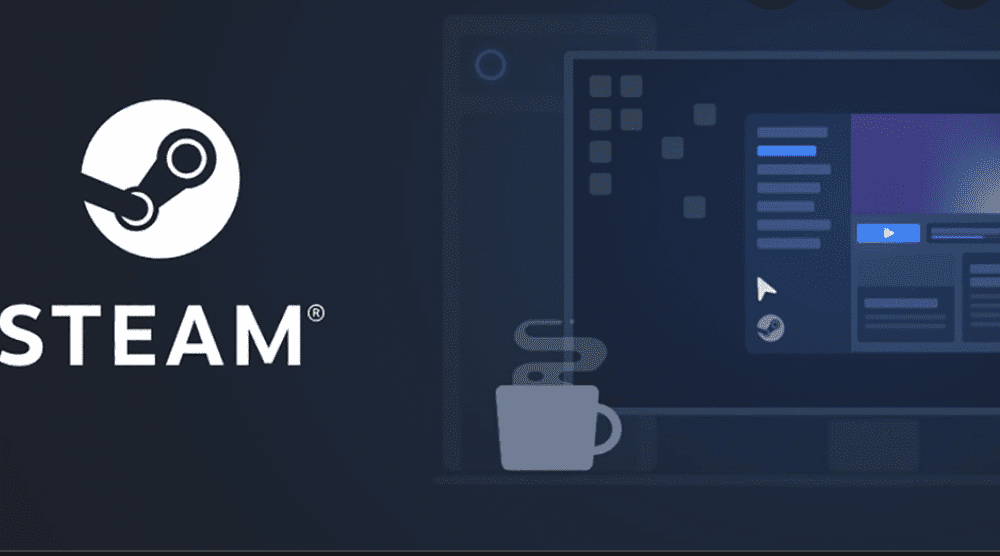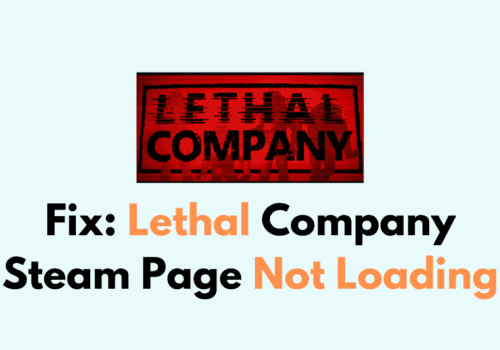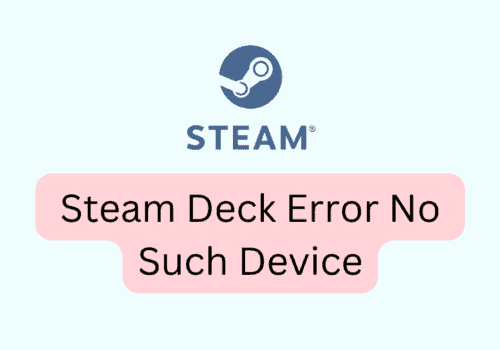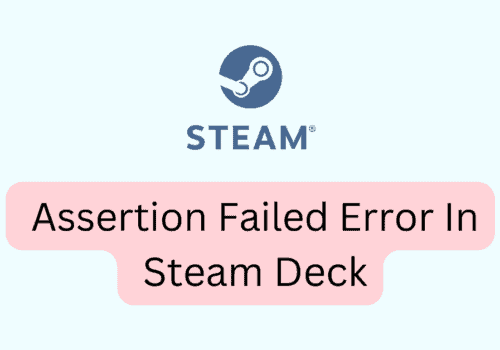Steam provides you with a platform wherein you can play games, chat with your friends, and even broadcast your game live.
In order to access the advantages of Steam services, you need to create a Steam account that is password protected.
Your steam password allows the user to access their accounts and maintain privacy.
How To Change The Steam ID?
No, there is no way users can change the Steam ID for their Steam Account. Steam ID change cannot even be conducted by the employees of the Customer and Staff care by Steam.
How To Change The Steam Account Name?
Steam does not allow you to change your account name. Therefore, you may not be able to change your Steam account name.
What Is My Steam Account Name?
The steam account name is the name you used to create an account on the Steam platform. It is different from the profile name.
To find the steam account name, please follow the below-given steps.
Step 1: Launch Steam App
Launch the Steam application. Steam may be found in the Windows Start menu or the Apps section on a Mac.
Step 2: Open Menu On The App
Pick View from the options. It may be found on the menu that appears on the top.
Step 3: Open Settings Of The App
Choose Settings from the menu. The Settings panel is then shown.
Step 4: Select Interface On The App
Open Interface by selecting the option available in the left panel.
Step 5: Open URL Box Display Option
Select “Display Steam URL URL box whenever accessible” by checking the option beside it. It can be found near the right panel’s center.
Step 6 Save The Changes
When all the changes are done, save the changes in the settings by clicking OK.
Step 7: Choose The Username Option
Select the username of your account. The username can be found in Steam’s upper right corner. Users should see a URL containing a 17-digit number towards the end, which may look like: https://steamcommunity.com/profile/00000000000000000.
Why Can’t You Change Your Steam Account Name?
Steam does not allow you to change your account name. Therefore, you may not be able to change your Steam account name.
The reason behind such an action is a unique number associated with the account, and this number cannot be altered in any way.
It is unclear why, but the terms and conditions given by Steam make it plain that this can never be changed. You can always make a new account if you want a new account name.
Also Read: Fix: Steam Remote Play Controller Not Working
How Often Can You Change Your Steam Account Name?
You can never change your account name on Steam. It has been clarified in the terms and conditions of Steam that the Account name cannot be changed even with the help of the Customer Service Staff.
Steam Account Name Vs. Profile Name
The steam account name is the name used by the user while creating the account, while the profile name is the name that represents the user on the steam platform to other users.
Institutionally, Steam recognizes you by their account name. This account name is used by the users to log in.
Everything that is shown by the user to the general public is the profile name. Although accounts are distinct, many users might share the same profile name.
Steam Account Name Rules
The users need to follow the given guideline to ensure that they have a proper and acceptable account name.
- Do not use any word that has been protected under the intellectual property rights if you do not own such right.
- Do not use any word or name that infringes the right of another user.
- Do not use any word or name which is defamatory, abusive, or threatening to the general public or a certain section of society.
- Do not use any word or name that rates a false perspective to mislead other people while creating an account name.
- Do not use any word or name whose use is denied or prohibited under the law.
Is Steam Account Name Public?
No, your Steam account name is not public. The Account name of a user on Steam is private in nature.
It is only known to the user and the Customer Service Staff who might require it sometimes.
The account name is private and can only be known by other users if you share it with them or if you keep the account name and the profile name similar.
What Is The Steam Account Name Used For?
The account name is used by the user to log in to their Steam account.
Your account name has a unique number which helps the Steam Community recognize the user.
Account names are unique and cannot be altered in any way.
Also Read: Fix: Steam Games Not Showing Up
Conclusion
Steam lays down certain rules for choosing the password. So, make sure you follow the recommendations.
The users have to make a wise decision when choosing an account name for themselves on the Steam Platform.
The catch here is that once you choose an account name for your profile, then you can never change it.
You will have to make a new account if you want a new account name.
However, the users are allowed to change their profile names. Profile names are quite easy to change, and many people can keep the same profile name, so there is no problem with it.