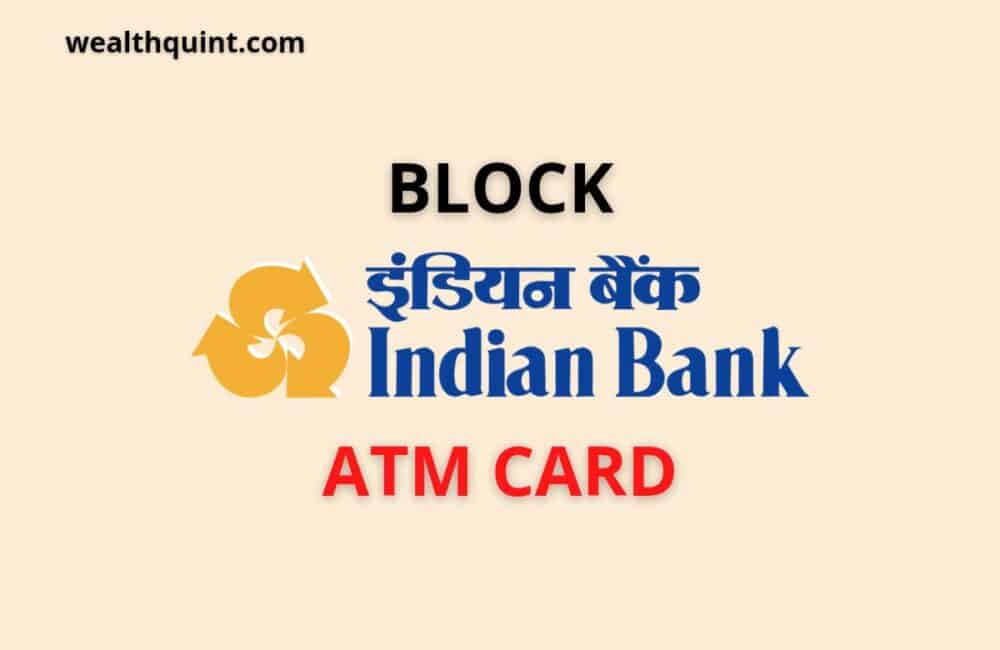Indian Bank is among the most trusted banks in the country with good customer support. It provides all the required banking facilities to its customers. One of them is providing them with an ATM card to facilitate their transactions.
Furthermore, they have the facilities to keep you secure in case of unwarranted events such as losing your ATM card. If your Indian Bank ATM card is lost or stolen, the cardholder can immediately contact the bank to hotlist or block the card and prevent its misuse.
Indian Bank has different methods to assist you in blocking your ATM card. You can use any of these methods to block the card immediately. Following are the methods along with the steps you need to follow to do the same:
How To Block Indian Bank ATM Card Via IVR?
You can call the 24×7 available national toll free helpline number provided by Indian Bank – 1800 4250 0000 to block your ATM card.
- Step 1: Dial the number from your mobile number registered with your Indian Bank Account.
- Step 2: Follow the Interactive Voice Response (IVR) instructions to connect with the customer care executive.
- Step 3: Register your complaint & request to hotlist or block your ATM card.
- Step 4: The executive will put forth some queries for verification purposes, so you need to provide genuine information to the executive.
After the completion of all such formalities, your Indian Bank ATM card will be blocked. You will be notified of the same along with a reference number on your registered mobile number.
Also Read: How to Activate Indian Bank ATM Card?
How To Block Indian Bank ATM Card Via Paid Numbers?
You can also use the paid numbers provided by the Indian Bank to block your ATM card. The numbers are:
- 044-25279884
- 044-25279897
- 044-25279898
- 044-25279899
- Dial either of these numbers from your registered mobile number.
- Follow the IVR instructions narrated to connect with the customer care executive
- Register your complaint & request to hotlist or block your ATM card.
- Answer the queries asked by the executive for verification with authentic information.
Post all the confirmations, your ATM card will be blocked. You’ll be notified with a successful message and a reference number on your registered mobile number.
How To Block Indian Bank ATM Card Via Email?
One of the most convenient methods to block your ATM card is by sending an email to either of the following email ids provided by the Indian Bank:
Compose a mail with all the required details of the ATM card and your account details, such as your account number, CIF number, AM card numbers, etc. Mention your wish to block your card.
Within a few hours, your ATM card will be blocked, and you’ll receive a confirmation mail from the bank and notify that it’s successfully blocked.
Also Read: Indian Bank Account Number
How To Block Indian Bank ATM Card Via Internet Banking?
You can block your card using your net banking facilities as well.
- Step 1: Open the Indian Bank website https://www.indianbank.in
- Step 2: Select net banking and log in to your account.
- Step 3: Find and select the block ATM card option in the main menu.
- Step 4: Select the respective ATM card number you wish to block.
- Step 5: Select the reason for blocking your card.
- Step 6: Click on the Block option.
Your Indian Bank ATM card will be blocked, and you’ll be notified on your phone and by mail.
How To Block Indian Bank ATM Card Using Indian Bank Smart Remote Mobile App?
Your bank functions have been simplified with the Indian Bank Smart Remote Mobile App, which you can use to block your ATM card as well with the following steps:
- Step 1: Download the Indian Bank Smart Remote Mobile app on your phone available on the play store.
- Step 2: Open the app and complete the registration process using your account details.
- Step 3: Once done with registration, you can log in to the app.
- Step 4: Find and select the “Your Cards” option from the main menu.
- Step 5: Select the respective card.
- Step 6: Select lock this card
- Step 7: Read the disclaimer and select the Read option and then tap on the Lock button.
Your card will be successfully locked.
Also Read: How to Generate Indian Bank ATM PIN?
How To Block The Indian Bank ATM Card By Visiting The Bank?
If you are apprehensive about using the methods mentioned above, you can always visit your home branch and place your request to block your ATM card.
- Meet the accounts executive and tell them your wish to block the ATM card along with the reason.
- You’ll be given a form to fill for the card blocking operation.
- You may be required to produce the relevant account documents like the passbook, ID proof, and, if possible, the letter you received with the ATM card.
- Submit the form and the documents to the executive.
- The executive will verify the documents and will block the card. You’ll be duly notified of the successful operation.
Indian Bank offers many methods for your convenience to block or hotlist your Indian Bank ATM card instantly to keep your loss minimized. Do not cause any delay in blocking your card if lost or stolen to prevent its misuse. Indian Bank is quick and efficient in such matters, and your grievance will be resolved in no time.
Recommended: