Apple Wallet is an app where you can add your credit card details and pay for purchases at cashier payment points using your iPhone handset itself.
This prevents you from risking taking out your credit card and also saves the stress of entering a card passcode or so and replacing it with a Touch ID or Face ID as an authentication method.
Opal, as we know, is a smart card for public transportation services in NSW and Australia that ensures savings while commuting.
Are you trying to look for a way to add your Opal card to your Apple wallet and combine their benefits with ease of payment?
This article will help you explain how to add an Opal card to your Apple Wallet and why you may not have been able to do it.
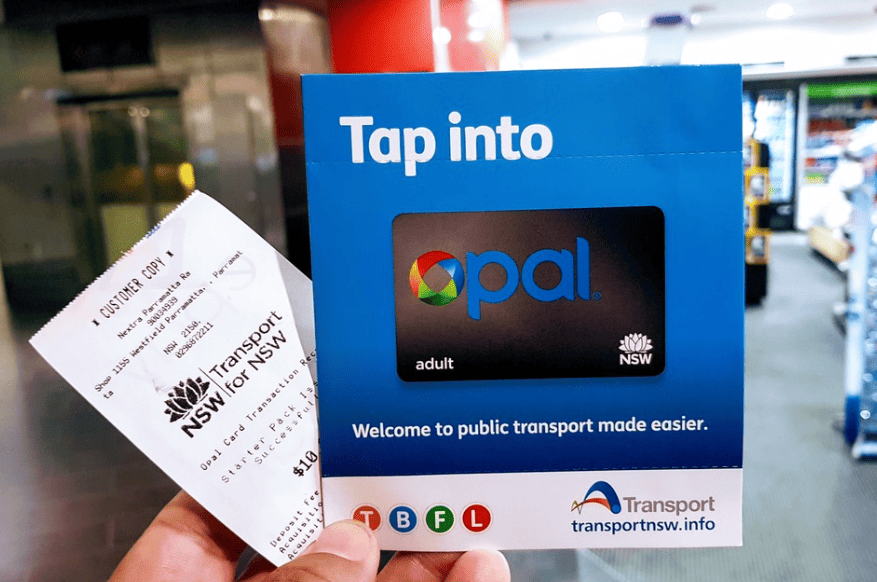
How To Add Opal Card To Apple Wallet?
Currently, you can not add an Opal Card to Apple Wallet. In the Australian Apple Wallet, there is no option to add an Opal Card under Transit Card.
If you go back to the main Wallet window and tap the + button, there are only two Available Cards: Debit or Credit Card and Transit Card.
There is no Driver’s License or State ID, no Add Apple Account, no Set Up Apple Pay Later, Add Apple Card or Apply for a New Apple Card.
Hence, you can not add your Opal card to your Apple wallet as of now. Do not be disheartened, however, as in the recent developments an agreement is a work in progress to fix this issue for commuters.

Why Can’t You Add Opal Card To Apple Wallet?
As the Opal Card hasn’t been digitized yet, commuters have been unable to add their Opal card to the Apple wallet and use it regularly.
However, there is an agreement in progress that would enable users to add their Opal card which would most likely be completed by the end of 2023.
An announcement was made in June 2022 to implement the digital Opal card as part of the “Opal Next Gen” program. A digital Opal card was run on trial by more than 10,000 people, and over 300,000 trips were taken.
This will introduce a digital version of the physical Opal transit card and allow people to add a virtual Opal card to digital wallets on their devices.
Travellers within the greater Sydney metropolitan can access the new capability by adding a contactless credit card or debit card to their digital wallet and enabling Apple’s ‘’Express Mode for Apple Pay”.
Through the new feature, commuters can skip unlocking their device or authenticating with Face ID, Touch ID, or passcode when tapping on and off as they move through the public transport system.
The new payment option is supported on both iPhone and Apple Watch with Apple Pay and is compatible with iOS 16.4 or later.
