Are you having trouble trying to make any transactions in your Barclays app? You might be seeing the error message, “Sorry, we could not process your request at this time. Please exit the application and try again. If the issue persists, please call our helpdesk on 0333 200 1014. Charges may apply and some calls may be recorded.” pop up whenever you are trying to make any requests or transactions or any changes in your Barclays account from the app.
This can be extremely frustrating and can make you have a bad experience while dealing with bank issues.
But there is no need to worry as we are here to help you fix the issue of Barclays App Error Code 00003 promptly.
Why Is Barclays App Error Code 00003 Happening?

There can be several reasons as to why Barclays App Error Code 00003 is happening whenever you are trying to make any transactions from your Barclays account.
One of the primary reasons could be that the servers are not working at the moment as there can be an outage or heavy traffic.
In case there is some glitch or system error in your Barclay app then also there is a high chance of encountering this error.
An outdated Barclays app could be another reason why you are facing Error Code 00003.
Whatever the reason is you will be able to solve it by following our fixes section below!
How To Fix Barclays App Error Code 00003?
To fix the Barclays App Error code 0003, you will have to log out and then log in again, restart the Barclays app, and update the app as well as your device OS. Additionally, make sure to check the server status of Barclays at the moment.
1. Log Out And Log In Later
The first fix that you can try is to log out of your Barclays account and then log back in after some time has passed.
Barclays itself suggests this fix in the error message. You should try the sign-out and sign-in options before you try any other foxes and check whether that solves the issue.
2. Check Barclays Server Status
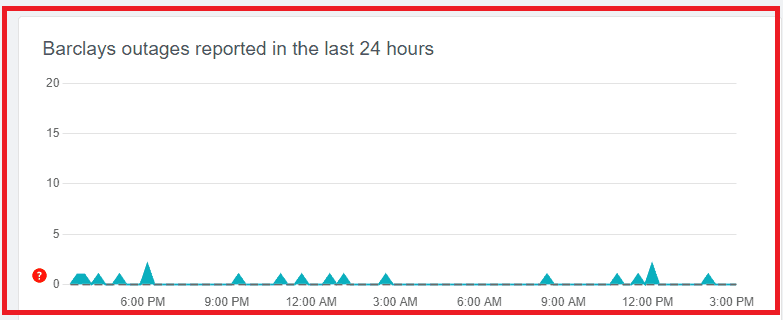
Barclays may experience technical difficulties in the form of server outages or traffic overloads which can cause error code 00003. If there are any issues affecting servers, you can check the Barclays status page from here.
If you see that the server is not operational then please wait and try to open Barclays later when the server is functional again.
3. Update Barclays App
Verify that you are running the latest version of the Barclays app on your device. The team of Barclays regularly release app updates which make the app function better by getting rid of the bugs and glitches in the app.
You can easily update the Barclays App by going to the Play Store or App Store and then updating the app from there.
4. Restart Barclays App
The next fix that you can try is to restart the Barclays App after doing a Force Stop. On your device, go to Settings >> Apps >> Barclays App >> Force Stop to stop the Barclays App immediately.
The next step is to restart the Barclays App on your phone and check to see if the app is fixed.
5. Update Device OS
As an alternative fix also make sure that your device OS is updated to the latest version. Barclays app needs the latest OS version to run smoothly on your device.
If you haven’t updated your OS for quite some time now then the chances are that is the reason why Barclays App is showing Error Code 00003.
To update your OS you will have to go to Settings and then go to the System and from there update the OS if you find any updates pending.
Different models of phones have different steps for this but you can always find the OS update from the Settings of your phone.
6. Contact Barclays Support Team
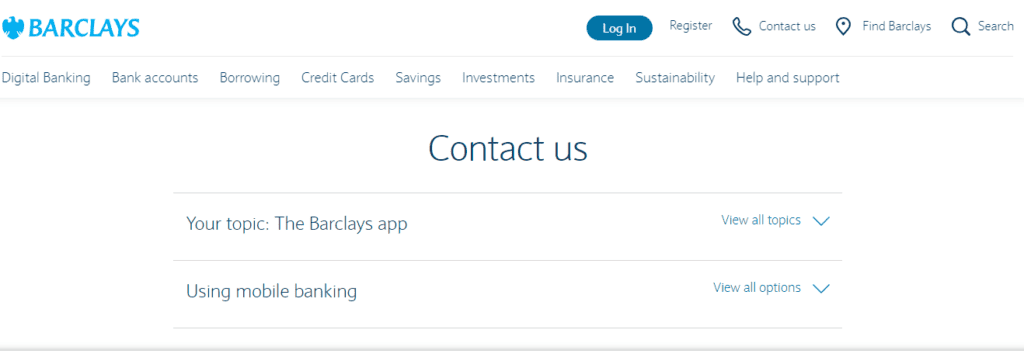
By now you should have been able to fix the issue of Barclays App Error Code 00003. However, if you aren’t able to fix it then, please contact the Barclays Support Team and talk to them to fix the issue.

