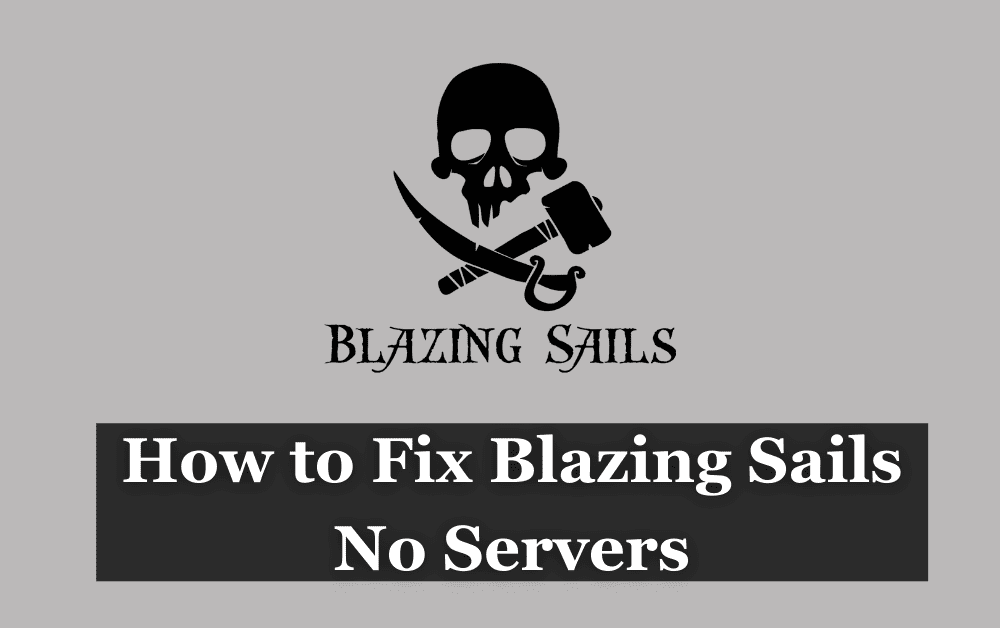Blazing Sails is an exciting pirate-themed battle royale game that has taken the gaming community by storm.
However, some players have been facing a frustrating issue where they are unable to connect to any servers in the game.
This issue can be caused by a variety of factors, including network issues, server maintenance, or even bugs in the game itself.
In this article, we will explore some of the most effective ways to fix the “Blazing Sails no servers” issue and get back to playing the game with your friends.
So, if you’re tired of seeing that dreaded “No servers found” message, read on to find out how to solve the problem and get back to the high seas!
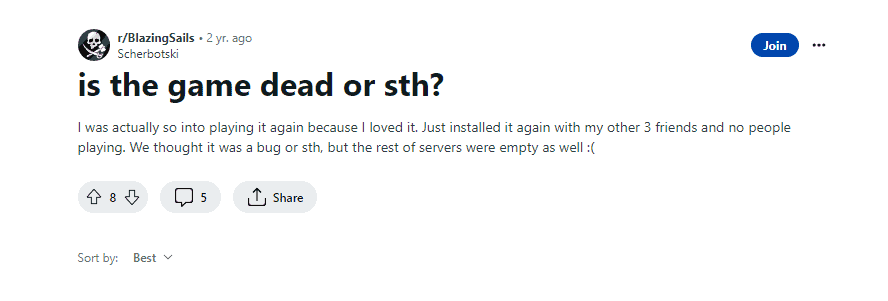
How To Fix Blazing Sails No Servers
If you are experiencing the issue of “Blazing Sails No Servers,” you are not alone. This issue can be caused by various factors, including server maintenance, network problems, or game bugs. Here is a detailed troubleshooting guide to help you fix the problem.
1. Check Server Status
The first thing you should do is check the server status. You can do this by visiting the official website of Blazing Sails or by checking the game’s social media accounts.
If the servers are down for maintenance, you will have to wait until they are back online.
2. Restart The Game And Steam
Sometimes, the issue can be resolved by simply restarting the game and Steam.
Close the game and Steam completely, then reopen them. This will refresh the game and Steam, and hopefully, solve the problem.
3. Verify Game Files
If the issue persists, you can try verifying the game files.
To do this, right-click on the game in your Steam library, select Properties, go to the Local Files tab, and click on Verify Integrity of Game Files.
This will check for missing or corrupted game files and replace them if necessary.
4. Disable Firewall And Antivirus
Firewalls and antivirus software can sometimes interfere with the game’s connection to the servers, causing the “Blazing Sails No Servers” issue.
Try disabling your firewall and antivirus temporarily and see if the problem is resolved. If it is, you may need to add an exception for Blazing Sails in your firewall and antivirus settings.
5. Update Network Drivers
Outdated network drivers can also cause connection problems.
Make sure you have the latest network drivers installed for your hardware. You can download them from the manufacturer’s website.
6. Try Playing Some Other Time
You can try playing some other time when there are less concurrent players.
you can visit Steam chart to check the ongoing analysis of Steam’s concurrent players.
7. Contact Support
If none of the above steps work, you can contact the Blazing Sails support team for further assistance.
You can visit the game’s official website or contact the support team via email or social media ( Blazing Sails Facebook page or Blazing Sails Twitter page ).
Provide them with as much information as possible about the issue, including any error messages you may have received.
By following these troubleshooting steps, you should be able to fix the “Blazing Sails No Servers” issue and get back to playing the game.