Are you facing ReShade dxgi.dll Already Exists But Does Not Belong To ReShade Error While Using ReShade With Any Game? Are You Unable to use ReShade for your game?
No need to worry, you are at the right place to resolve this Error.
In this article, we have covered What is ReShade dxgi.dll Already Exists, but does not belong to ReShade Error? What are the possible reasons for having it and most importantly how can we fix this issue of Reshade dxgi.dll Already Exist, But does not belong to ReShade?
What Is ReShade Dxgi.dll Already Exists, But Does Not Belong To ReShade Error?
The ReShade dxgi.dll already exists, but does not belong to ReShade error typically occurs when you’re attempting to install or use ReShade with a game, and ReShade detects that there is already a “dxgi.dll” file present in the game’s directory.
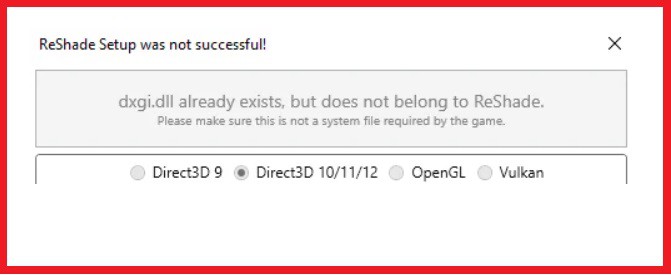
When you use ReShade with a game, it typically injects its own DLL files into the game’s directory, including a “dxgi.dll” file.
This DLL file serves as a bridge between the game and ReShade, enabling ReShade to hook into the game’s rendering pipeline and apply the desired visual effects.
What Are The Reasons For ReShade Dxgi.dll Already Exists, But Does Not Belong To ReShade Error?
ReShade dxgi.dll Already Exists, But Does Not Belong To ReShade Error can occur due to the presence of dxgi.dll file from previous Installation, presence of residual dxgi.dll file post deletion in the same directory, Conflict between multiple game mods, and any game update modifying present dxgi.dll file.
Below is the elaboration of the fixes for ReShade dxgi.dll Already Exist, But does not belong to ReShade Error:
1. Presence Of Dxgi.dll File From Previous Installation In Same Directory
You might have previously installed ReShade or a similar tool with a “dxgi.dll” file in the same game directory. ReShade detects this existing file and raises an error to prevent conflicts.
2. Presence Of Residual Dxgi.dll File Post Deletion In Same Directory
Even if you uninstalled ReShade or another similar tool, some residual files, including the “dxgi.dll,” may still remain in the game directory. ReShade can detect these remnants and trigger the error
3. Conflict Between Multiple Game Mods
If you’re using multiple graphics enhancement mods or tools that rely on a “dxgi.dll” file, they can conflict with each other. ReShade may raise this error when it detects a conflicting DLL.
4. Game Update Modify Dxgi.dll File
Sometimes, when a game receives updates or patches, it may inadvertently modify, or create a new “dxgi.dll” file in its directory. This can trigger the error when you try to use ReShade with the updated game.
How To Fix ReShade Dxgi.dll Already Exists Error?
To fix ReShade dxgi.dll Already Exists But Does Not Belong To ReShade you can Check for Updates for ReShade and your respective game, Check for Mod conflicts, and Rename the dxgi.dll file.
Below is the elaboration of the fixes of ReShade dxgi.dll Already Exist, But Does Not Belong To ReShade Error:
1. Check For Updates For Reshade And Your Respective Game
First and Foremost before engaging in any of the troubleshooting steps you need to check for any updates available for either the game for which you are using ReShade, or Reshade itself.
To Check for Updates you can visit the Official Game Download Page For the Respective game and Reshade’s Official Download Page.
2. Check For Mod Conflicts
If you’re using multiple graphics enhancement tools or mods that rely on a “dxgi.dll” file, ensure they are compatible with each other. Conflicts can arise if more than one tool attempts to modify the game’s rendering simultaneously.
To check that you can disable all the graphic Enhancement mods in your game and then relaunch the game.
3. Consider Renaming The Dxgi.dll File
Many players on Reddit shared this trick to be working in solving the issue of ReShade dxgi.dll Already Exists, But does not belong to ReShade Error in their case.
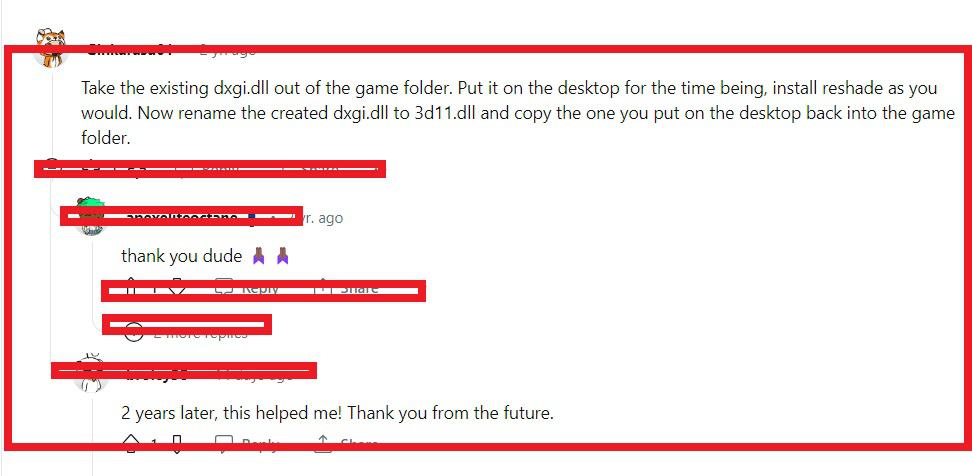
All you need to do is follow the following steps:
- Step 1: Backup Existing directory to some other folder (including the dxgi.dll file).
- Step 2: Uninstall and Re-Install ReShade Normally.
- Step 3: To Uninstall and Reinstall Reshade Follow the following steps:
- To Uninstall ReShde:
- Locate the Game directory ( Typically in the “Program Files” or “Program Files (x86)” on your system drive).
- Find ReShade-related files (Typically include the
dxgi.dllord3d9.dlldepending on the game and ReShade version, a folder called “reshade-shaders,” and potentially a configuration file like “ReShade.ini”). - Delete all the ReShade-related files and folders you found in the game directory.
- To Reinstall ReShade:
- Download Reshade From the official ReShade website.
- Make sure to download the appropriate version (DirectX or OpenGL) based on the game you want to use it with.
- Run the ReShade installer.
- Select the game’s executable file in the game directory where you want to install ReShade.
- Select the appropriate rendering API for your game (DirectX, OpenGL, or Vulkan).
- Download Shaders during the installation process.
- Follow the on-screen instructions to complete the installation process.
- After installation, configure it by launching the game and pressing a predefined key (usually the “Home” key by default) to access the ReShade in-game menu.
- Step 4: Rename the Conflicting File (dxgi.dll file to d3d11.dll) in the newly created directory of ReShade.
- Step 5: Copy and paste the dxgi.dll file from the backup folder to the Existing Directory
4. Check ReShade Forum
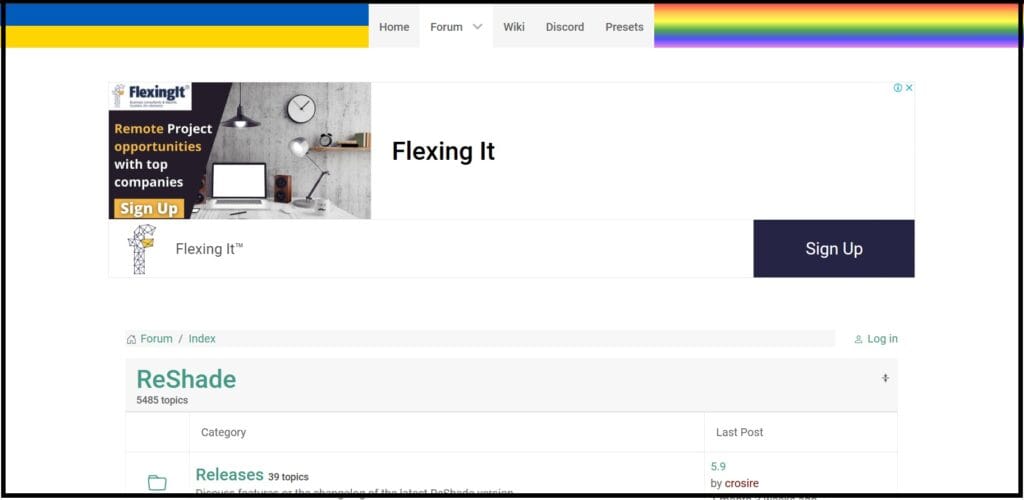
If none of the above-provided fixes solved your issue of ReShade dxgi.dll Already Exists But does not belong to ReShade then you can ask for the solution on ReShade’s Official Forum.
Here, you can have Expert advice from people who have either solved such errors before while using ReShade for any game or have the software knowledge behind such errors.
You can also ask for a solution on ReShade’s active Discord Community. Here you can interact with other players who might be facing similar problems or have solved these kinds of issues.
