Stremio is a Video Streaming platform that allows you to stream movies, videos, TV series, live tv and web channels.
The platform works with add-on systems that are installed once you have created an account.
You can select add-ons from the catalogue that is present on their website or go to Reddit communities, PimpMyStremio or Stremio Downloader to install other addons.
Stremio can be accessed through desktop apps available for Windows, Mac and Linux.
The app is accessible on both iOS and Android devices. However, the app may not work efficiently on iOS compared to Android because it does not support most of the add-ons.
The add-on system is the most important thing you need to have for Stremio to see the content smoothly.
But if you are facing an “ADDON_PUSH_FAILED” error on Stremio even after meeting the required specification then you can fix it.
In this guide, you will know what is causing the addon push failed error and how can you fix it.
What Causes Add-on Push Failed Error On Stremio?
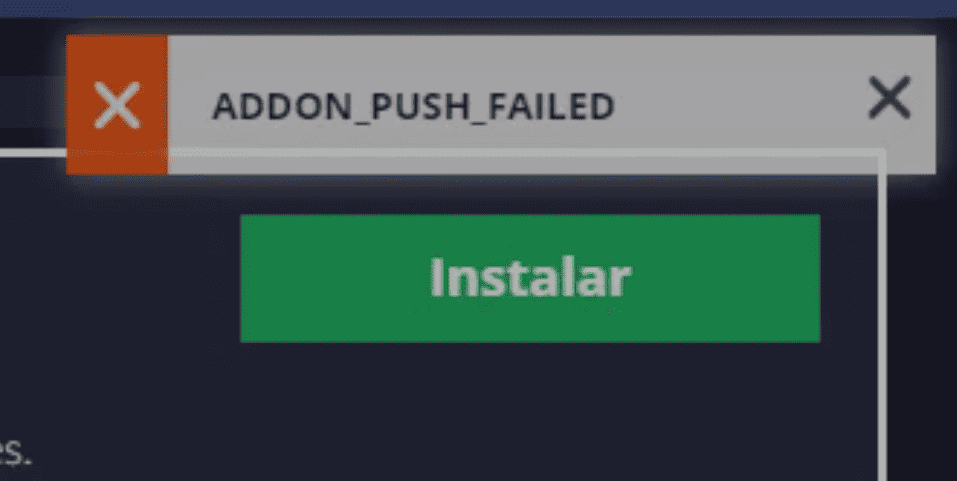
When you face an “ADDON_PUSH_FAILED” error it is usually because are not installing the addons correctly or from a reliable source.
Also, when you have too many add-ons installed in your account then it can interfere when you try to add new add-ons.
Another reason is using an OS that is not supported with the latest version of the Stremio desktop app.
How Can You Fix Add-on Push Failed Error On Stremio?
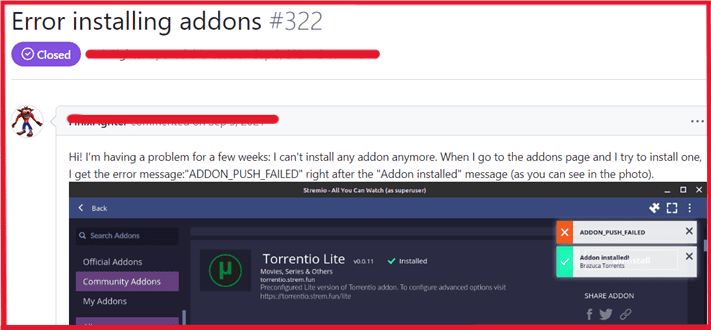
1. Uninstall Unwanted Add-ons
You must uninstall add-ons that are no longer in use before adding any new add-ons. To uninstall the add-ons following are the steps:
For Windows/Mac/Linux
- Open the Stremio desktop app.
- On the top right corner, click on the “Puzzle” icon to open the Add-on Menu.
- You can search for Add-ons using the search bar or navigate the list of Add-ons from the left side panel.
- Click on the “Uninstall” button next to Add-on to uninstall the unwanted Add-ons.
For Android
- Open Stremio App on your Android device.
- Tap on three lines at the top left corner to open Main Menu.
- Select “Add-ons” from the list.
- Go through the list of installed Add-ons. Switch from official to community add-ons as the official add-ons cannot be uninstalled.
- Click on the “Uninstall” button next to Add-on to uninstall the unwanted Add-ons.
2. Install Add-ons From Reliable Sources
There are two types of add-ons Official and Community. The official add-ons are created by the Stremio team so you cannot uninstall them.
But community add-ons are installed by you so you must download from a trusted source. Select add-ons that offer licensed content from official sources.
Some of the reliable add-ons are Plex TV, YouTube, Twitch.tv or Public Domain Movies.
You can also find add-ons from Reddit Community.
You may not have access to full content from the above-mentioned add-on but they offer official content from reliable sources which are not harmful to your system.
The addons that you should avoid to minimize risk to your system are Maximum Sports, RAR and Popcorn Time.
3. Use Stremio Supported OS
The desktop app of Stremio is available for Windows, Mac and Linux. Ensure that you use the updated version of the operating system for the smooth functioning of the desktop app.
The mobile app is available for both iOS and Android devices.
However, iOS is not compatible with the Stremio app because of its add-on system. The iOS devices do not support the add-on system so the app will not work properly.
4. Clear Cache And Data For Stremio
Stremio maintains cache data in its app. You can clear cache and data from the app which can sometimes include bugs that may not allow the add-ons to install properly.
To clear cache and data from the Stremio desktop app following are the steps:
- Open the Stremio desktop app.
- Go to “Settings” and then “General”.
- Select “Clear Local Storage”.
Note: Use “Clear Local Storage” only when you receive an add-on push failed error or add-on sync failed or you are advised by the support team to use it. It will also delete any saved videos.
5. Contact Stremio Support
If you face any problem even after following the fixes mentioned in the guide then you can reach out to Stremio Support through their following official media channels:
Stremio Helpdesk, Official Stremio Reddit, Stremio Facebook
You can also talk about your query or inputs on an unofficial community of Stremio users:
