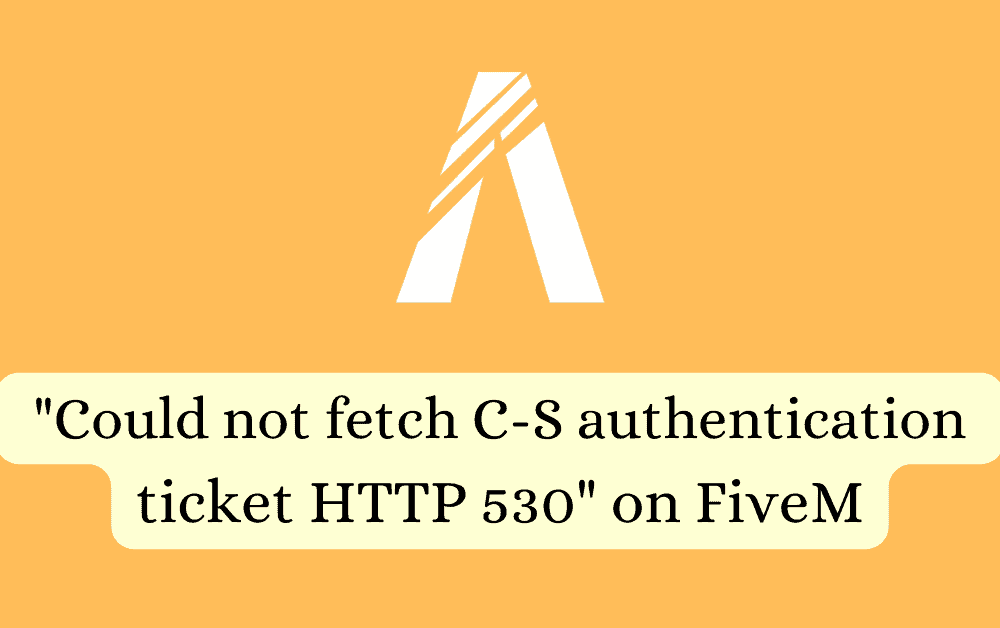FiveM is a popular multiplayer modification for Grand Theft Auto V (GTA V), offering players an immersive online experience.
However, You can occasionally encounter the error message “Could not fetch C-S authentication ticket: HTTP 530,” which prevents them from connecting to FiveM servers.
In this article, we will explore the causes behind this issue and provide potential solutions to help you troubleshoot and resolve it.
What Causes “Could Not Fetch C- S Authentication Ticket HTTP 530” On FiveM?
The error message “Could not fetch C-S authentication ticket HTTP 530” on FiveM is typically caused by two main factors: issues with your internet connection and FiveM server outages.
First, let’s consider the internet connection aspect.
If your internet connection is unstable or has limited bandwidth, it can disrupt the authentication process between your client and the FiveM server, resulting in the HTTP 530 error.
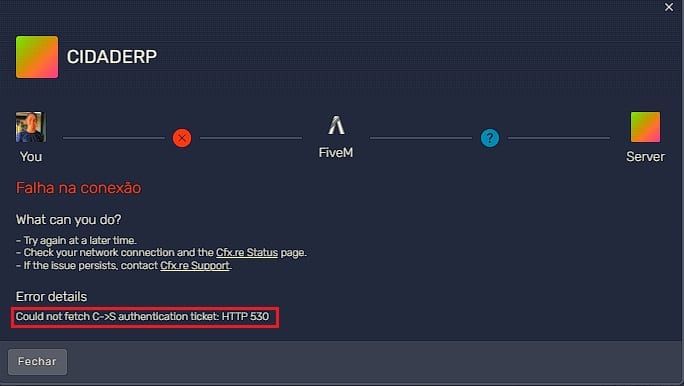
Network connectivity problems, such as firewall restrictions or proxy settings, can also interfere with the authentication process, leading to an error message.
Additionally, FiveM server outages or maintenance can cause temporary disruptions in the authentication server, preventing users from fetching the necessary authentication ticket and resulting in the HTTP 530 error.
Users often report this as a common cause of the issue, as servers occasionally experience technical difficulties or undergo updates.
How To Fix “Could Not Fetch C- S Authentication Ticket HTTP 530” On FiveM?
To resolve the “Could not fetch C-S authentication ticket HTTP 530” error on FiveM, you can try the following fixes:
1. Check Your Internet Connection
Ensure that your internet connection is stable and capable of handling the FiveM traffic.
Here are the steps to Check your internet connection for the provided solution steps:
- Turn off your router or modem, wait for a few seconds, and then turn it back on.
- If the problem persists, you can reset your network settings on your device. Go to the network settings menu and look for an option to reset or restart network settings.
- If you’re using Wi-Fi, try switching to a wired connection to rule out any potential wireless issues.
- Restart your router or modem to refresh the connection.
2. Check FiveM Server Status

Check the official FiveM websites to see if there are any server status updates or announcements.
If the server is experiencing an outage or undergoing maintenance, it’s best to wait until it is resolved.
3. Try Again Later
Sometimes, the HTTP 530 error may be temporary and resolved on its own.
Wait for a while and try connecting to the FiveM server again.
If the issue persists, proceed with the next steps.
4. Contact FiveM Support
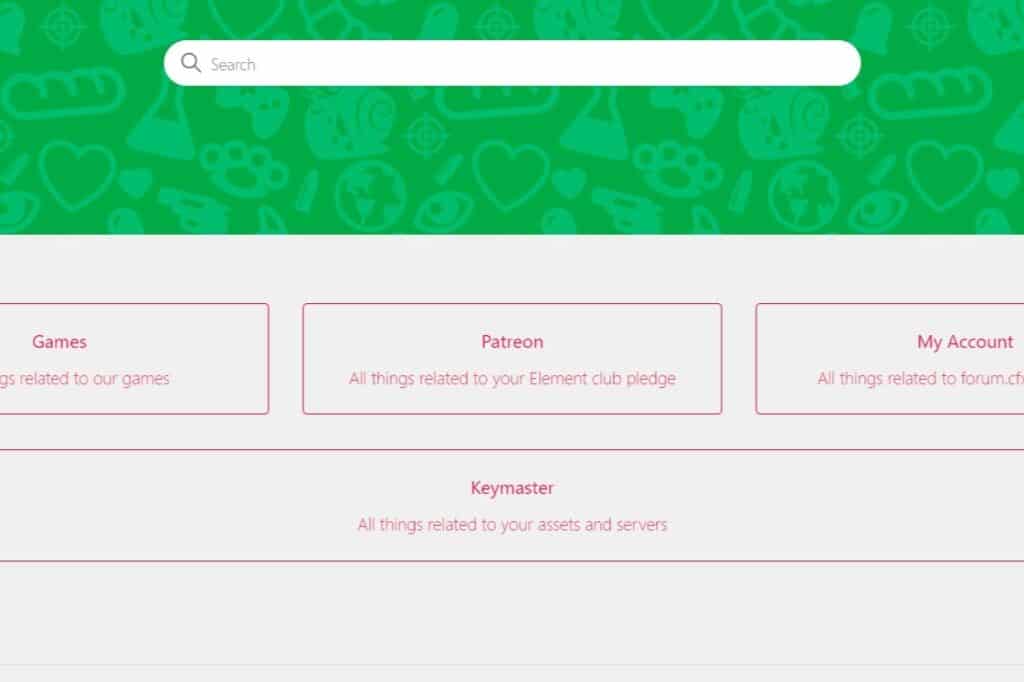
If none of the above solutions works, it’s recommended to reach out to the official FiveM support channels for further assistance.
They can provide specific guidance tailored to your situation and help troubleshoot the issue in more detail.
Here is the link to contact their official support.